
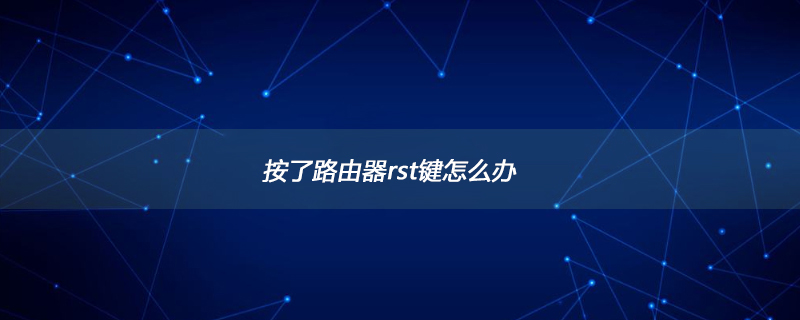
What should I do if I press the rst button on the router?
It should be that the router has been reset and needs to be reset
1. Connect the network cable - router - computer, and start the computer and router device;
2. After starting the device, open the browser and enter 192.168.1.1 in the address bar to enter the wireless router setting interface. (If you cannot enter, please read the nameplate on the bottom of the router or the router instruction manual. The default settings of different router models are different.)
3. An account and password for logging into the router will appear on the setting interface. Enter the default account and password. Password is admin, you can also refer to the manual;
4. After logging in successfully, select the setup wizard interface, which will pop up automatically by default;
5. After selecting the setup wizard, a window will pop up explaining, You can set the basic parameters of the router through the wizard, just click Next;
6. Set up step by step according to the setup wizard and select the Internet access method. Usually ADSL users choose the first item PPPoE. If they are using other Internet service providers choose the following two items according to the actual situation. If you don’t know how to choose, just select the first item to automatically select it, which is convenient for novices to operate. After selecting, click Next;
7. Enter After entering the account number and password applied for from the network service provider, go directly to the next step;
8. Set the wifi password. Try to make the alphanumeric combination more complex to prevent it from being used.
9. After the input is correct, you will be prompted whether to restart the router. Select Yes to confirm to restart the router. After restarting the router, you can access the Internet normally.
The above is the detailed content of What should I do if I press the rst key on the router?. For more information, please follow other related articles on the PHP Chinese website!
 The difference between gateway and router
The difference between gateway and router
 The difference between router and cat
The difference between router and cat
 What is the difference between a router and a cat?
What is the difference between a router and a cat?
 Router default password
Router default password
 How to set up the router
How to set up the router
 The role of router
The role of router
 How to solve no route to host
How to solve no route to host
 How to turn two pages into one word document
How to turn two pages into one word document
 fil currency price real-time price
fil currency price real-time price




