

php How to delete a folder
Create a new php file named test.php for explanation How to delete a folder and all files under it in php.
Related recommendations: "PHP Tutorial"
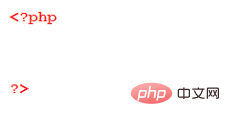
In the test.php file, create a removeDir() function with its parameters is $dirName (the name of the directory to be deleted).
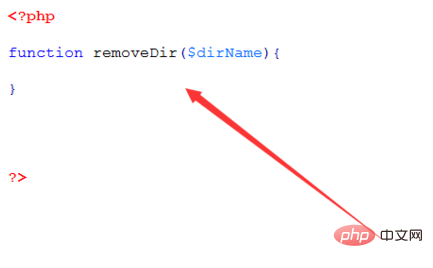
In the removeDir() function, use the is_dir() method to determine whether $dirName is a directory. If it is not a directory, return false. If it is a directory, use opendir. () method opens this directory.
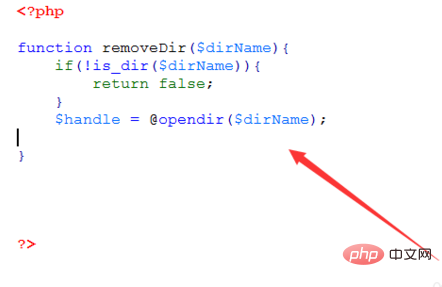
In the removeDir() function, use the while() method to read the folder. If there is a file under the folder, use the unlink() method to delete the file; if the file If there is a non-empty folder under the folder, use the folder as a parameter, recursively call the function again to delete the files in the folder, until it is an empty folder (that is, there are no files in the folder), jump out of the while() loop, and use rmdir () method deletes a folder.
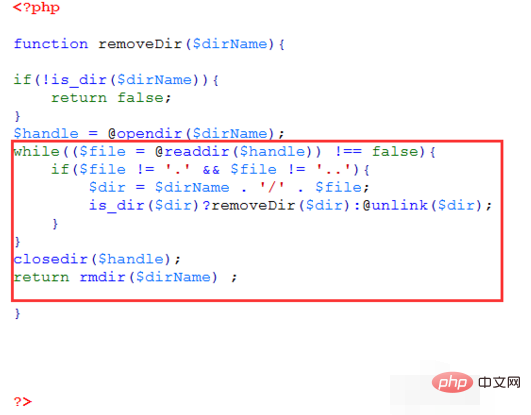
In the test.php file, use the header() method to set the encoding of the file execution to utf8 to avoid garbled characters when outputting Chinese.
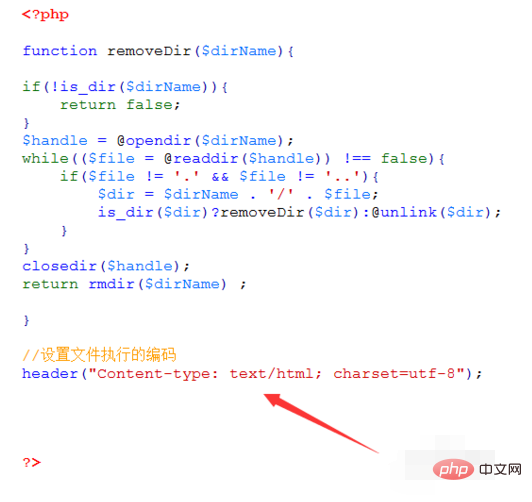
In the test.php file, define a $path variable to save the folder to be deleted, and delete the folder and all the files below it by calling the removeDir() function. Files and directories. Use the if statement to judge the deletion result and output a prompt whether the deletion is successful or not.

Execute the test.php file in the browser and view the output results.
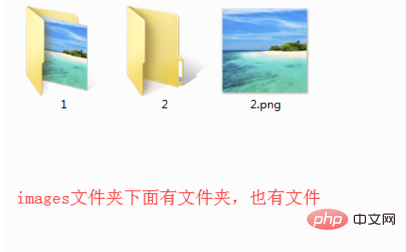
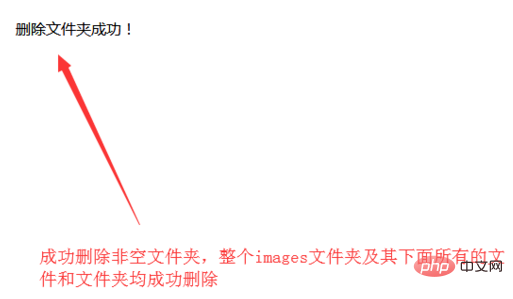
The above is the detailed content of How to delete a folder in php. For more information, please follow other related articles on the PHP Chinese website!




