

#How to convert the photos you took into electronic files?
1. First download a pdf format converter and install it on your computer. The pdf format converter can convert images, documents and pdf formats to each other.

#2. Open the installed pdf format converter, first find the file format you want to convert and click to select it.
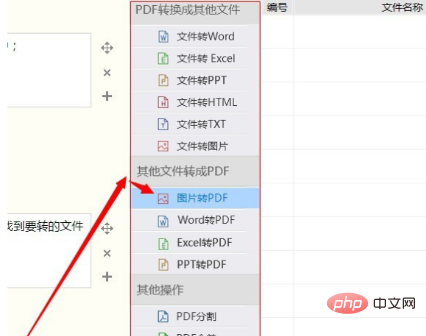
#3. Then add the files you want to convert. Add method: click the Add File button, find the file you want to convert, and select it to open.
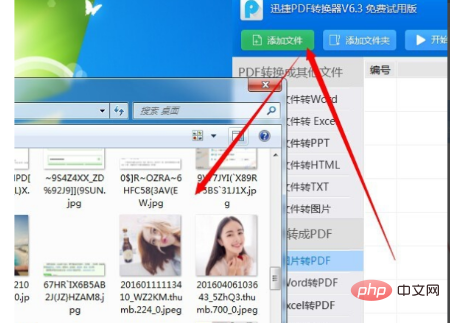
#4. Then select the "Merge all pictures into one pdf file" option at the bottom of the software.
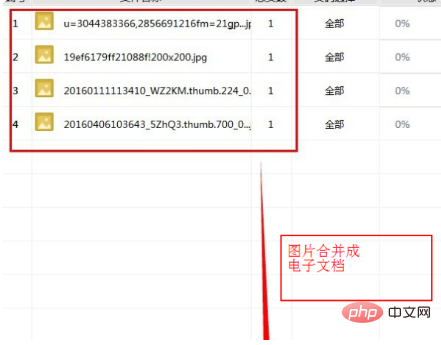
#5. Then set the save path of the file and click to start conversion. You can check the progress of the file conversion through the "Status" column.
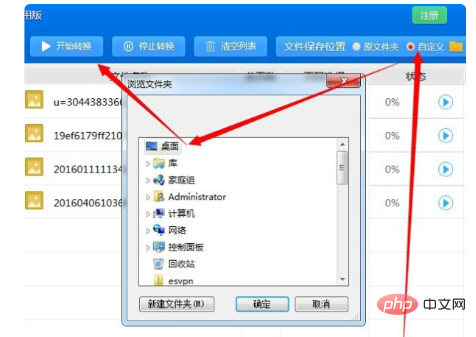
#6. When the "Status" reaches 100%, it means the conversion has been successful. This completes the conversion of the photo into an electronic file format.

The above is the detailed content of How to convert photos taken into electronic files. For more information, please follow other related articles on the PHP Chinese website!
 How to write batch script bat
How to write batch script bat
 Java-based audio processing methods and practices
Java-based audio processing methods and practices
 Introduction to screenshot shortcut keys in Windows 7 system
Introduction to screenshot shortcut keys in Windows 7 system
 What is an .Xauthority file?
What is an .Xauthority file?
 The difference between keypress and keydown
The difference between keypress and keydown
 The role of Apple's Do Not Disturb mode
The role of Apple's Do Not Disturb mode
 How to use setrequestproperty
How to use setrequestproperty
 What are the ways to write iframe?
What are the ways to write iframe?




