

How to remove points from an unordered list?
Achieved by adding the code "list-style:none" to the li tag.
The example demonstration is as follows:
1. Design an html page. There are some LI tags on the page. The code is as follows:
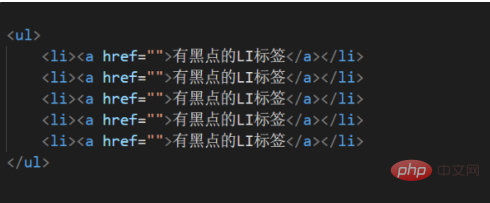
2. Add some css code:
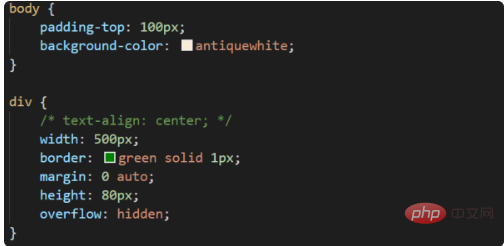
3. The page display content at this time is as follows:
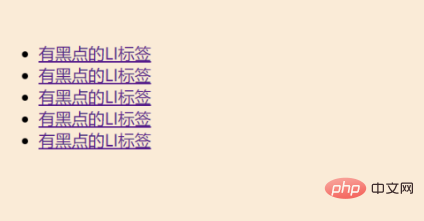
4. Modify the css style , add the key code to li as follows:
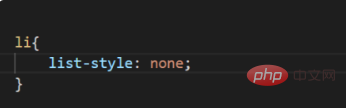
5. Refresh the page. The display effect at this time is as follows:
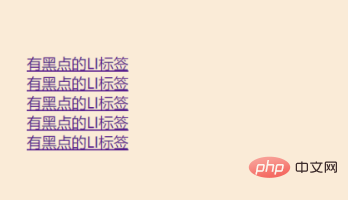
Recommended: "HTMLTutorial"
The above is the detailed content of How to remove dots from unordered list. For more information, please follow other related articles on the PHP Chinese website!
 What to do if the web page cannot be accessed
What to do if the web page cannot be accessed
 Comparative analysis of win10 home version and professional version
Comparative analysis of win10 home version and professional version
 What are the tips for using dezender?
What are the tips for using dezender?
 What are the web servers?
What are the web servers?
 What does frame rate mean?
What does frame rate mean?
 python programming computer configuration requirements
python programming computer configuration requirements
 How to open vcf file in windows
How to open vcf file in windows
 The difference between rom and ram
The difference between rom and ram
 How to modify element.style
How to modify element.style




