Introduction to two persistence defects in redis

1. RDB persistence mode defects
1. Problem description:
Concurrent 200 channels, simulating continuous writing to Redis, after 4 hours, A large number of interface calls began to fail, and the error message was as follows:
{"data":{"sendResult":null},"base":{"returncode":"99999","returndesc":"系统异常:MISCONF Redis is configured to save RDB snapshots, but is currently not able to persist on disk. Commands that may modify the data set are disabled. Please check Redis logs for details about the error."},"qrybase":{"total":0,"count":0,"start":0}}2. Cause analysis:
Interpreted the error message and thought it was caused by insufficient disk space. It was found that 42% of the disk was left, as follows Display:
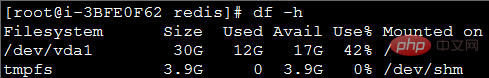
So I opened the Redis log according to the error message prompts and continued the stress test. The interface still reported an error, but
can be obtained from the Redis log information. Can't save in background: fork: Cannot allocate memory
It is related to the improper use of memory by the process. Check the memory occupied by the Redis main process as follows: occupying nearly 55%*4G memory
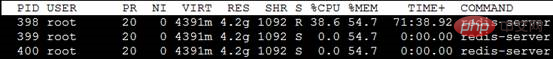
Specific reason: In order to avoid the main process suspended animation when saving data to the hard disk, Redis needs to Fork a copy of the main process, and then complete the operation of saving the data to the hard disk in the Fork process. If the main process uses 2.2GB Of memory, an additional 2.2GB is needed when Fork child process. At this time, the memory is not enough, Fork fails, and the data saving hard disk also fails.
3. Mitigation plan (cannot fundamentally solve the problem):
3.1 Modify the configuration item stop-writes-on-bgsave-error no in the redis.conf file (the default value is yes), that is When an error occurs in the bgsave snapshot operation, stop writing data to the disk. In this way, any subsequent write errors will fail. In order not to affect subsequent write operations, you need to change this value to no
3.2 Modify the kernel parameters (3 below) method), but requires root permissions:
(1) 编辑/etc/sysctl.conf ,改vm.overcommit_memory=1,然后sysctl -p 使配置文件生效 (2)sysctl vm.overcommit_memory=1 (3)echo 1 > /proc/sys/vm/overcommit_memory
2. AOF persistence mode defects
1. Description of problem 1:
Both Redis master and slave nodes enable AOF mode. There were 200 concurrent connections, and the simulation continued to write to Redis. After 15 minutes, a large number of interface calls began to fail, and the Linux virtual server where Redis was located hung.
The interface error is as follows:
{"data":null,"base":{"returndesc":"系统异常","returncode":"999999"},"qrybase":null}
Biz(dubbo)接口报错如下:
2015-06-05 11:28:28.760 [DubboServerHandler-X.X.X.X:20882-thread-173] ERROR - error while validate jedis!
redis.clients.jedis.exceptions.JedisConnectionException: java.net.SocketTimeoutException: Read timed outCause analysis:
From the dubbo interface error message, it is caused by the interface API operation Redis timeout. Judging from the system logs and IO monitoring, it is shown that the above problems are caused by IO bottlenecks (system IO is too busy), as shown below:

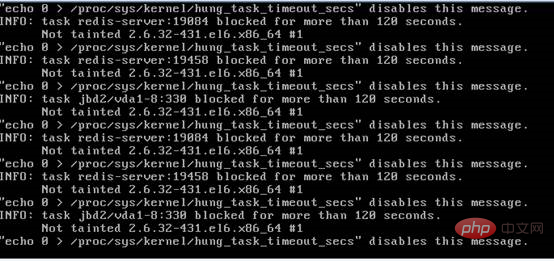
It can also be seen from the system log that the IO blocking time exceeds 120 seconds, and the machine hangs due to the system security mechanism.
Summary
The test results prove that the AOF mode has the most obvious flaw, that is, IO will become a performance bottleneck when access pressure is high, resulting in service unavailability.
3. Mitigation plan (cannot fundamentally solve the problem)
Edit /etc/sysctl.conf and add the following configuration:
vm.dirty_background_ratio = 5 vm.dirty_ratio = 10
Then sysctl -p makes the configuration file take effect.
Description of Problem 2:
Whether AOF mode or RDB (snapshot mode) is used, when the size of the two files (.aof or .rdb) exceeds 80% of the system memory, the Redis process will be killed by the system down, causing the service to become unavailable.
Summary
The above problems indicate that we need to plan the system memory capacity in advance when using Redis, because once Redis crashes, a large amount of data will be lost and it is unrecoverable.
For more redis knowledge, please pay attention to the redis introductory tutorial column.
The above is the detailed content of Introduction to two persistence defects in redis. For more information, please follow other related articles on the PHP Chinese website!

Hot AI Tools

Undresser.AI Undress
AI-powered app for creating realistic nude photos

AI Clothes Remover
Online AI tool for removing clothes from photos.

Undress AI Tool
Undress images for free

Clothoff.io
AI clothes remover

AI Hentai Generator
Generate AI Hentai for free.

Hot Article

Hot Tools

Notepad++7.3.1
Easy-to-use and free code editor

SublimeText3 Chinese version
Chinese version, very easy to use

Zend Studio 13.0.1
Powerful PHP integrated development environment

Dreamweaver CS6
Visual web development tools

SublimeText3 Mac version
God-level code editing software (SublimeText3)

Hot Topics
 1371
1371
 52
52
 Solution to 0x80242008 error when installing Windows 11 10.0.22000.100
May 08, 2024 pm 03:50 PM
Solution to 0x80242008 error when installing Windows 11 10.0.22000.100
May 08, 2024 pm 03:50 PM
1. Start the [Start] menu, enter [cmd], right-click [Command Prompt], and select Run as [Administrator]. 2. Enter the following commands in sequence (copy and paste carefully): SCconfigwuauservstart=auto, press Enter SCconfigbitsstart=auto, press Enter SCconfigcryptsvcstart=auto, press Enter SCconfigtrustedinstallerstart=auto, press Enter SCconfigwuauservtype=share, press Enter netstopwuauserv , press enter netstopcryptS
 Golang API caching strategy and optimization
May 07, 2024 pm 02:12 PM
Golang API caching strategy and optimization
May 07, 2024 pm 02:12 PM
The caching strategy in GolangAPI can improve performance and reduce server load. Commonly used strategies are: LRU, LFU, FIFO and TTL. Optimization techniques include selecting appropriate cache storage, hierarchical caching, invalidation management, and monitoring and tuning. In the practical case, the LRU cache is used to optimize the API for obtaining user information from the database. The data can be quickly retrieved from the cache. Otherwise, the cache can be updated after obtaining it from the database.
 Caching mechanism and application practice in PHP development
May 09, 2024 pm 01:30 PM
Caching mechanism and application practice in PHP development
May 09, 2024 pm 01:30 PM
In PHP development, the caching mechanism improves performance by temporarily storing frequently accessed data in memory or disk, thereby reducing the number of database accesses. Cache types mainly include memory, file and database cache. Caching can be implemented in PHP using built-in functions or third-party libraries, such as cache_get() and Memcache. Common practical applications include caching database query results to optimize query performance and caching page output to speed up rendering. The caching mechanism effectively improves website response speed, enhances user experience and reduces server load.
 How to upgrade Win11 English 21996 to Simplified Chinese 22000_How to upgrade Win11 English 21996 to Simplified Chinese 22000
May 08, 2024 pm 05:10 PM
How to upgrade Win11 English 21996 to Simplified Chinese 22000_How to upgrade Win11 English 21996 to Simplified Chinese 22000
May 08, 2024 pm 05:10 PM
First you need to set the system language to Simplified Chinese display and restart. Of course, if you have changed the display language to Simplified Chinese before, you can just skip this step. Next, start operating the registry, regedit.exe, directly navigate to HKEY_LOCAL_MACHINESYSTEMCurrentControlSetControlNlsLanguage in the left navigation bar or the upper address bar, and then modify the InstallLanguage key value and Default key value to 0804 (if you want to change it to English en-us, you need First set the system display language to en-us, restart the system and then change everything to 0409) You must restart the system at this point.
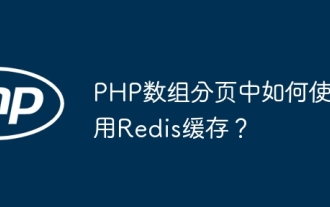 How to use Redis cache in PHP array pagination?
May 01, 2024 am 10:48 AM
How to use Redis cache in PHP array pagination?
May 01, 2024 am 10:48 AM
Using Redis cache can greatly optimize the performance of PHP array paging. This can be achieved through the following steps: Install the Redis client. Connect to the Redis server. Create cache data and store each page of data into a Redis hash with the key "page:{page_number}". Get data from cache and avoid expensive operations on large arrays.
 How to find the update file downloaded by Win11_Share the location of the update file downloaded by Win11
May 08, 2024 am 10:34 AM
How to find the update file downloaded by Win11_Share the location of the update file downloaded by Win11
May 08, 2024 am 10:34 AM
1. First, double-click the [This PC] icon on the desktop to open it. 2. Then double-click the left mouse button to enter [C drive]. System files will generally be automatically stored in C drive. 3. Then find the [windows] folder in the C drive and double-click to enter. 4. After entering the [windows] folder, find the [SoftwareDistribution] folder. 5. After entering, find the [download] folder, which contains all win11 download and update files. 6. If we want to delete these files, just delete them directly in this folder.
 PHP Redis caching applications and best practices
May 04, 2024 am 08:33 AM
PHP Redis caching applications and best practices
May 04, 2024 am 08:33 AM
Redis is a high-performance key-value cache. The PHPRedis extension provides an API to interact with the Redis server. Use the following steps to connect to Redis, store and retrieve data: Connect: Use the Redis classes to connect to the server. Storage: Use the set method to set key-value pairs. Retrieval: Use the get method to obtain the value of the key.
 Why does an error occur when installing an extension using PECL in a Docker environment? How to solve it?
Apr 01, 2025 pm 03:06 PM
Why does an error occur when installing an extension using PECL in a Docker environment? How to solve it?
Apr 01, 2025 pm 03:06 PM
Causes and solutions for errors when using PECL to install extensions in Docker environment When using Docker environment, we often encounter some headaches...




