

How to solve mac permission restrictions?
1. Click the Apple logo to open "System Preferences" and click "Users and Groups".

2. Click "Login Options", click the small lock in the lower left corner to enter the password, unlock it, and then click "Join..."

3. Click "Open Directory Utility..."
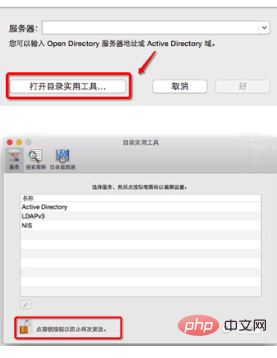

The above is the detailed content of How to solve mac permission restrictions. For more information, please follow other related articles on the PHP Chinese website!




