
How to open VOB format files: 1. Download and install Baofeng Video Player on your computer; 2. Select the VOB format file you want to open; 3. Right-click the file and select " Open with"; 4. Select "Baofengyingyin" in the pop-up window, and check "Always use this application to open .vob files", and click "OK".
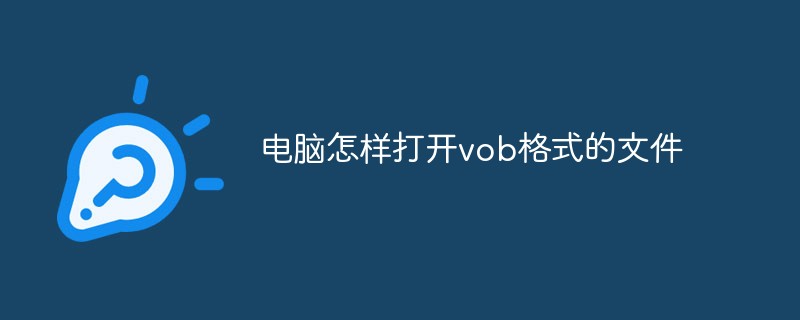
The operating environment of this tutorial: Windows 10 system, Baofengyingyin version 5, Dell G3 computer.
What is vob format
VOB (Video Object) is a container format used by DVD video media. VOB combines digital video, digital audio, Multiple content such as subtitles, DVD menus and navigation are multiplexed in one streaming format. Files in VOB format can be protected by encryption.
VOB is often used in DVD video objects. It is the key file on the DVD disc and contains the actual data of the DVD video. In fact, the VOB file is a basic MPEG-2 data stream, including a multi-channel composite MPEG-2 video data stream, audio data stream (usually encoded in AC3 format) and subtitle data stream.
VOB files are used to save all audio and video data in MPEG-2 format. These data not only include the video itself, but also pictures for menus and buttons, and sub-picture streams for various subtitles.
How to open a vob format file on a computer?
You can use Baofeng Video Player to open and play it. The specific steps are as follows:
1. First, download and install Baofeng Video Player on your computer, as follows As shown in the picture, then proceed to the next step.
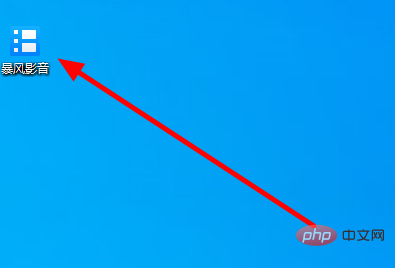
2. Secondly, select the VOB format file you want to open, as shown in the figure below, and then proceed to the next step.
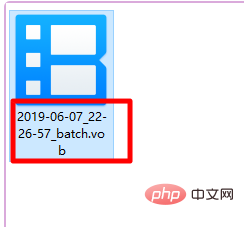
3. Then, right-click the video file and select [Open with] in the pop-up menu, as shown in the figure below, and then proceed to the next step.

4. Then, in the pop-up window, select [Baofengyingyin], then check "Always use this application to open .vob files" below, and click "OK" .
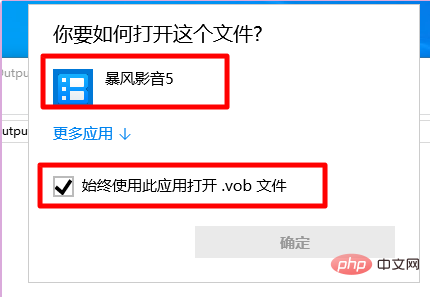
You can see that the VOB video file is played successfully. As shown below. In this way, the problem is solved.
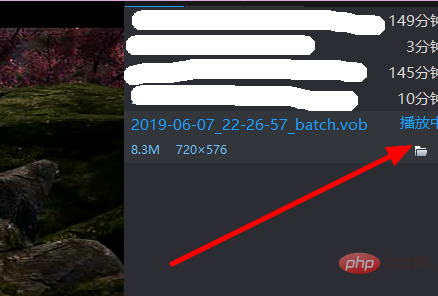
The above is the detailed content of How to open vob format files on computer. For more information, please follow other related articles on the PHP Chinese website!