

Problem description:
The host is Windows 10, and the virtual machine CentOS7 runs a docker container (Tomcat7), and the host cannot access the services run by the container.
Cause:
The host cannot access the docker container ip.
Solution:
1. Execute the ifconfig command to check the network segment of the docker container and the IP address of centos
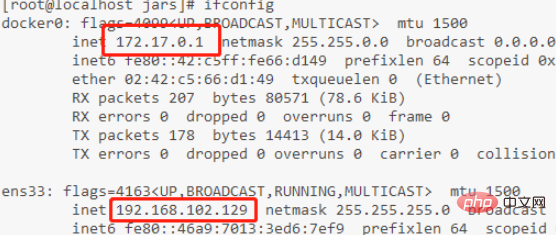
2. Administrator Open the host powershell as identity: execute the command: ROUTE -p add 172.17.0.0 mask 255.255.0.0 192.168.102.129
Docker container internal port is mapped to the external host port.
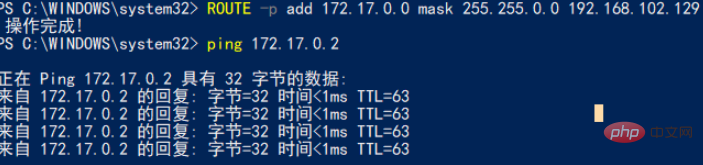
Recommended tutorial: docker tutorial
The above is the detailed content of What should I do if the host cannot access the docker container in the virtual machine?. For more information, please follow other related articles on the PHP Chinese website!
 The difference between k8s and docker
The difference between k8s and docker
 What are the methods for docker to enter the container?
What are the methods for docker to enter the container?
 What should I do if the docker container cannot access the external network?
What should I do if the docker container cannot access the external network?
 What is the use of docker image?
What is the use of docker image?
 What is a host
What is a host
 The difference between Java and Java
The difference between Java and Java
 What are the jquery plug-ins?
What are the jquery plug-ins?
 CMD close port command
CMD close port command
 navigator.appname
navigator.appname