What causes computer screen freezes
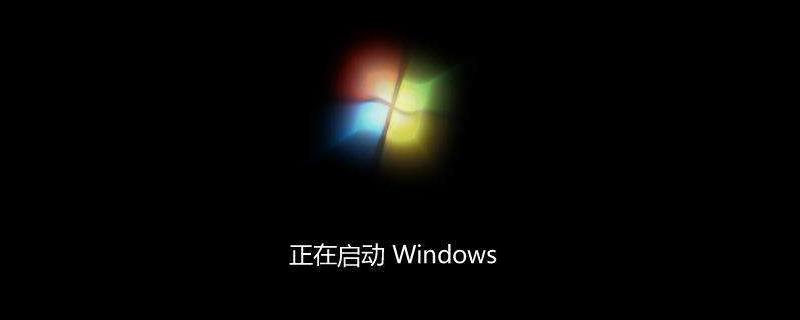
What is the reason for computer screen freeze?
1. The reason why the computer freezes is caused by virus Trojans. Viruses and Trojans like to hijack thousands of system loading points. The reason why normal system files are kidnapped and the computer screen freezes.
2. There are too many startup items. Except for anti-virus software and input methods, general programs can be turned off. There are unnecessary services and scheduled tasks. System optimization of various security software can automatically help you optimize with one click without manual operation.
3. There is too much junk in the computer system and there is a useless registry. System garbage includes the following:
(1) Windows temporary directory, which stores all temporary files generated by the system and applications
(2) Windows update patch directory, which stores the files that come with the system when you use it The location of the patch installation package downloaded by the update program
(3) The browser cache directory is where the web pages you access using the browser are stored.
4. The computer has too many hard disk fragments
5. The computer is either not configured properly, or the screen stays at that moment for some other reason. This kind of screen freeze is a period of time. , if it freezes while listening to music, the player will repeat a certain sentence. Regularly clean the dust in the computer, turn off the computer, open the case, and use a hair dryer to blow cold air! !
Solutions to computer screen freezes:
1. First check if your computer is infected with a virus
1. Enter the main interface of the anti-virus software. [Check and kill Trojans]
2. Then click [Quick Scan]
2. Clear the computer junk files
3. System optimization, system useless services and startup item, and close the process that caused the computer to freeze.
4. Use tools such as 360 Defender and Kingsoft Defender to clean up system junk and temporary files (ie cache) generated by surfing the Internet, and detect and kill malware.
1. The computer configuration is poor, try to set the virtual memory as large as possible, (xp) right-click my computer properties, advanced performance... Set advanced changes there
In the customization, according to the memory Set the size.
(win7) Computer-Properties-Advanced System Settings-Performance Settings-"Advanced" tab-Virtual Memory-Change-Select the drive c drive to be set, select the system management size or select a custom size as needed -Settings-OK.
2 Install anti-virus software that takes up less resources, such as nod32, or only install an auxiliary anti-virus software.
3 Try to set the IP to a static IP, which can reduce the startup time of the computer and the reflection time after entering the desktop.
4 Do not put too many files and icons on the computer desktop, as this will slow down the computer's response. Try not to install software on the C drive.
5 Close some startup programs. Start-Run-enter msconfig-OK-click "Start"-Start in the "System Configuration Utility" window. Except for the input method (Ctfmon) and anti-virus software, general programs can be turned off. You can also use software such as 360 to intelligently optimize boot acceleration.
6. It is recommended to install only one main anti-virus software. Installing multiple anti-virus software will occupy computer resources and make the computer slower.
7 Defragment the disk regularly. Open the drive in My Computer that you want to defragment - Properties - Tools - Select the disk to be defragmented and open the "Disk Defragmenter" window - Analysis - Defragmentation - The system will start organizing.
The above is the detailed content of What causes computer screen freezes. For more information, please follow other related articles on the PHP Chinese website!

Hot AI Tools

Undresser.AI Undress
AI-powered app for creating realistic nude photos

AI Clothes Remover
Online AI tool for removing clothes from photos.

Undress AI Tool
Undress images for free

Clothoff.io
AI clothes remover

Video Face Swap
Swap faces in any video effortlessly with our completely free AI face swap tool!

Hot Article

Hot Tools

Notepad++7.3.1
Easy-to-use and free code editor

SublimeText3 Chinese version
Chinese version, very easy to use

Zend Studio 13.0.1
Powerful PHP integrated development environment

Dreamweaver CS6
Visual web development tools

SublimeText3 Mac version
God-level code editing software (SublimeText3)

Hot Topics
 1387
1387
 52
52


