
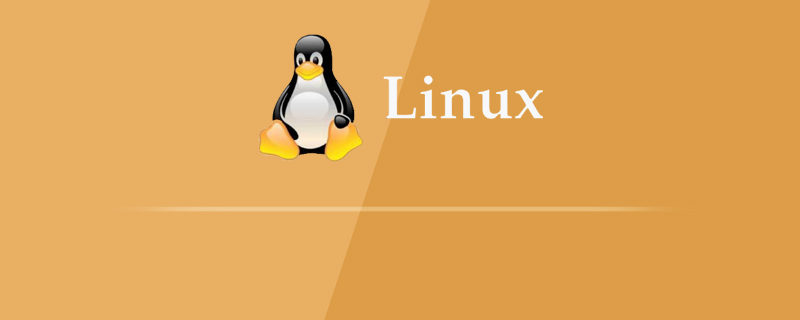
1. Enter the command
cat /proc/version
and the display will be as follows
Linux version 4.10.0-28-generic (buildd@lgw01-12) //linux内核版本号 gcc version 5.4.0 //gcc编译器版本号 Ubuntu 5.4.0-6ubuntu1 //Ubuntu版本号
2. Enter the command
cat /proc/version
and the display will be as follows
Linux version 4.10.0-28-generic (buildd@lgw01-12) // linux内核版本号 gcc version 5.4.0 // gcc编译器版本号 Ubuntu 5.4.0-6ubuntu1 // Ubuntu版本号
3. Enter the command
lsb_release -a
The display is as follows
Distributor ID: Ubuntu //类别是ubuntu Description: Ubuntu 16.04.3 LTS //16年3月发布的稳定版本,LTS是Long Term Support:长时间支持版本,支持周期长达三至五年 Release: 16.04 //发行日期或者是发行版本号 Codename: xenial //ubuntu的代号名称
Recommended tutorial: linux tutorial
The above is the detailed content of How to check system version information on ubuntu. For more information, please follow other related articles on the PHP Chinese website!