Detailed explanation of DOM elements and events
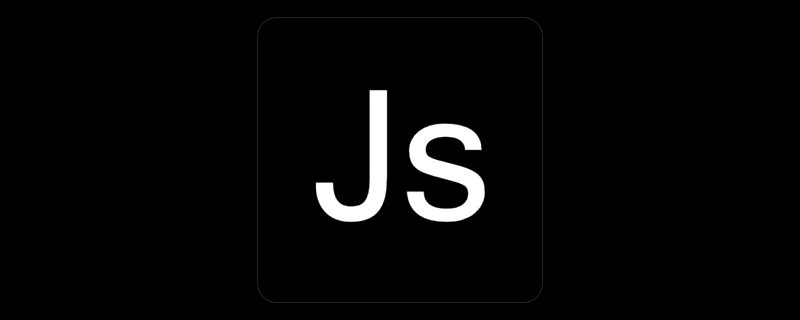
What is an event?
Events refer to user actions or the state of an element. The specified element listens to relevant events and binds event handlers.
What is an event handling function?
The element listens for events and automatically performs operations when the event occurs.
1. Event function classification
1. Mouse event
onclick //单击 ondblclick //双击 onmouseover //鼠标移入 onmouseout //鼠标移出 onmousemove //鼠标移动
2. Document or element loaded:
onload //元素或文档加载完毕
3. Form control status monitoring:
onfocus //文本框获取焦点 onblur //文本框失去焦点 oninput //实时监听输入 onchange //两次输入内容发生变化时触发,或元素状态改变时触发 onsubmit //form元素监听,点击提交按钮后触发,通过返回值控制数据是否可以发送给服务器
2. Obtain element nodes
1. Obtain the element node list according to the label name
var elems = document.getElementsByTagName("");
/*参数 : 标签名
返回值 : 节点列表,需要从节点列表中获取具体的元素节点对象,添加相应下标。
*/2 , Get the element node list based on the class attribute value
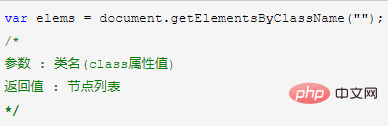
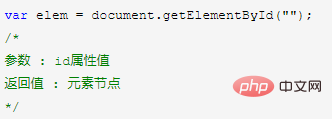
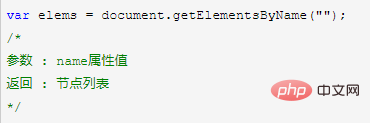
3. Event binding method
<button onclick="alert()">点击</button>
btn.onclick = function (){
};The above is the detailed content of Detailed explanation of DOM elements and events. For more information, please follow other related articles on the PHP Chinese website!

Hot AI Tools

Undresser.AI Undress
AI-powered app for creating realistic nude photos

AI Clothes Remover
Online AI tool for removing clothes from photos.

Undress AI Tool
Undress images for free

Clothoff.io
AI clothes remover

Video Face Swap
Swap faces in any video effortlessly with our completely free AI face swap tool!

Hot Article

Hot Tools

Notepad++7.3.1
Easy-to-use and free code editor

SublimeText3 Chinese version
Chinese version, very easy to use

Zend Studio 13.0.1
Powerful PHP integrated development environment

Dreamweaver CS6
Visual web development tools

SublimeText3 Mac version
God-level code editing software (SublimeText3)

Hot Topics
 1387
1387
 52
52
![Event ID 4660: Object deleted [Fix]](https://img.php.cn/upload/article/000/887/227/168834320512143.png?x-oss-process=image/resize,m_fill,h_207,w_330) Event ID 4660: Object deleted [Fix]
Jul 03, 2023 am 08:13 AM
Event ID 4660: Object deleted [Fix]
Jul 03, 2023 am 08:13 AM
Some of our readers encountered event ID4660. They're often not sure what to do, so we explain it in this guide. Event ID 4660 is usually logged when an object is deleted, so we will also explore some practical ways to fix it on your computer. What is event ID4660? Event ID 4660 is related to objects in Active Directory and will be triggered by any of the following factors: Object Deletion – A security event with Event ID 4660 is logged whenever an object is deleted from Active Directory. Manual changes – Event ID 4660 may be generated when a user or administrator manually changes the permissions of an object. This can happen when changing permission settings, modifying access levels, or adding or removing people or groups
 Get upcoming calendar events on your iPhone lock screen
Dec 01, 2023 pm 02:21 PM
Get upcoming calendar events on your iPhone lock screen
Dec 01, 2023 pm 02:21 PM
On iPhones running iOS 16 or later, you can display upcoming calendar events directly on the lock screen. Read on to find out how it's done. Thanks to watch face complications, many Apple Watch users are used to being able to glance at their wrist to see the next upcoming calendar event. With the advent of iOS16 and lock screen widgets, you can view the same calendar event information directly on your iPhone without even unlocking the device. The Calendar Lock Screen widget comes in two flavors, allowing you to track the time of the next upcoming event, or use a larger widget that displays event names and their times. To start adding widgets, unlock your iPhone using Face ID or Touch ID, press and hold
 In JavaScript, what is the purpose of the 'oninput' event?
Aug 26, 2023 pm 03:17 PM
In JavaScript, what is the purpose of the 'oninput' event?
Aug 26, 2023 pm 03:17 PM
When a value is added to the input box, the oninput event occurs. You can try running the following code to understand how to implement oninput events in JavaScript - Example<!DOCTYPEhtml><html> <body> <p>Writebelow:</p> <inputtype="text"
 How to implement change event binding of select elements in jQuery
Feb 23, 2024 pm 01:12 PM
How to implement change event binding of select elements in jQuery
Feb 23, 2024 pm 01:12 PM
jQuery is a popular JavaScript library that can be used to simplify DOM manipulation, event handling, animation effects, etc. In web development, we often encounter situations where we need to change event binding on select elements. This article will introduce how to use jQuery to bind select element change events, and provide specific code examples. First, we need to create a dropdown menu with options using labels:
 What does vue dom mean?
Dec 20, 2022 pm 08:41 PM
What does vue dom mean?
Dec 20, 2022 pm 08:41 PM
DOM is a document object model and an interface for HTML programming. Elements in the page are manipulated through DOM. The DOM is an in-memory object representation of an HTML document, and it provides a way to interact with web pages using JavaScript. The DOM is a hierarchy (or tree) of nodes with the document node as the root.
 What are the ways to obtain DOM nodes in Vue3
May 11, 2023 pm 04:55 PM
What are the ways to obtain DOM nodes in Vue3
May 11, 2023 pm 04:55 PM
1. Native js gets the DOM node: document.querySelector (selector) document.getElementById (id selector) document.getElementsByClassName (class selector).... 2. Get the instance object of the current component in vue2: because each vue Each component instance contains a $refs object, which stores references to the corresponding DOM elements or components. So by default, the component's $refs point to an empty object. You can first add ref="name" to the component, and then pass this.$refs.
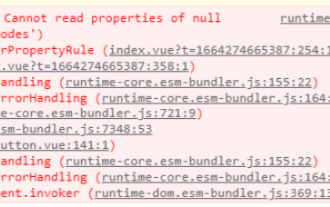 What is the reason why ref binding to dom or component fails in vue3 and how to solve it
May 12, 2023 pm 01:28 PM
What is the reason why ref binding to dom or component fails in vue3 and how to solve it
May 12, 2023 pm 01:28 PM
Vue3ref binding DOM or component failure reason analysis scenario description In Vue3, it is often used to use ref to bind components or DOM elements. Many times, ref is clearly used to bind related components, but ref binding often fails. Examples of ref binding failure situations The vast majority of cases where ref binding fails is that when the ref is bound to the component, the component has not yet been rendered, so the binding fails. Or the component is not rendered at the beginning and the ref is not bound. When the component starts to render, the ref also starts to be bound, but the binding between ref and the component is not completed. At this time, problems will occur when using component-related methods. The component bound to ref uses v-if, or its parent component uses v-if to cause the page to
 What are the commonly used events in jquery
Jan 03, 2023 pm 06:13 PM
What are the commonly used events in jquery
Jan 03, 2023 pm 06:13 PM
Commonly used events in jquery are: 1. Window events; 2. Mouse events, which are events generated when the user moves or clicks the mouse on the document, including mouse clicks, move-in events, move-out events, etc.; 3. Keyboard events, Events are generated every time the user presses or releases a key on the keyboard, including key press events, key release events, etc.; 4. Form events, such as the focus() event will be triggered when an element gains focus, and the focus() event will be triggered when it loses focus. The blur() event is triggered, and the submit() event is triggered when the form is submitted.




