

psHow to change yellow hair to black?
The first step
We use PS to open a photo that needs to be made, right-click on the background layer to copy a layer, or CTRL J to quickly copy
Recommended: "png material"
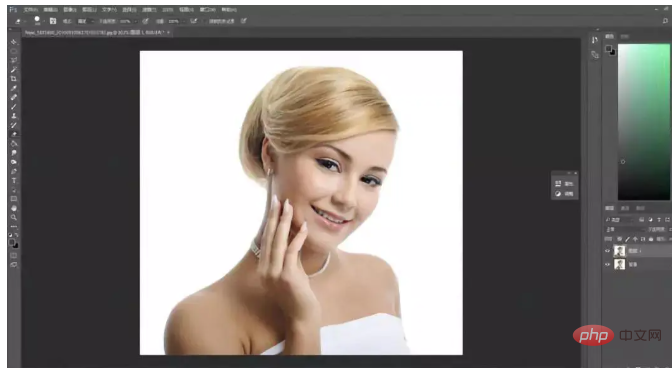
The second step
Because of yellow hair and yellow skin, Therefore, if we use the color range to make a selection, the skin will also be selected. If we choose to replace the color, the skin will also be processed, such as this:
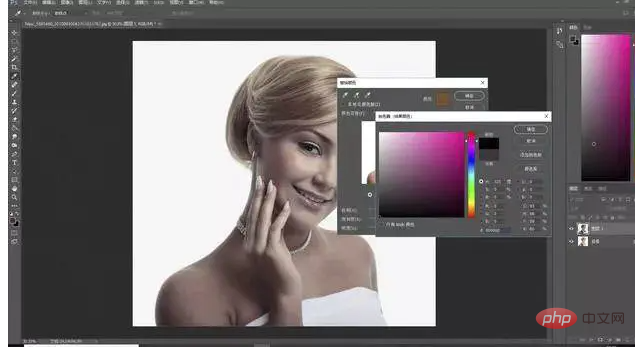
So, we cannot use replace Color, so our next step is to make a hair selection
1. Use the quick selection tool in the toolbar to select the hair
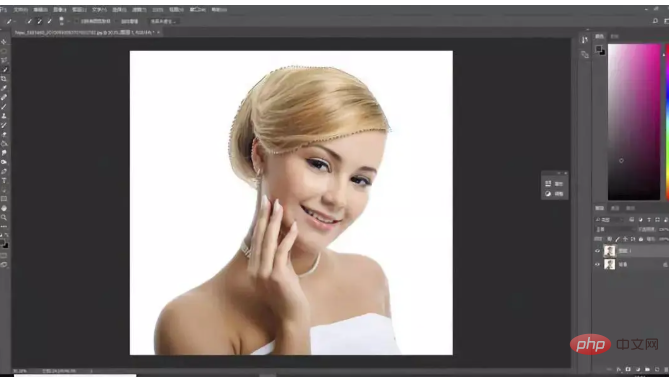
2. Right-click [Select and Mask] on the selection to enter the edge adjustment interface
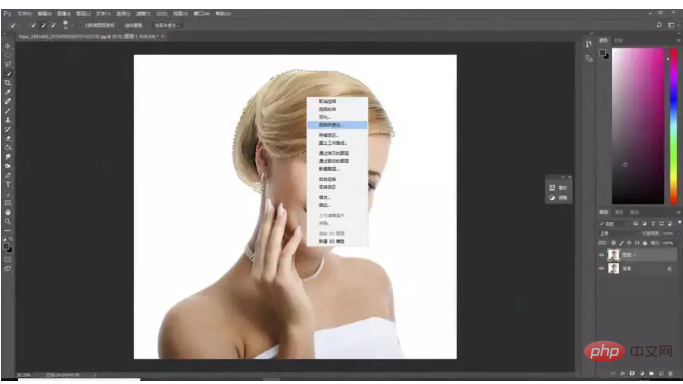
3. Adjust the edge radius appropriately, and then click OK
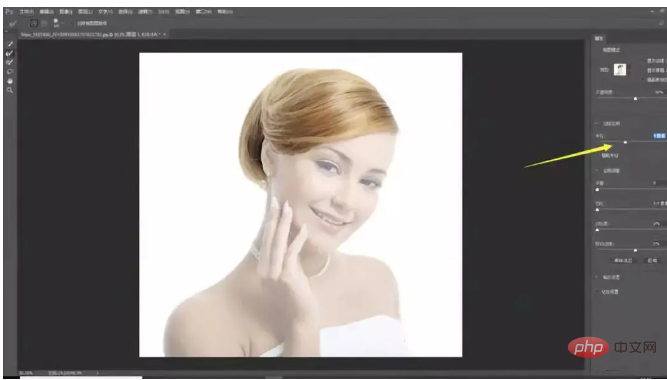
Step Three
1. After ensuring that the selection is made, we click the third icon in the lower right corner to add a mask
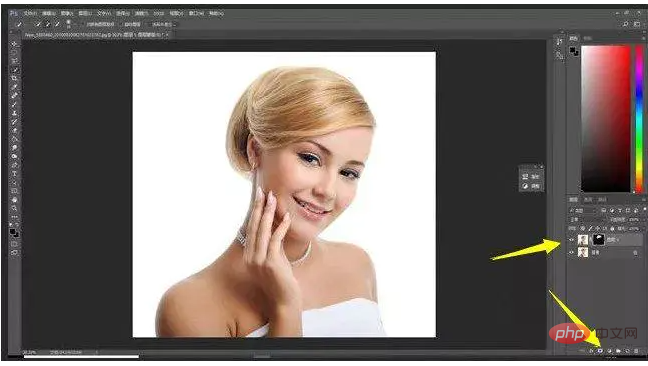
2. Click on the auxiliary background layer and press CTRL SHIFT U to remove the color
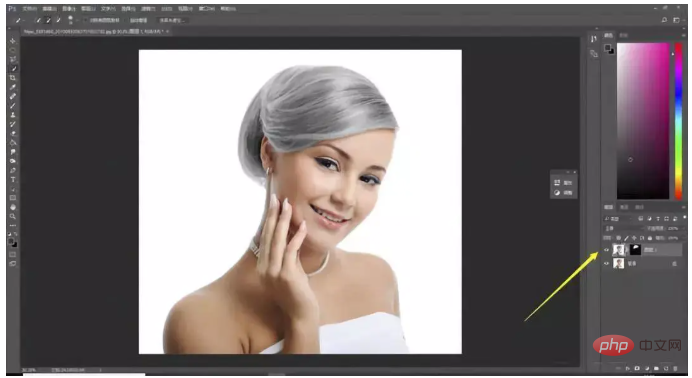
3. Press CTRL L to bring up the levels panel and adjust the levels. This is OK. Be careful not to over-adjust the color levels, which will result in a complete blackout!
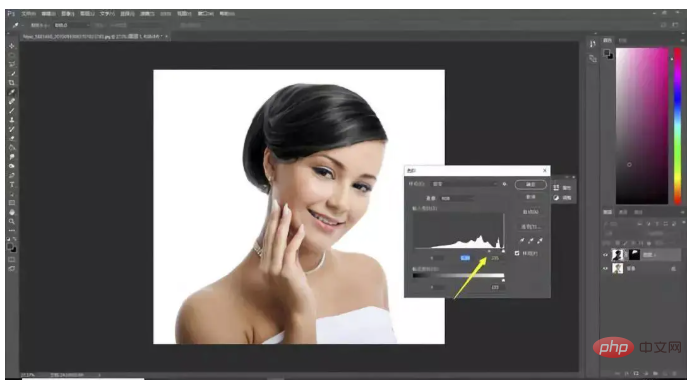
Compare before and after:

In this way, you can have black hair. Isn’t it very simple? In fact, the principle is similar to going to a hair salon to dye your hair. You first remove the original color and then dye it with a new color.
The above is the detailed content of How to change yellow hair to black in ps. For more information, please follow other related articles on the PHP Chinese website!




