

1. Click the [Image] option in the menu bar and select the [Image Size] option;
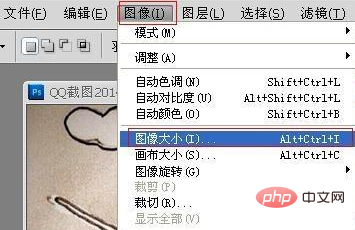
2. In the pop-up Uncheck the [Scale Style] and [Constrain Proportion] options in the Image Size window.
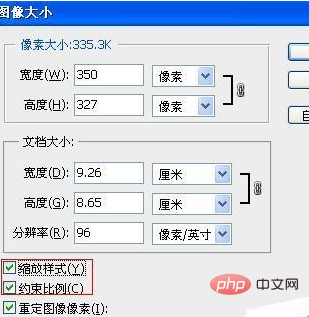
Recommended tutorial: ps tutorial
The above is the detailed content of How to cancel image proportional scaling in PS. For more information, please follow other related articles on the PHP Chinese website!