

Press the "ctrl alt delete" shortcut key combination on the keyboard to bring up the task window and select Task Manager.

Find explorer.exe and click the "End Process" option.
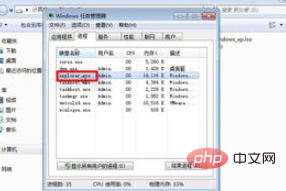
Click "File" at the top of the window and select "New Task" in the menu.

Enter "explorer.exe" after "Open" to confirm.

Recommended tutorial: windows tutorial
The above is the detailed content of What to do if windows explorer stops working. For more information, please follow other related articles on the PHP Chinese website!




