 Operation and Maintenance
Operation and Maintenance
 Windows Operation and Maintenance
Windows Operation and Maintenance
 How to use the shutdown scheduled shutdown command
How to use the shutdown scheduled shutdown command
How to use the shutdown scheduled shutdown command

Press the WIN R key combination on the keyboard to open the run window, enter CMD, click OK, and open the command prompt
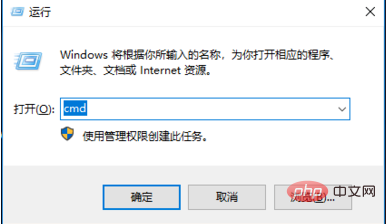
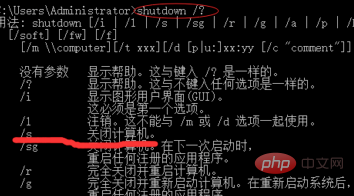
shutdown -s 60
The above is the detailed content of How to use the shutdown scheduled shutdown command. For more information, please follow other related articles on the PHP Chinese website!

Hot AI Tools

Undresser.AI Undress
AI-powered app for creating realistic nude photos

AI Clothes Remover
Online AI tool for removing clothes from photos.

Undress AI Tool
Undress images for free

Clothoff.io
AI clothes remover

AI Hentai Generator
Generate AI Hentai for free.

Hot Article

Hot Tools

Notepad++7.3.1
Easy-to-use and free code editor

SublimeText3 Chinese version
Chinese version, very easy to use

Zend Studio 13.0.1
Powerful PHP integrated development environment

Dreamweaver CS6
Visual web development tools

SublimeText3 Mac version
God-level code editing software (SublimeText3)

Hot Topics
 1378
1378
 52
52
 Can the linux shutdown command shut down immediately?
Jan 28, 2023 pm 05:26 PM
Can the linux shutdown command shut down immediately?
Jan 28, 2023 pm 05:26 PM
The Linux shutdown command shutdown can shut down the computer immediately. The root user only needs to execute the "shutdown -h now" command. The shutdown command can be used to perform the shutdown process and send messages to all programs being executed by users before shutting down. The shutdown command requires the system administrator root user to use it.
 3 Ways to Set Up Automatic Shutdown in Windows 10/11
May 01, 2023 pm 10:40 PM
3 Ways to Set Up Automatic Shutdown in Windows 10/11
May 01, 2023 pm 10:40 PM
In a busy world, we want to automate things that you want to trigger on a regular basis or in a timely manner. Automation helps control tasks and reduces your effort in performing them. One of these tasks may be to shut down your computer. You may want your computer to shut down regularly, or you may want it to shut down at a specific time of day, or on specific days of the week, or you may want it to shut down all at once. Let's see how to set a timer so that the system shuts down automatically. Method 1: Use the Run dialog box Step 1: Press Win+R, type shutdown-s-t600 and click OK. Note: In the above command, 600 represents the time in seconds. You can change it as needed. It should always be in seconds, not minutes or hours
 How to set the scheduled shutdown command in Linux
Feb 18, 2024 pm 11:55 PM
How to set the scheduled shutdown command in Linux
Feb 18, 2024 pm 11:55 PM
What is the Linux scheduled shutdown command? When using a Linux system, we often need to schedule a shutdown, such as automatically shutting down after downloading a large number of files, or automatically shutting down the server when it is no longer in use. In Linux systems, scheduled shutdown can be implemented using the "shutdown" command. The "shutdown" command allows the user to shut down or restart the system and set a delay time. By adding parameters to the command, you can implement the scheduled shutdown function. The basic format of the command is as follows: shutdown
 How to schedule shutdown in win11? Win11 scheduled power on and off setting tutorial
Jan 31, 2024 pm 04:18 PM
How to schedule shutdown in win11? Win11 scheduled power on and off setting tutorial
Jan 31, 2024 pm 04:18 PM
How to schedule shutdown in win11? Sometimes users need to set a timer to turn on and off the computer, especially those who want to leave the computer temporarily. So do you know how to set it? Let this site carefully introduce to users the setting method of Win11 scheduled power on and off. How to set up the scheduled power on and off of win11 1. This computer--right-click--[Manage]. 3. Click [Create Basic Task]. 5. Select [Daily]. 7. Click [Start Program].
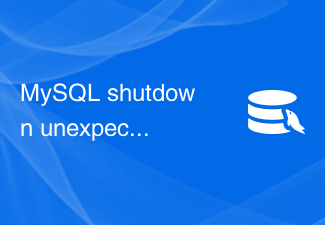 MySQL shutdown unexpectedly - How to solve MySQL error: MySQL shut down unexpectedly
Oct 05, 2023 pm 02:42 PM
MySQL shutdown unexpectedly - How to solve MySQL error: MySQL shut down unexpectedly
Oct 05, 2023 pm 02:42 PM
MySQL is a commonly used relational database management system that is widely used in various websites and applications. However, you may encounter various problems while using MySQL, one of which is MySQL closing unexpectedly. In this article, we will discuss how to solve MySQL error problems and provide some specific code examples. When MySQL shuts down unexpectedly, we should first check the MySQL error log to understand the reason for the shutdown. Usually, the MySQL error log is located in the MySQL installation directory.
 How to set the scheduled shutdown time in win11
Jul 02, 2023 pm 09:09 PM
How to set the scheduled shutdown time in win11
Jul 02, 2023 pm 09:09 PM
How to set the scheduled shutdown time in win11? After we upgraded the computer system, there are many more practical functions. When we use the computer, we sometimes forget to turn it off. If the computer is not turned off for a long time, it will easily cause lag. In this case, we can set a timer to shut down. , many friends don’t know how to set the scheduled shutdown time. The editor has compiled the tips for setting the scheduled shutdown time in win11. If you are interested, take a look below! Tips for setting the scheduled shutdown time in win11 1. Press the win+r key combination to open the running window, as shown in the figure. 2. If you plan to shut down at 16:00, you can use the command "at 16:00shutdown-s". You can set the automatic shutdown time as needed, as shown in the figure.
 How to use the computer scheduled automatic shutdown command?
Mar 18, 2024 am 11:28 AM
How to use the computer scheduled automatic shutdown command?
Mar 18, 2024 am 11:28 AM
How to use the scheduled automatic shutdown command of the computer? Next, I will tell you how to use the scheduled automatic shutdown command. The steps are as follows: 1. Complete list of automatic scheduled shutdown commands 1. Let the computer automatically shut down at the specified time: [at22:30shutdown-s]. 2. Let the computer automatically shut down after a number of hours or minutes. Command: [shutdown-s-t3600]. Tip: 3600 here represents the number of seconds, and 3600 seconds represents 1 hour. The previous command will automatically shut down after 1 hour. 3. Cancel the automatic shutdown command: [shutdown-a]. 2. How to use the scheduled automatic shutdown command 1. First, we open the start menu---click Run (you can use the shortcut key: window key R
 Teach you how to set the scheduled shutdown in win10
Jul 09, 2023 pm 07:05 PM
Teach you how to set the scheduled shutdown in win10
Jul 09, 2023 pm 07:05 PM
The functions of the win10 system are relatively powerful, and there are many small functions that are convenient and practical, such as win10 scheduled shutdown, etc., which can shut down the win10 system within a specific time. So how to set the scheduled shutdown in win10? The editor below will teach you how to set up a scheduled shutdown in Windows 10. The specific method is as follows: 1. Open the run window with the win+R shortcut key and enter "shutdown-s-t3600" (there are three spaces in the middle. The shutdown time is in seconds. The editor sets the shutdown after 1 hour. According to You need to set the shutdown time yourself), click OK. 2. At this time, a prompt "Windows will shut down in 60 minutes" appears in the lower right corner of the desktop, so the computer will shut down after 60 minutes. 3.



