What should I do if my computer display turns green?
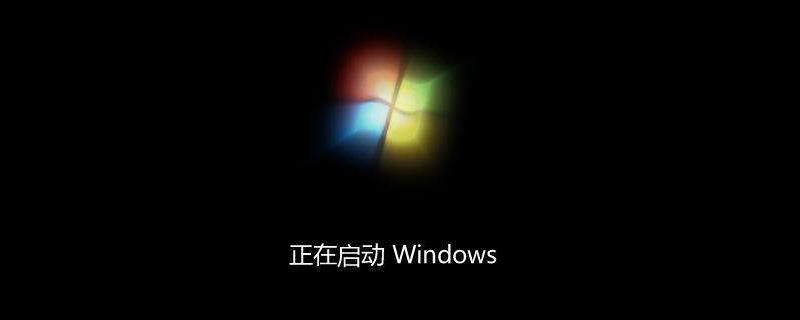
What should I do if my computer display turns green?
Solution:
1. Check and update the graphics card driver to ensure that the graphics card driver is normal.
2. Check the connection between the monitor and the graphics card to remove dust or oxidation.
3. Check whether there are broken pins in the connection cable. You can also try replacing the data cable, as well as the connection between the graphics card and the motherboard, and whether the fan on the graphics card is working properly.
4. If it still doesn't work, please press the adjustment button on the monitor to restore the monitor to factory settings.
5. Enter safe mode first to determine whether there are driver or system problems.
6. Connect the laptop to the monitor to determine whether there is a graphics card problem. By the way, check the graphics card temperature.
If none of the above work solves the problem, it is recommended that you connect the monitor to another computer to test whether it is a monitor problem. You should be able to find the root cause of the problem or solve it through the above methods.
The above is the detailed content of What should I do if my computer display turns green?. For more information, please follow other related articles on the PHP Chinese website!

Hot AI Tools

Undresser.AI Undress
AI-powered app for creating realistic nude photos

AI Clothes Remover
Online AI tool for removing clothes from photos.

Undress AI Tool
Undress images for free

Clothoff.io
AI clothes remover

AI Hentai Generator
Generate AI Hentai for free.

Hot Article

Hot Tools

Notepad++7.3.1
Easy-to-use and free code editor

SublimeText3 Chinese version
Chinese version, very easy to use

Zend Studio 13.0.1
Powerful PHP integrated development environment

Dreamweaver CS6
Visual web development tools

SublimeText3 Mac version
God-level code editing software (SublimeText3)

Hot Topics
 1377
1377
 52
52


