What to do if the java plug-in cannot be loaded

What should I do if the java plug-in cannot be loaded?
Solution to the problem that the webpage cannot load the java plug-in:
Related recommendations: "java learning"
1. Open the control panel and click Windows Firewall->Allowed Programs, click Allow to run another program, select java;
2. Open java, switch to the "Security" tab, and lower the security level to the lowest.
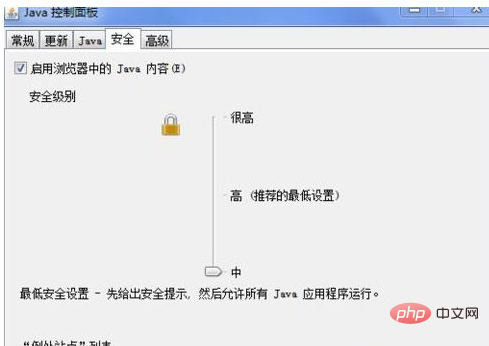
3. Also open User Accounts and Family Safety in the Control Panel-> User Account;
4. Click Change User Account Control Settings and change Scroll down the mobile icon to no notification, as shown in the figure:
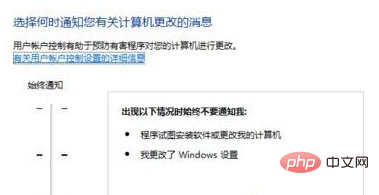
The above is the detailed content of What to do if the java plug-in cannot be loaded. For more information, please follow other related articles on the PHP Chinese website!

Hot AI Tools

Undresser.AI Undress
AI-powered app for creating realistic nude photos

AI Clothes Remover
Online AI tool for removing clothes from photos.

Undress AI Tool
Undress images for free

Clothoff.io
AI clothes remover

AI Hentai Generator
Generate AI Hentai for free.

Hot Article

Hot Tools

Notepad++7.3.1
Easy-to-use and free code editor

SublimeText3 Chinese version
Chinese version, very easy to use

Zend Studio 13.0.1
Powerful PHP integrated development environment

Dreamweaver CS6
Visual web development tools

SublimeText3 Mac version
God-level code editing software (SublimeText3)

Hot Topics
 1377
1377
 52
52


