
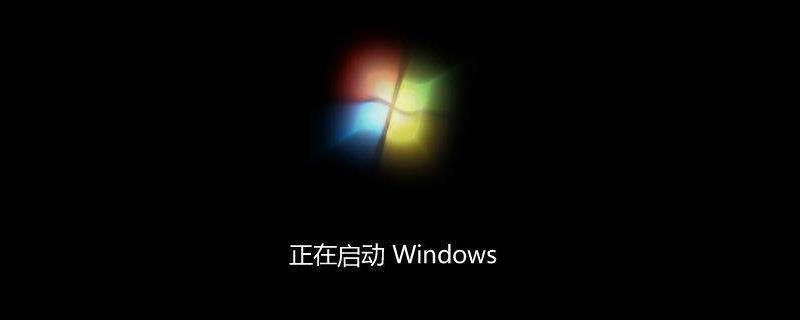
wWhat should I do if the system cannot find the boot partition when installing in 10?
It is recommended to replace the USB flash drive creation tool and redo the USB flash drive PE. Replace the system image and redo the operating system.
1. On another computer, open the browser, Baidu U Master, enter the official website of U Master, download the 2-in-1 version, and after installation, insert the USB disk to create the PE system. For Baidu Qiuye System, go to the official website of Qiuye System, download the system image, and copy it to a USB flash drive.
2. After making the USB flash drive, insert it into this computer, boot into the bios, set it to boot from the USB flash drive, and enter the win10pe system.
3. Back up the data you want and open the partition software. Delete all partitions and quickly partition your computer. Then install the system in the USB drive on the C drive.
4. Follow the prompts to restart the computer. When the screen is black, unplug the USB flash drive and wait for the system installation to complete.
The above is the detailed content of What should I do if the win10 system cannot find the boot partition?. For more information, please follow other related articles on the PHP Chinese website!
 win10 bluetooth switch is missing
win10 bluetooth switch is missing
 Why do all the icons in the lower right corner of win10 show up?
Why do all the icons in the lower right corner of win10 show up?
 The difference between win10 sleep and hibernation
The difference between win10 sleep and hibernation
 Win10 pauses updates
Win10 pauses updates
 What to do if the Bluetooth switch is missing in Windows 10
What to do if the Bluetooth switch is missing in Windows 10
 win10 connect to shared printer
win10 connect to shared printer
 Clean up junk in win10
Clean up junk in win10
 How to share printer in win10
How to share printer in win10




