What is the pagoda panel used for?

What is the pagoda panel used for?
Pagoda Panel is a server management software that supports Windows and Linux systems. It can easily manage servers through the Web and improve operation and maintenance efficiency. The software has built-in creation and management websites, FTP, databases, and visualization. File managers, visual software managers, and more.
#What versions of Pagoda Panel are there?
Linux version
Pagoda Linux panel is a server management software that improves operation and maintenance efficiency. It supports one-click LAMP/LNMP/cluster/monitoring/website/FTP/database/JAVA, etc. 100 Multiple server management functions.
It is developed and maintained by a professional team of 20 people. After more than 200 version iterations, it has full functions, few errors and is safe enough. It has been approved and installed by millions of users around the world. Operation and maintenance must be efficient and install pagodas.
Windows version
The Windows version supports 2008/2012/2016/2019, 64-bit system, supports Web management, QQ group and forum technical support; create websites, FTP, and databases with one click; Security management, file management, PHP multi-version coexistence and switching;
Environment support: ASP ASPX PHP MYSQL5.5/5.6/5.7 MSSQL05/08/12/14/17 mariaDB FTP Apache Nginx
Why install pagoda panels?
The purpose of installing Pagoda is to make it easier to manage the website server. Solve the problem for people who don't know much about server technology or want to use a simpler way to manage servers. In order to better serve these groups, Pagoda will introduce interactive experiences at the software project level.
For new webmasters who are new to the website, operating the server is not a simple matter. You have to ask others for advice, spend time searching for various answers to the questions you encounter, and even simple questions have to be paid, which involves fees. There will still be many pitfalls. Some auxiliary software itself is more difficult than using the server. This is because we believe that these people not only need the software to have suitable functions, but also the software should be simple and easy to use. The best way to use it is to not need to watch tutorials or Ask others and operate entirely based on your own feelings. Pagoda really wants to make it easier for you to operate the server.
What are the functions of the Pagoda Panel?
Pagoda panel has extremely fast and convenient one-click configuration and management. It can configure the server environment (LAMP/LNMP/Tomcat/Node.js) with one click, deploy SSL with one click, and provide remote backup; it provides SSH startup Shut down services, change SSH ports, ban ping, firewall port release and operation log viewing; CPU, memory, disk IO, network IO data monitoring, you can set the number of days to save records and view the data of a certain day at will;
Scheduled tasks It can be added and executed periodically, supports SHELL scripts, provides website and database backup and log cutting, and supports one-click backup to Youpai cloud storage space or other cloud storage spaces; the server software used for installation can be easily managed through the web interface , as well as practical extension plug-ins; integrated with a convenient and efficient file manager that supports uploading, downloading, packaging, decompression, and file editing and viewing.
Recommended tutorials: "PHP Tutorial" "Pagoda"
The above is the detailed content of What is the pagoda panel used for?. For more information, please follow other related articles on the PHP Chinese website!

Hot AI Tools

Undresser.AI Undress
AI-powered app for creating realistic nude photos

AI Clothes Remover
Online AI tool for removing clothes from photos.

Undress AI Tool
Undress images for free

Clothoff.io
AI clothes remover

AI Hentai Generator
Generate AI Hentai for free.

Hot Article

Hot Tools

Notepad++7.3.1
Easy-to-use and free code editor

SublimeText3 Chinese version
Chinese version, very easy to use

Zend Studio 13.0.1
Powerful PHP integrated development environment

Dreamweaver CS6
Visual web development tools

SublimeText3 Mac version
God-level code editing software (SublimeText3)

Hot Topics
 Can Pagoda Panel deploy Go language projects?
Mar 23, 2024 pm 06:54 PM
Can Pagoda Panel deploy Go language projects?
Mar 23, 2024 pm 06:54 PM
Title: How does the Pagoda panel deploy Go language projects? In today's Internet era, Go language is favored by more and more developers as an efficient, concise and powerful programming language with strong concurrency performance. As a powerful server management tool, Pagoda Panel provides convenient interface operations and various automated deployment functions. So, can the Pagoda panel deploy Go language projects? The answer is yes. Next, we will explain in detail how to deploy Go language projects on the Pagoda panel and provide specific code examples. At first, we
 How to perform website performance stress testing and tuning through the Pagoda Panel
Jun 21, 2023 pm 01:31 PM
How to perform website performance stress testing and tuning through the Pagoda Panel
Jun 21, 2023 pm 01:31 PM
With the rapid development of the Internet, website performance has an increasing impact on user experience and SEO rankings. In order to improve the performance of our website, we need to perform performance stress testing and tuning to locate problems and optimize them. As a popular service management panel, Pagoda Panel provides convenient and simple performance stress testing and tuning tools. The following will introduce how to perform website performance stress testing and tuning through the Pagoda Panel. 1. Performance stress testing Performance stress testing is to test the load capacity and response speed of the website by simulating user access. In the Pagoda panel, we can
 Pagoda PHP version switching: Interpretation of detailed operation steps
Mar 04, 2024 pm 05:48 PM
Pagoda PHP version switching: Interpretation of detailed operation steps
Mar 04, 2024 pm 05:48 PM
Pagoda PHP version switching: Interpretation of detailed operation steps, specific code examples are required. With the continuous development of Internet technology, website development often involves the use of different versions of PHP. Pagoda Panel is a simple and easy-to-use server management software that can help users quickly build and manage server environments. In the process of website development, sometimes it is necessary to switch the PHP version to adapt to different needs. This article will explain in detail how to switch the PHP version in the Pagoda panel, and give specific operating steps and code examples. Step 1: Log in to Pagoda Noodles
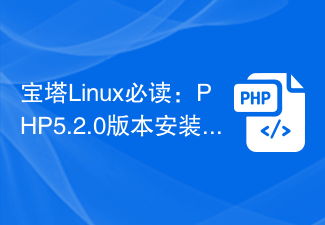 Must-read for Pagoda Linux: PHP5.2.0 version installation tips
Mar 07, 2024 pm 12:33 PM
Must-read for Pagoda Linux: PHP5.2.0 version installation tips
Mar 07, 2024 pm 12:33 PM
Pagoda Linux must-read: PHP5.2.0 version installation tips In the process of using the Pagoda Linux panel to build a website, some old versions of the PHP environment may be required, such as PHP5.2.0 version. This article will introduce how to install PHP5.2.0 version on the Pagoda Linux panel, and provide specific code examples to help readers quickly complete the installation process. 1. Install PHP5.2.0 version Step 1: Enter the Pagoda Linux panel. First, enter your server IP address in the browser.
 How to switch between different versions when installing PHP in Pagoda
Jun 19, 2023 am 11:18 AM
How to switch between different versions when installing PHP in Pagoda
Jun 19, 2023 am 11:18 AM
The method for installing PHP in Pagoda and switching between versions is: 1. Click "My Website" on the home page of Pagoda Panel; 2. Find the corresponding website and click the "Settings" button on the right; 3. Click "Apache/Nginx" on the left "tab, you can see the PHP version currently in use; 4. Click the "Switch" button behind the PHP version and select the version you want to switch; 5. Restart the relevant services.
 Pagoda Linux Tutorial: Detailed steps to install PHP5.2.0
Mar 06, 2024 pm 02:27 PM
Pagoda Linux Tutorial: Detailed steps to install PHP5.2.0
Mar 06, 2024 pm 02:27 PM
In this article, I will introduce in detail the steps on how to install PHP5.2.0 version on the Pagoda panel, including specific code examples. Although PHP5.2.0 is relatively old, there are still some projects with special needs that need to use this version. Hope this tutorial is helpful to everyone. In the process of using the Pagoda Linux panel, sometimes we encounter situations where we need to install PHP5.2.0. In this tutorial, I will introduce you in detail how to install PHP5 on the Pagoda panel.
 One click to get it done! Guide to installing PHP5.2.0 on Pagoda Linux
Mar 06, 2024 pm 04:33 PM
One click to get it done! Guide to installing PHP5.2.0 on Pagoda Linux
Mar 06, 2024 pm 04:33 PM
Title: One click to get it done! Guide to installing PHP5.2.0 on Pagoda Linux In the current Internet era, website development is inseparable from PHP. The PHP5.2.0 version is outdated compared to the current version, but sometimes we still need to install the PHP5.2.0 version on the Pagoda panel, perhaps for compatibility with some old projects or requirements. In this article, we will introduce how to install PHP5.2.0 on Pagoda Linux with one click. We hope it will be helpful to you. step one
 宝塔一键安装PHP,轻松切换各版本
Mar 04, 2024 pm 03:12 PM
宝塔一键安装PHP,轻松切换各版本
Mar 04, 2024 pm 03:12 PM
宝塔一键安装PHP,轻松切换各版本宝塔是一款网络服务器管理软件,提供了一键安装和管理各种服务器环境的功能,包括PHP、MySQL、Nginx等。本文将介绍如何通过宝塔一键安装PHP,并且演示如何轻松切换各个PHP版本。一、安装宝塔面板首先,我们需要在服务器上安装宝塔面板。可以通过以下命令进行安装:wget-Oinstall.shhttp://downl






