
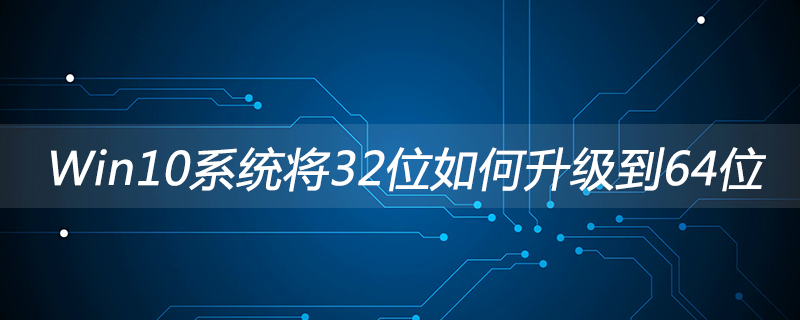
How to upgrade Win10 system from 32-bit to 64-bit
First download the Windows mirroring tool, install it and open it;
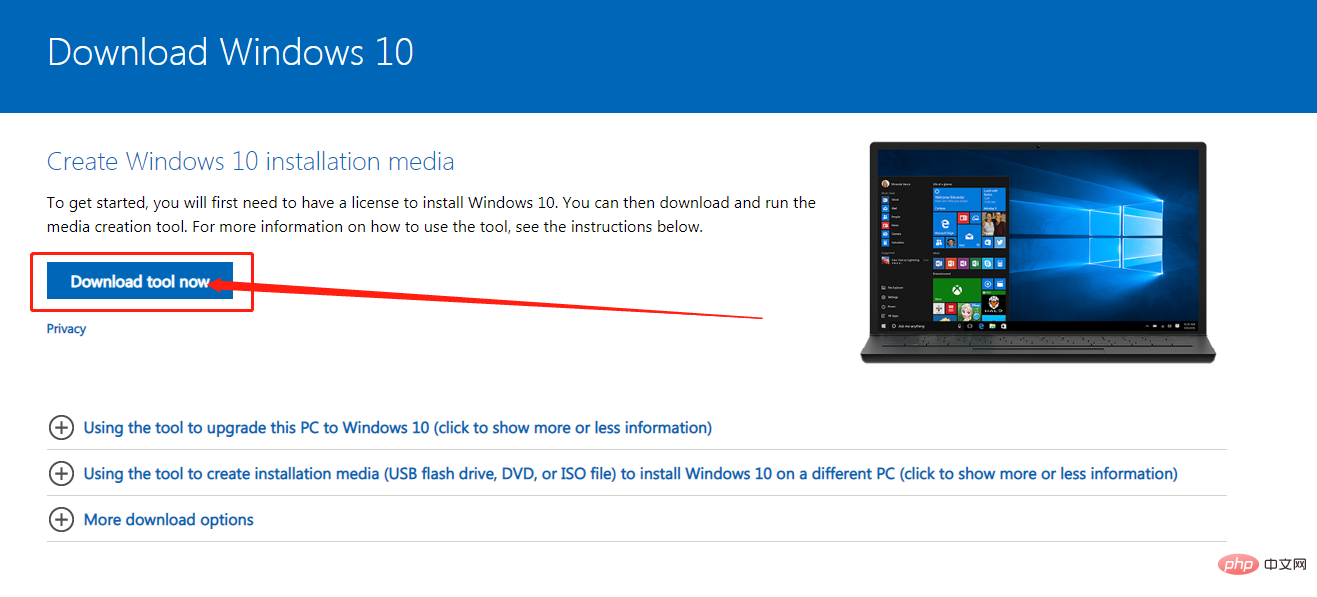
Then select [Create installation media for another computer] and click Next;
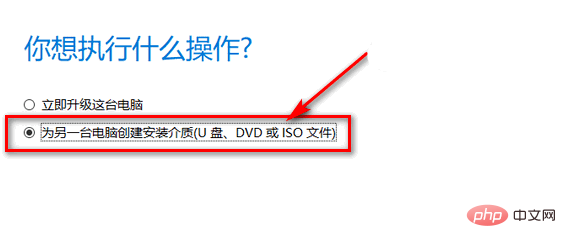
Then select 32-bit for [Architecture] , and download the system to the U disk;
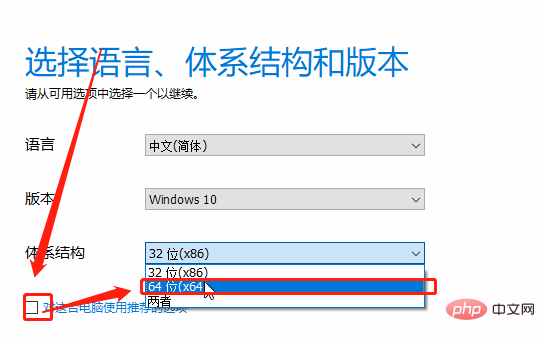
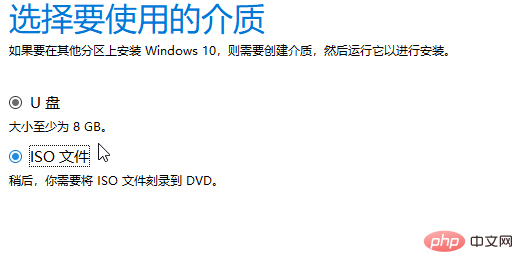
Finally, restart the computer to install the system.
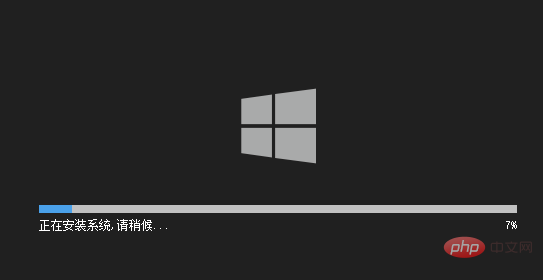
Recommended tutorial: "Windows Tutorial"
The above is the detailed content of How to upgrade Win10 system from 32-bit to 64-bit. For more information, please follow other related articles on the PHP Chinese website!