

1. Press the [win r] shortcut key to open Run, enter gpedit.msc, and click [OK]
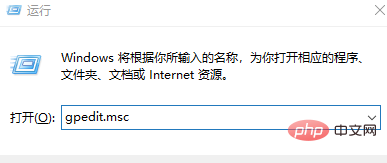
2 , expand [User Configuration], [Administrative Templates], [System];
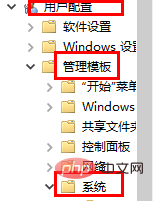
3. Double-click the [Block access to registry editing tools] option;
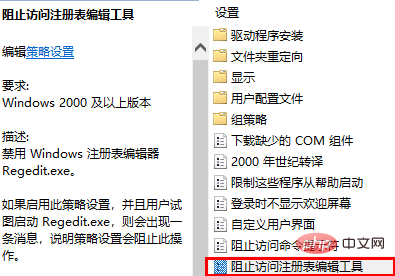
4. Check [Not configured], click [OK], and then we can reinstall ps.
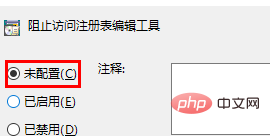
Recommended tutorial: ps tutorial
The above is the detailed content of What should I do if it prompts that the registry value cannot be written when installing ps?. For more information, please follow other related articles on the PHP Chinese website!