

PS Where is the anti-aliasing option?
There is no anti-aliasing tool in the PS toolbar. There is only an anti-aliasing function in some tools, such as the marquee selection tool and the lasso tool, in their property bars. There is this option. After checking, this function will be activated. However, the effect of this function is not obvious. You can consider other functions.
Operation steps
Step one: Select the image range to be anti-aliased;
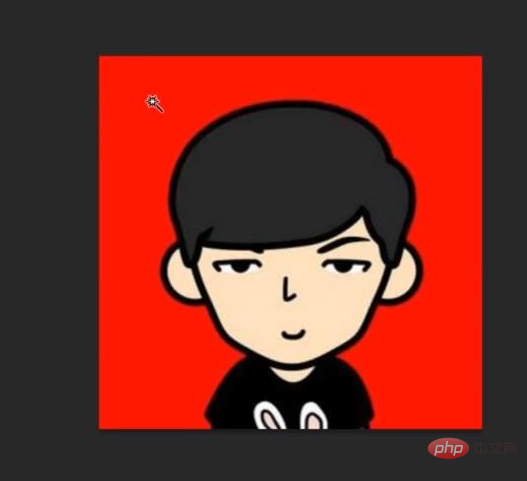
Step 2: Click "Select"--"Modify"--"Feathering" or the shortcut key (shift F5) in the menu and enter the appropriate feathering value, generally no more than 5;
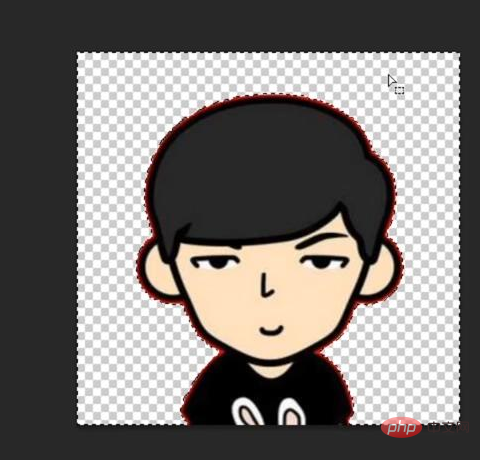
Step 3: Click "Select"--"Reverse" or the shortcut key (shift ctrl i) in the menu, and then click delete to delete;
Recommended tutorial: "PS tutorial"
The above is the detailed content of Where is the PS anti-aliasing option?. For more information, please follow other related articles on the PHP Chinese website!


