 Web Front-end
Web Front-end
 CSS Tutorial
CSS Tutorial
 Text-overflow in CSS3 implements the display effect of article titles with ellipses (code example)
Text-overflow in CSS3 implements the display effect of article titles with ellipses (code example)
Text-overflow in CSS3 implements the display effect of article titles with ellipses (code example)
Goals of this article:
1. Master the display effect of text with ellipsis
Question:
1. To achieve the following effects, pure DIV CSS is required, Not applicable to any frame

Additional instructions
1. The overall width is 500px, displayed in the center of the page
2. Title font size It is 22px, other fonts are 16px
3. The name of the author of Super Pistachio is on the far left, and the time displayed 2 days ago is on the far right.
4. All small icons are 20px in size Display
5. The full text of the title is: Lu Yao's "Ordinary World" has inspired countless young people and inspired countless people's hearts
Now let's do the specific operation
1. Prepare materials: Create an images folder in the root directory and store all relevant material pictures here. The materials are

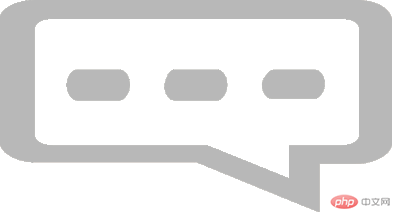
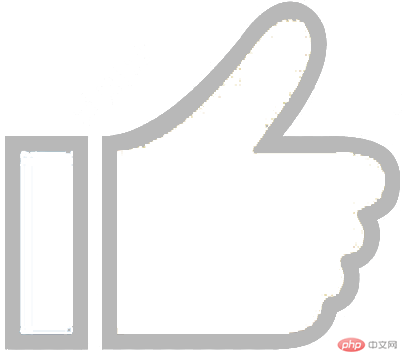
#2. Create index.html, write the architecture, how to analyze the architecture
Idea analysis:
1. The target is divided into two parts. The first part is a large title, but this title has an ellipsis, indicating that the text in it exceeds the maximum width of the container.
2 , the following part is a list, the list displays from left to right, the author's name, a very popular logo, the number of likes, the number of comments, and the publication date of the text, displayed in days
According to analysis , we get the following code
<!DOCTYPE html>
<html lang="en">
<head>
<meta charset="UTF-8">
<meta name="viewport" content="width=device-width, initial-scale=1.0">
<title>CSS3文本带省略号实现案例</title>
</head>
<body>
<div class="container">
<div class="top">
路遥《平凡的世界》,激励了无数的青年,鼓舞了无数人的心
</div>
<div class="bottom">
<ul>
<li><span class="text">超级开心果</span></li>
<li class="zan">
<img src="images/Text-overflow in CSS3 implements the display effect of article titles with ellipses (code example)" class="icon fireicon"/ alt="Text-overflow in CSS3 implements the display effect of article titles with ellipses (code example)" >
<img src="images/Text-overflow in CSS3 implements the display effect of article titles with ellipses (code example)" class="icon zanicon"/ alt="Text-overflow in CSS3 implements the display effect of article titles with ellipses (code example)" >
<span class="text">45</span>
</li>
<li class="liuyan">
<img src="images/Text-overflow in CSS3 implements the display effect of article titles with ellipses (code example)" class="icon"/ alt="Text-overflow in CSS3 implements the display effect of article titles with ellipses (code example)" >
<span class="text">0</span>
</li>
<li class="date"> <span class="text">2天前</span></li>
<li class="clear"></li>
</ul>
</div>
</div>
</body>
</html>3. Writing style
Idea analysis:
1. .container *
Idea analysis
1. In order to set the common styles of all elements in the container, we can write these common codes into the .container * style
So add the following code to index.css:
.container *{
padding:0;
margin: 0;
}2. .container
Idea analysis
1. According to the above requirements, width=500px, Then it is required to be centered, so the code is converted to margin:0 auto;
So add the following code to index.css:
.container{
width: 500px;
margin:0 auto;
}3, .top
Thinking Analysis
1. According to the above requirements, it is known that its width is 100%, and then the title should be displayed in the center, that is, text-align: center; the size is 22px, that is, font-size: 22px; the key point is that if the title length If it is too long, we need to make it display with ellipses, so we need to write like this:
text-overflow:ellipsis; (with ellipses when it exceeds)
overflow: hidden; (hidden when exceeded)
white-space:nowrap; (no line wrap when exceeded)
2. There is a certain gap between the upper and lower divs Spacing, the spacing is 22px, that is, margin-bottom: 20px;
So add the following code to index.css:
.top{
width: 100%;
text-align: center;
font-size: 22px;
text-overflow:ellipsis;
overflow:hidden;
white-space:nowrap;
margin-bottom: 20px;
}4, ul,li
According to The effect is that all li do not have black dots, so list-style: none; and they are arranged horizontally, so float: left;
So the code added to index.css is as follows:
ul li{
list-style: none;
float: left;
}5. li.clear
Because li are all floating, the last column must be cleared, so clear:both, float:none, and in order not to affect the layout, the width and height of li.clear must be set to 0
So add the code to index.css as follows:
li.clear{
clear: both;
float: none;
width:0;
height:0;
}6, li.zan
Because the column where the like information is displayed exists with the first column There is a certain left margin and a right margin for the right column, so we set it to margin-left:100px; margin-right:30px;
And because there is a gray vertical line, we can Display the right border of li, the size is 1px, and the color is light gray, so border-right: 1px solid lightgray;
So add the code to index.css as follows:
li.zan{
margin-left:100px;
margin-right:35px;
border-right: 1px solid lightgray;
}7. li.date
Because the li that displays the date needs to be displayed to the far right, float:right
So add the code to index.css as follows:
li.date{
float: right;
}8, .icon
1. According to the requirements, width and height are both 20px
, so add the code to index.css as follows:
.icon{
width:20px;
height: 20px;
}9. .fireicon
1. Because from the result, there is a right margin between it and the element on the right, so we can write padding-right:10px;
.fireicon{
padding-right:10px;
}10. .text
1. According to the requirements, the color is gray color:gray, and the font size is 16px, so font-size:16px
So add the code to index.css as follows:
.text{
color:gray;
font-size: 16px;
}So far, the entire content of index.css is as follows:
.container *{
padding:0;
margin: 0;
}
.container{
width: 500px;
margin:0 auto;
}
.top{
width: 100%;
text-align: center;
font-size: 22px;
text-overflow:ellipsis;
overflow:hidden;
white-space:nowrap;
margin-bottom: 20px;
}
ul li{
list-style: none;
float: left;
}
li.clear{
clear: both;
float: none;
width:0;
height:0;
}
li.zan{
margin-left:100px;
margin-right:35px;
border-right: 1px solid lightgray;
}
li.date{
float: right;
}
.icon{
width:20px;
height: 20px;
}
.fireicon{
padding-right:10px;
}
.text{
color:gray;
font-size: 16px;
}Then introduce index.css into index.html
<!DOCTYPE html>
<html lang="en">
<head>
<meta charset="UTF-8">
<meta name="viewport" content="width=device-width, initial-scale=1.0">
<title>CSS3文本带省略号实现案例</title>
<link rel="stylesheet" href="css/index.css" />
</head>
<body>
<div class="container">
<div class="top">
路遥《平凡的世界》,激励了无数的青年,鼓舞了无数人的心
</div>
<div class="bottom">
<ul>
<li><span class="text">超级开心果</span></li>
<li class="zan">
<img src="images/Text-overflow in CSS3 implements the display effect of article titles with ellipses (code example)" class="icon fireicon"/ alt="Text-overflow in CSS3 implements the display effect of article titles with ellipses (code example)" >
<img src="images/Text-overflow in CSS3 implements the display effect of article titles with ellipses (code example)" class="icon zanicon"/ alt="Text-overflow in CSS3 implements the display effect of article titles with ellipses (code example)" >
<span class="text">45</span>
</li>
<li class="liuyan">
<img src="images/Text-overflow in CSS3 implements the display effect of article titles with ellipses (code example)" class="icon"/ alt="Text-overflow in CSS3 implements the display effect of article titles with ellipses (code example)" >
<span class="text">0</span>
</li>
<li class="date"> <span class="text">2天前</span></li>
<li class="clear"></li>
</ul>
</div>
</div>
</body>
</html>The running effect is as follows:

So far, we have achieved all the requirements
Summary:
1. Learned how to display text with ellipses. The main code is as follows:
text -overflow:ellipsis;
overflow:hidden;
white-space:nowrap;
I hope this article can bring some help to everyone, thank you! ! !
The above is the detailed content of Text-overflow in CSS3 implements the display effect of article titles with ellipses (code example). For more information, please follow other related articles on the PHP Chinese website!

Hot AI Tools

Undresser.AI Undress
AI-powered app for creating realistic nude photos

AI Clothes Remover
Online AI tool for removing clothes from photos.

Undress AI Tool
Undress images for free

Clothoff.io
AI clothes remover

AI Hentai Generator
Generate AI Hentai for free.

Hot Article

Hot Tools

Notepad++7.3.1
Easy-to-use and free code editor

SublimeText3 Chinese version
Chinese version, very easy to use

Zend Studio 13.0.1
Powerful PHP integrated development environment

Dreamweaver CS6
Visual web development tools

SublimeText3 Mac version
God-level code editing software (SublimeText3)

Hot Topics
 1382
1382
 52
52
 How to achieve wave effect with pure CSS3? (code example)
Jun 28, 2022 pm 01:39 PM
How to achieve wave effect with pure CSS3? (code example)
Jun 28, 2022 pm 01:39 PM
How to achieve wave effect with pure CSS3? This article will introduce to you how to use SVG and CSS animation to create wave effects. I hope it will be helpful to you!
 Use CSS skillfully to realize various strange-shaped buttons (with code)
Jul 19, 2022 am 11:28 AM
Use CSS skillfully to realize various strange-shaped buttons (with code)
Jul 19, 2022 am 11:28 AM
This article will show you how to use CSS to easily realize various weird-shaped buttons that appear frequently. I hope it will be helpful to you!
 How to hide elements in css without taking up space
Jun 01, 2022 pm 07:15 PM
How to hide elements in css without taking up space
Jun 01, 2022 pm 07:15 PM
Two methods: 1. Using the display attribute, just add the "display:none;" style to the element. 2. Use the position and top attributes to set the absolute positioning of the element to hide the element. Just add the "position:absolute;top:-9999px;" style to the element.
 How to implement lace borders in css3
Sep 16, 2022 pm 07:11 PM
How to implement lace borders in css3
Sep 16, 2022 pm 07:11 PM
In CSS, you can use the border-image attribute to achieve a lace border. The border-image attribute can use images to create borders, that is, add a background image to the border. You only need to specify the background image as a lace style; the syntax "border-image: url (image path) offsets the image border width inward. Whether outset is repeated;".
 It turns out that text carousel and image carousel can also be realized using pure CSS!
Jun 10, 2022 pm 01:00 PM
It turns out that text carousel and image carousel can also be realized using pure CSS!
Jun 10, 2022 pm 01:00 PM
How to create text carousel and image carousel? The first thing everyone thinks of is whether to use js. In fact, text carousel and image carousel can also be realized using pure CSS. Let’s take a look at the implementation method. I hope it will be helpful to everyone!
 How to enlarge the image by clicking the mouse in css3
Apr 25, 2022 pm 04:52 PM
How to enlarge the image by clicking the mouse in css3
Apr 25, 2022 pm 04:52 PM
Implementation method: 1. Use the ":active" selector to select the state of the mouse click on the picture; 2. Use the transform attribute and scale() function to achieve the picture magnification effect, the syntax "img:active {transform: scale(x-axis magnification, y Axis magnification);}".
 How to set animation rotation speed in css3
Apr 28, 2022 pm 04:32 PM
How to set animation rotation speed in css3
Apr 28, 2022 pm 04:32 PM
In CSS3, you can use the "animation-timing-function" attribute to set the animation rotation speed. This attribute is used to specify how the animation will complete a cycle and set the speed curve of the animation. The syntax is "element {animation-timing-function: speed attribute value;}".
 Does css3 animation effect have deformation?
Apr 28, 2022 pm 02:20 PM
Does css3 animation effect have deformation?
Apr 28, 2022 pm 02:20 PM
The animation effect in css3 has deformation; you can use "animation: animation attribute @keyframes ..{..{transform: transformation attribute}}" to achieve deformation animation effect. The animation attribute is used to set the animation style, and the transform attribute is used to set the deformation style. .



