

Solution to the problem that vscode cannot be deleted:
Method 1:
Find the file in the personal folder The .vscode folder contains extensions and argv.json. extensions is the previously installed plug-in, and argv.json is the configuration information. If you want to uninstall it cleanly, just delete both.
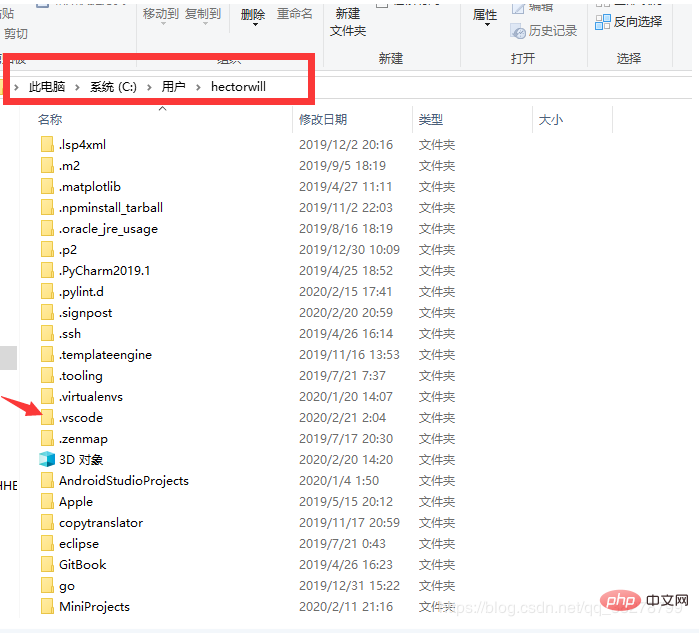
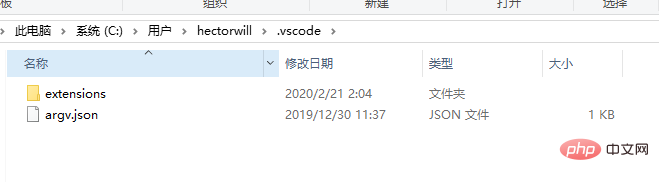
Method 2: The principle is the same as method 1
1.win r Open and run %appdata% Return Enter
2. Delete the Code and Visual Studio Code folders
3. Enter %userprofile% in the address bar and press Enter
4. Delete the .vscode folder
Recommended tutorial: " VSCode tutorial》
The above is the detailed content of What to do if vscode cannot be deleted cleanly. For more information, please follow other related articles on the PHP Chinese website!




