PHP implements simple login function (source code attached)

php implements simple login function (source code attached)
The login function is essential in a website Yes, this article briefly describes how to implement the login function in php.
Login interface:
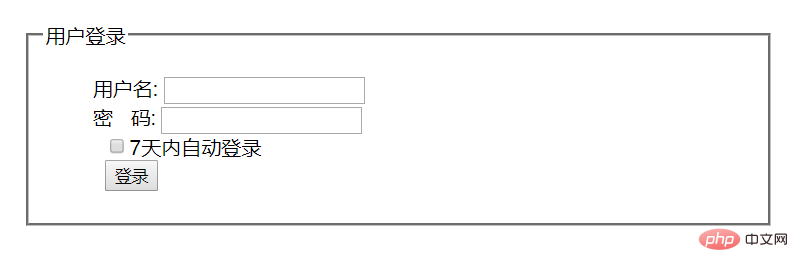
##html code (login.html):
<form action="login.php" method="post"> <fieldset> <legend>用户登录</legend> <ul> <li> <label>用户名:</label> <input type="text" name="username"> </li> <li> <label>密 码:</label> <input type="password" name="password"> </li> <li> <label> </label> <input type="checkbox" name="remember" value="yes">7天内自动登录 </li> <li> <label> </label> <input type="submit" name="login" value="登录"> </li> </ul> </fieldset> </form>
login.php: (Login processing page)
<?php
header('Content-type:text/html; charset=utf-8');
// 开启Session
session_start();
// 处理用户登录信息
if (isset($_POST['login'])) {
# 接收用户的登录信息
$username = trim($_POST['username']);
$password = trim($_POST['password']);
// 判断提交的登录信息
if (($username == '') || ($password == '')) {
// 若为空,视为未填写,提示错误,并3秒后返回登录界面
header('refresh:3; url=login.html');
echo "用户名或密码不能为空,系统将在3秒后跳转到登录界面,请重新填写登录信息!";
exit;
} elseif (($username != 'username') || ($password != 'password')) {
# 用户名或密码错误,同空的处理方式
header('refresh:3; url=login.html');
echo "用户名或密码错误,系统将在3秒后跳转到登录界面,请重新填写登录信息!";
exit;
} elseif (($username = 'username') && ($password = 'password')) {
# 用户名和密码都正确,将用户信息存到Session中
$_SESSION['username'] = $username;
$_SESSION['islogin'] = 1;
// 若勾选7天内自动登录,则将其保存到Cookie并设置保留7天
if ($_POST['remember'] == "yes") {
setcookie('username', $username, time()+7*24*60*60);
setcookie('code', md5($username.md5($password)), time()+7*24*60*60);
} else {
// 没有勾选则删除Cookie
setcookie('username', '', time()-999);
setcookie('code', '', time()-999);
}
// 处理完附加项后跳转到登录成功的首页
header('location:index.php');
}
}
?>index.php (Default homepage):
<?php
header('Content-type:text/html; charset=utf-8');
// 开启Session
session_start();
// 首先判断Cookie是否有记住了用户信息
if (isset($_COOKIE['username'])) {
# 若记住了用户信息,则直接传给Session
$_SESSION['username'] = $_COOKIE['username'];
$_SESSION['islogin'] = 1;
}
if (isset($_SESSION['islogin'])) {
// 若已经登录
echo "你好! ".$_SESSION['username'].' ,欢迎来到个人中心!<br>';
echo "<a href='logout.php'>注销</a>";
} else {
// 若没有登录
echo "您还没有登录,请<a href='login.html'>登录</a>";
}
?>logout.php logout page
<?php header('Content-type:text/html; charset=utf-8'); // 注销后的操作 session_start(); // 清除Session $username = $_SESSION['username']; //用于后面的提示信息 $_SESSION = array(); session_destroy(); // 清除Cookie setcookie('username', '', time()-99); setcookie('code', '', time()-99); // 提示信息 echo "欢迎下次光临, ".$username.'<br>'; echo "<a href='login.html'>重新登录</a>"; ?>
Successful login status:
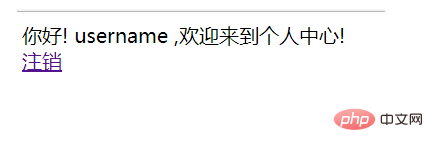
Logout page:
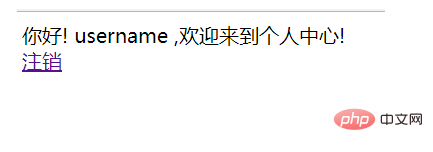
Several login error situations have been handled:
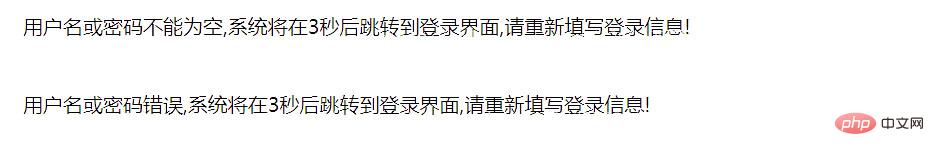
PHP Tutorial 》
The above is the detailed content of PHP implements simple login function (source code attached). For more information, please follow other related articles on the PHP Chinese website!

Hot AI Tools

Undresser.AI Undress
AI-powered app for creating realistic nude photos

AI Clothes Remover
Online AI tool for removing clothes from photos.

Undress AI Tool
Undress images for free

Clothoff.io
AI clothes remover

AI Hentai Generator
Generate AI Hentai for free.

Hot Article

Hot Tools

Notepad++7.3.1
Easy-to-use and free code editor

SublimeText3 Chinese version
Chinese version, very easy to use

Zend Studio 13.0.1
Powerful PHP integrated development environment

Dreamweaver CS6
Visual web development tools

SublimeText3 Mac version
God-level code editing software (SublimeText3)

Hot Topics
 1371
1371
 52
52
 CakePHP Project Configuration
Sep 10, 2024 pm 05:25 PM
CakePHP Project Configuration
Sep 10, 2024 pm 05:25 PM
In this chapter, we will understand the Environment Variables, General Configuration, Database Configuration and Email Configuration in CakePHP.
 PHP 8.4 Installation and Upgrade guide for Ubuntu and Debian
Dec 24, 2024 pm 04:42 PM
PHP 8.4 Installation and Upgrade guide for Ubuntu and Debian
Dec 24, 2024 pm 04:42 PM
PHP 8.4 brings several new features, security improvements, and performance improvements with healthy amounts of feature deprecations and removals. This guide explains how to install PHP 8.4 or upgrade to PHP 8.4 on Ubuntu, Debian, or their derivati
 CakePHP Date and Time
Sep 10, 2024 pm 05:27 PM
CakePHP Date and Time
Sep 10, 2024 pm 05:27 PM
To work with date and time in cakephp4, we are going to make use of the available FrozenTime class.
 CakePHP Working with Database
Sep 10, 2024 pm 05:25 PM
CakePHP Working with Database
Sep 10, 2024 pm 05:25 PM
Working with database in CakePHP is very easy. We will understand the CRUD (Create, Read, Update, Delete) operations in this chapter.
 CakePHP File upload
Sep 10, 2024 pm 05:27 PM
CakePHP File upload
Sep 10, 2024 pm 05:27 PM
To work on file upload we are going to use the form helper. Here, is an example for file upload.
 CakePHP Routing
Sep 10, 2024 pm 05:25 PM
CakePHP Routing
Sep 10, 2024 pm 05:25 PM
In this chapter, we are going to learn the following topics related to routing ?
 Discuss CakePHP
Sep 10, 2024 pm 05:28 PM
Discuss CakePHP
Sep 10, 2024 pm 05:28 PM
CakePHP is an open-source framework for PHP. It is intended to make developing, deploying and maintaining applications much easier. CakePHP is based on a MVC-like architecture that is both powerful and easy to grasp. Models, Views, and Controllers gu
 CakePHP Creating Validators
Sep 10, 2024 pm 05:26 PM
CakePHP Creating Validators
Sep 10, 2024 pm 05:26 PM
Validator can be created by adding the following two lines in the controller.




