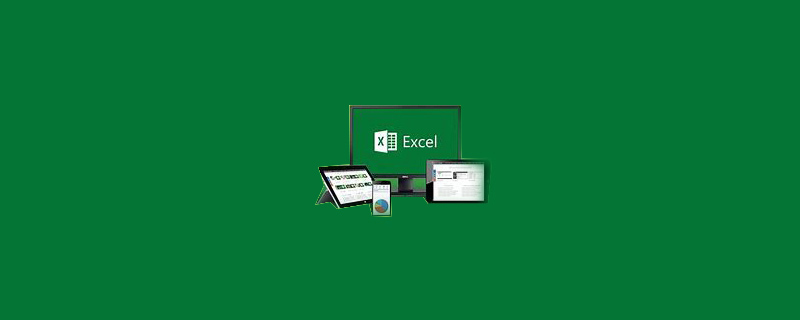
1. Click the [Insert] option in the menu bar;
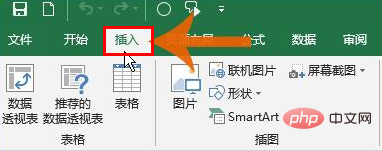
2. Click the [Symbol] option in the symbol group ;
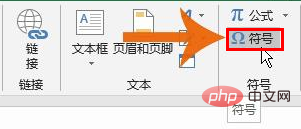
3. Set the font to [Normal Text], the subset to [Punctuation and Symbols], and set as shown in the figure below;
4. Find the check mark symbol and click to insert it.
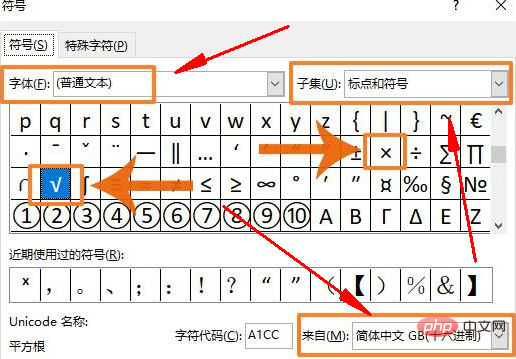
Recommended tutorial: excel tutorial
The above is the detailed content of How to insert check mark in excel. For more information, please follow other related articles on the PHP Chinese website!
 Compare the similarities and differences between two columns of data in excel
Compare the similarities and differences between two columns of data in excel
 excel duplicate item filter color
excel duplicate item filter color
 How to copy an Excel table to make it the same size as the original
How to copy an Excel table to make it the same size as the original
 Excel table slash divided into two
Excel table slash divided into two
 Excel diagonal header is divided into two
Excel diagonal header is divided into two
 Absolute reference input method
Absolute reference input method
 java export excel
java export excel
 Excel input value is illegal
Excel input value is illegal




