What is the difference between SpringCloud and Docker?

What is the difference between SpringCloud and Docker?
SpringCloud is a microservice framework that provides a complete set of distributed system solutions, and Docker is an open source application container engine that allows developers to package applications into a container and then publish them to on any popular platform.
Spring project
Spring IO platform: used for system deployment, integrable, build The version platform of modern applications, specifically when you use maven dependency to introduce the spring jar package, it works.
Spring Boot: Designed to simplify the creation of product-level Spring applications and services, simplifying configuration files, using embedded web servers, and containing many out-of-the-box microservice functions that can be used with spring cloud joint deployment.
Spring Framework: Commonly referred to as the spring framework, it is an open source Java/Java EE full-featured stack application framework. Other spring projects such as spring boot also rely on this framework.
Spring Cloud: Microservice toolkit provides developers with development tools such as configuration management, service discovery, circuit breakers, intelligent routing, micro-agents, and control buses in distributed systems. Bag.
Spring XD: It is a runtime environment (server software, not development framework) that combines spring technologies, such as spring batch, spring boot, and spring data, to collect and process big data.
Spring Data: It is a data access and operation toolkit that encapsulates many kinds of data and database access related technologies, including: jdbc, Redis, MongoDB, Neo4j, etc.
Spring Batch: Batch processing framework, or batch task execution manager, with functions including task scheduling, logging/tracking, etc.
Spring Security: It is a security framework that can provide declarative security access control solutions for Spring-based enterprise application systems.
Spring Integration: A programming framework for enterprise application integration (EAI/ESB). Supported communication methods include HTTP, FTP, TCP/UDP, JMS, RabbitMQ, Email, etc.
Spring Social: A set of toolkits and a set of APIs to connect social services, such as Twitter, Facebook, LinkedIn, GitHub, etc., there are dozens of them.
Spring AMQP: A toolkit for message queue operations, which mainly encapsulates RabbitMQ operations.
Spring HATEOAS: is a development library used to support the implementation of hypertext-driven REST web services.
Spring Mobile: It is an extension of Spring MVC, used to simplify Web application development on mobile phones.
Spring for Android: It is an extension of the Spring framework. Its main purpose is to simplify the development of Android local applications and provide RestTemplate to access Rest services.
Spring Web Flow: The goal is to become the best solution for managing web application page processes. The page jump process can be managed separately and configurable.
Spring LDAP: It is a Java toolkit for operating LDAP, based on Spring's JdbcTemplate mode, simplifying LDAP access.
Spring Session: A development toolkit for session management that allows you to save sessions to redis, etc., for clustered session management.
Spring Web Services: It is a Spring-based Web service framework that provides SOAP service development and allows the creation of Web services in a variety of ways.
Spring Shell: Provides an interactive Shell that allows you to use a simple Spring-based programming model to develop commands, such as Spring Roo commands.
Spring Roo: It is an auxiliary tool for Spring development. It uses command line operations to generate automation projects. The operation is very similar to Rails.
Spring Scala: An encapsulation of the spring framework provided for Scala language programming (a new programming language, Scala for the Java platform was released in late 2003/early 2004).
Spring BlazeDS Integration: An RIA development toolkit that can integrate Adobe Flex, BlazeDS, Spring and Java technologies to create RIA.
Spring Loaded: An open source tool for hot deployment of Java programs and web applications.
Spring REST Shell: You can call the command line tool of the Rest service and type the command line to operate the Rest service.
Recommended tutorial: "Java Tutorial"
The above is the detailed content of What is the difference between SpringCloud and Docker?. For more information, please follow other related articles on the PHP Chinese website!

Hot AI Tools

Undresser.AI Undress
AI-powered app for creating realistic nude photos

AI Clothes Remover
Online AI tool for removing clothes from photos.

Undress AI Tool
Undress images for free

Clothoff.io
AI clothes remover

AI Hentai Generator
Generate AI Hentai for free.

Hot Article

Hot Tools

Notepad++7.3.1
Easy-to-use and free code editor

SublimeText3 Chinese version
Chinese version, very easy to use

Zend Studio 13.0.1
Powerful PHP integrated development environment

Dreamweaver CS6
Visual web development tools

SublimeText3 Mac version
God-level code editing software (SublimeText3)

Hot Topics
 1378
1378
 52
52
 How to change the docker image source in China
Apr 15, 2025 am 11:30 AM
How to change the docker image source in China
Apr 15, 2025 am 11:30 AM
You can switch to the domestic mirror source. The steps are as follows: 1. Edit the configuration file /etc/docker/daemon.json and add the mirror source address; 2. After saving and exiting, restart the Docker service sudo systemctl restart docker to improve the image download speed and stability.
 How to use docker desktop
Apr 15, 2025 am 11:45 AM
How to use docker desktop
Apr 15, 2025 am 11:45 AM
How to use Docker Desktop? Docker Desktop is a tool for running Docker containers on local machines. The steps to use include: 1. Install Docker Desktop; 2. Start Docker Desktop; 3. Create Docker image (using Dockerfile); 4. Build Docker image (using docker build); 5. Run Docker container (using docker run).
 How to create a mirror in docker
Apr 15, 2025 am 11:27 AM
How to create a mirror in docker
Apr 15, 2025 am 11:27 AM
Steps to create a Docker image: Write a Dockerfile that contains the build instructions. Build the image in the terminal, using the docker build command. Tag the image and assign names and tags using the docker tag command.
 How to read the docker version
Apr 15, 2025 am 11:51 AM
How to read the docker version
Apr 15, 2025 am 11:51 AM
To get the Docker version, you can perform the following steps: Run the Docker command "docker --version" to view the client and server versions. For Mac or Windows, you can also view version information through the Version tab of the Docker Desktop GUI or the About Docker Desktop menu.
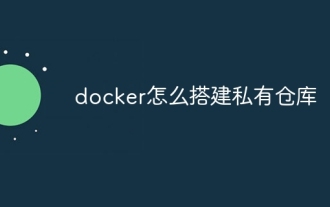 How to build a private repository by docker
Apr 15, 2025 am 11:06 AM
How to build a private repository by docker
Apr 15, 2025 am 11:06 AM
You can build Docker private repositories to securely store and manage container images, providing strict control and security. The steps include: creating a repository, granting access, deploying a repository, pushing an image, and pulling an image. Advantages include security, version control, reduced network traffic and customization.
 How to call docker lnmp
Apr 15, 2025 am 11:15 AM
How to call docker lnmp
Apr 15, 2025 am 11:15 AM
Docker LNMP container call steps: Run the container: docker run -d --name lnmp-container -p 80:80 -p 443:443 lnmp-stack to get the container IP: docker inspect lnmp-container | grep IPAddress access website: http://<Container IP>/index.phpSSH access: docker exec -it lnmp-container bash access MySQL: mysql -u roo
 How to run the docker command
Apr 15, 2025 am 11:24 AM
How to run the docker command
Apr 15, 2025 am 11:24 AM
How to run Docker commands? Install Docker and start the daemon. Common Docker commands: docker images: display image docker ps: display container docker run: run container docker stop: stop container docker rm: delete container interact with container using Docker command: docker exec: execute command docker attach: attach console docker logs: display log docker commit: commit change to mirror stop Docker daemon: sudo systemctl stop doc
 How to save docker image
Apr 15, 2025 am 11:54 AM
How to save docker image
Apr 15, 2025 am 11:54 AM
To save the image in Docker, you can use the docker commit command to create a new image, containing the current state of the specified container, syntax: docker commit [Options] Container ID Image name. To save the image to the repository, you can use the docker push command, syntax: docker push image name [: tag]. To import saved images, you can use the docker pull command, syntax: docker pull image name [: tag].




