php中静态化生成的方法(htm页面生成)
在php中原生态的生成html页面我们会用到三个函数:ob_start()、ob_get_contents()、ob_end_clean()了,然后再把获取的内容给fopen函数生成即可。
例子,利用三个函数:ob_start()、ob_get_contents()、ob_end_clean()函数
知识点:
1、ob_start函数一般主要是用来开启缓存,注意使用ob_start之前不能有任何输出,如空格、字符等。
2、ob_get_contents函数主要用来获取缓存中的内容以字符串形式返回,注意此函数必须在ob_end_clean函数之前调用,否则获取不到缓存内容。
3、ob_end_clean函数主要是清空缓存中的内容并关闭缓存,成功则返回True,失败则返回False
输出控制函数(Output Control)也就是使用和控制缓存来生成静态HTML页面,也会使用到PHP文件读写函数。
PHP生成静态页面实例代码
<?php
ob_start();
echo "<html>" . "<head>" . "<title>PHP网站静态化教程</title>" . "</head>" . "<body>欢迎访问PHP网站开发教程网www.phprm.com 本文主要介绍PHP网站页面静态化的方法</body>" . "</html>";
$out1 = ob_get_contents();
ob_end_clean();
$fp = fopen("leapsoulcn.html", "w");
if (!$fp) {
echo "System Error";
exit();
} else {
fwrite($fp, $out1);
fclose($fp);
echo "Success";
}
?>例子,
利用框架模板生成最近比较火的php框架有thinkphp下面我们就以它为例子。
thinkphp提供了一个有效的生成静态页的方法,(在tp2.0的手册上有说明,3.0的手册上没有说明了,不过3.0方法还是存在的。)
$this->buildHtml('静态文件', '静态路径','模板文件');
参数一:静态文件,是指生成后的静态文件名,文件保存路径完整的就是:静态路径/静态文件。例如静态文件设置a/index.那么保存的路径就是项 目路径/Html/a/index.html(默认的静态路径在项目路径的Html文件夹下,没有可以自己创建)
参数二:静态路径,上面已经说明了默认的路径,3.0中可以在入口文件里加入参数来更改静态路径。 define('HTML_PATH', './');(将静态路径义为网站根目录)
参数三:模板文件,我感觉官方这个描述是不正确的,准确的来说应该是目标模块,就是需要生成静态文件的模块。格式:模块名:操作。比如要生成Index下的a方法为静态文件,那就是Index:a。如果为空则默认生成当前操作的静态文件。
1 、在入口文件index.php文件中定义生成静态页面的文件位置,然后在个目录新建Html文件夹
define( 'HTML_PATH' , './Html' );//www.phprm.com
2 、在根目录的config文件夹中的config.php配置静态页面的类型,设为 html
'HTML_FILE_SUFFIX' = > '.html' , // 默认静态文件后缀
3 、在"Tpl / default / "目录中新建一个Index的文件夹,文件夹下面新建一个index.html的模板, 模板里面内容为:这是生成静态页例子
4 、控制器IndexAction. class .php中的代码
class IndexAction extends Action {
public function index() {
$this - > buildHtml('名称', HTML_PATH . '/', '模版', 'utf8'); //注意:这里的utf8不能写成utf-8
$this - > display();
}
}
?>
解释 :
这里的buildHtml是thinkphp内置的函数,这里的意思是:
将index的模板文件生成utf8编码格式的静态网页,该文件名为 1 .html,存在于根目录的htm文件中
该函数有 5 个参数,具体如下 :
buildHtml($htmlfile,$htmlpath,$templateFile,$charset,$contentType = 'text/html' )
参数:
$htmlfile 生成的静态文件名称
$htmlpath 生成的静态文件路径
$templateFile 指定要生成静态的模板文件
$charset 生成静态文件的编码格式
$contentType 生成静态文件的类型
<?php
// 生成静态页
class AddhtmlAction extends CommonAction {
public function index() {
$this->assign('abc', 'abc222222222');
$pagename = '123 www.phprm.com'; //页面名称
$temppath = ''; //显示模版路径
//查看配置文件是否开启显示静态模版
if (C('IS_HTML')) {
//判断是否已经生成静态页面
if (!is_file(HTML_PATH . '/' . $pagename . 'html')) $this->buildHtml($pagename, HTML_PATH . '/', 'index', 'utf8'); //注意:index为动态模版 这里的utf8不能写成utf-8
$temppath = HTML_PATH . '/' . $pagename . 'html';
}
$this->display($temppath);
}
}
?>文章链接:
随便收藏,请保留本文地址!

Hot AI Tools

Undresser.AI Undress
AI-powered app for creating realistic nude photos

AI Clothes Remover
Online AI tool for removing clothes from photos.

Undress AI Tool
Undress images for free

Clothoff.io
AI clothes remover

AI Hentai Generator
Generate AI Hentai for free.

Hot Article

Hot Tools

Notepad++7.3.1
Easy-to-use and free code editor

SublimeText3 Chinese version
Chinese version, very easy to use

Zend Studio 13.0.1
Powerful PHP integrated development environment

Dreamweaver CS6
Visual web development tools

SublimeText3 Mac version
God-level code editing software (SublimeText3)

Hot Topics
 How to solve PHP Warning: fopen(): failed to open stream: No such file or directory
Aug 19, 2023 am 10:44 AM
How to solve PHP Warning: fopen(): failed to open stream: No such file or directory
Aug 19, 2023 am 10:44 AM
How to solve PHPWarning:fopen():failedtoopenstream:Nosuchfileordirectory In the process of using PHP development, we often encounter some file operation problems, one of which is "PHPWarning:fopen():failedtoopenstream:Nosuchfileordirectory"
 How to solve PHP Warning: fopen(): SSL operation failed in file.php on line X
Aug 25, 2023 am 09:22 AM
How to solve PHP Warning: fopen(): SSL operation failed in file.php on line X
Aug 25, 2023 am 09:22 AM
How to solve PHPWarning:fopen():SSLoperationfailedinfile.phponlineX In PHP programming, we often use the fopen function to open files or URLs and perform related operations. However, when using the fopen function, sometimes you will encounter something similar to Warning:fopen():SSLoperationfailedinfile.p
 Interpret the encoding modification methods in the PHP.ini file
Mar 27, 2024 pm 03:42 PM
Interpret the encoding modification methods in the PHP.ini file
Mar 27, 2024 pm 03:42 PM
Interpret the encoding modification method in the PHP.ini file. The PHP.ini file is a PHP configuration file. You can configure the PHP running environment by modifying the parameters in it. The encoding settings are also very important, and play an important role in processing Chinese characters, web page encoding, etc. This article will introduce in detail how to modify encoding-related configurations in the PHP.ini file, and give specific code examples for reference. View the current encoding settings: In the PHP.ini file, you can search for the following two related parameters
 How to solve PHP Warning: fopen(): failed to open stream: Permission denied
Aug 20, 2023 pm 01:45 PM
How to solve PHP Warning: fopen(): failed to open stream: Permission denied
Aug 20, 2023 pm 01:45 PM
How to solve PHPWarning:fopen():failedtoopenstream:Permissiondenied In the process of developing PHP programs, we often encounter some error messages, such as PHPWarning:fopen():failedtoopenstream:Permissiondenied. This error is usually due to incorrect file or directory permissions
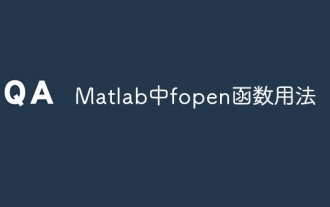 Usage of fopen function in Matlab
Nov 28, 2023 am 11:03 AM
Usage of fopen function in Matlab
Nov 28, 2023 am 11:03 AM
In Matlab, the fopen function is used to open a file and return the file identifier for subsequent reading or writing operations on the file. Select the appropriate permission options to open the file as needed, and promptly close the file when the operation is complete. It should be noted that after opening a file, you need to ensure that the file is closed in time when it is no longer needed to release system resources. In addition, if the file opening fails or an operation error occurs, the error handling mechanism can be used to handle it accordingly.
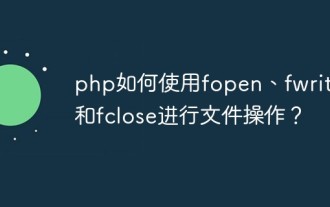 How to use fopen, fwrite and fclose in php for file operations?
Jun 01, 2023 am 08:46 AM
How to use fopen, fwrite and fclose in php for file operations?
Jun 01, 2023 am 08:46 AM
In PHP development, file operations are very common. Under normal circumstances, we need to perform file reading, writing, deletion and other operations. Among them, the fopen function and fread function can be used to read the file, and the fopen function, fwrite function and fclose function can be used to write the file. This article will introduce how PHP uses fopen, fwrite and fclose to perform file operations. 1. fopen function The fopen function is used to open files. Its syntax is as follows: r
 What to do if PHP time zone configuration error occurs?
Mar 21, 2024 am 08:57 AM
What to do if PHP time zone configuration error occurs?
Mar 21, 2024 am 08:57 AM
PHP time zone configuration errors are a common problem. When date and time related functions are involved in PHP code, it is very important to configure the time zone correctly. If the time zone configuration is incorrect, the date and time display may be inaccurate or other problems may occur. Solving PHP time zone configuration errors requires specifying the correct time zone by setting the date_default_timezone_set() function. Here is a specific code example:
 In C language, use the fopen() function to open an existing file in write mode
Aug 27, 2023 pm 10:33 PM
In C language, use the fopen() function to open an existing file in write mode
Aug 27, 2023 pm 10:33 PM
The fopen() method in C is used to open the specified file. Let's take an example to understand the problem syntax FILE*fopen(filename,mode). The following are valid modes for using fopen() to open files: 'r', 'w', 'a', 'r+', 'w+', ' a+'. For more information, please visit the C library function-fopen()






