Php入门教程之PHP 数据类型用法详解
数据类型在php并不像java中那详细那么多种类型,下面我来给各位同学介绍php 数据类型的一些基础知道,各位同学可参考.
PHP 数据类型
PHP 支持八种原始类型(type).
四种标量类型:
1.string(字符串) 2.integer(整型) 3.float(浮点型,也作 double ) 4.boolean(布尔型)
两种复合类型:
1.array(数组) 2.object(对象)
两种特殊类型:
1.resource(资源) 2.NULL(空)
查看变量类型
通过 gettype() 函数可以方便的查看某个变量的类型:
$bool = TRUE; // 布尔型
$str = "foo"; // 字符串
$int = 12; // 整型
echo gettype($bool); // 输出 boolean
echo gettype($str); // 输出 string
echo gettype($int); // 输出 integer
?>
判断变量类型
如果想通过判断变量类型来可以使用 is_type 函数:
$var_int = 12;
// 如果 $var_int 是 int 类型,这进行加法
if (is_int($var_int)) {
$var_int = $var_int + 4;
}
echo $var_int; // 输出 16
?>
以上基本就是PHP数据类型的基本内容,大家如果想了解具体每个数据类型的用法,可以查阅PHP手册,里面有详细的说明.
数据类型转换
PHP数据类型有三种转换方式:
在要转换的变量之前加上用括号括起来的目标类型
使用3个具体类型的转换函数,intval()、floatval()、strval()
使用通用类型转换函数settype(mixed var,string type)
第一种转换方式: (int) (bool) (float) (string) (array) (object)
$num1 = 3.14;
$num2 = (int)$num1;
var_dump($num1); //输出float(3.14)
var_dump($num2); //输出int(3)
?>
第二种转换方式: intval() floatval() strval()
$str = "123.9abc";
$int = intval($str); //转换后数值:123
$float = floatval($str); //转换后数值:123.9
$str = strval($float); //转换后字符串:"123.9"
?>
第三种转换方式: settype();
$num4 = 12.8;
$flg = settype($num4, "int");
var_dump($flg); //输出bool(true)
var_dump($num4); //输出int(12)
?>
PHP数据类型隐性转换的陷阱,我这里说的是php5+上跑的,php4的请飘过.先把错误报告打开,以防看不到错误信息
error_reporting(E_ALL);
ini_set('display_errors', true);
?>
根据php manual 中 http://www.php.net/manual/zh/language.operators.comparison.php
"Comparison Operators" 一章的说明可知,number 和string进行比较的时候,会先将string类型首先转化为number,然后再进行比较操作.
1.类型自动转换为数组
当我们把一个非数组的变量当做数组来调用的时候,该变量在调用时数据类型临时自动转换成数组.
实例代码如下:
$str = 'string';
var_dump($str['aaa']); // string(1) "s"
var_dump($str); // string(6) "string"
if ($str['aaa'] === $str[0]) {
print "===";
}
?>
如下例子可以明显的看出下标类型自动转换在发生.
$link = 'yulans';
$key = '1-10';
echo "$link[$key]\n"; // 同 $link[1]
echo "{$link[$key]}\n"; // 同 $link[1]
//echo "$link['$key']\n"; // 报错
echo "{$link['$key']}\n"; // 同 $link[0]
?>
这里字符串在 var_dump($str['aaa']) 被临时转换成了数组 array('s','t','r','i', 'n','g'),而用关联数组方式
$str['aaa']读取索引数组的值,关联数组的下标'aaa'将被转换成整形下标,因而在这里的$str['aaa']全等于$str[0].其他数据类型隐性转换成数组也隐藏有陷阱,一般都不是报出undefined index错误.
举例如下代码:
/**
* 测试变量隐性转换成数组
*
* @param mixed $param
*/
function test2Arr($param) {
var_dump($param['abc']);
}
test2Arr(false); // NULL
test2Arr(123); // NULL
test2Arr(123.456); // NULL
test2Arr('string'); // string(1) "s"
test2Arr(array(
'abc' => 'text'
)); // string(4) text
test2Arr(new ArrayObject()); // Notice: undefined index: abc
?>
解决办法:
函数参数数据类型是数组的时候,防止用户输入字符串导致错误,如下例子,当添加用户的时候,我们要求用户必须输入用户名.没有哪个SB把要求是数组的参数传入字符串,但是防人之心不可无,说不定我连续工作超过十几个小时后一不小心就成那个SB了,又或许某人想绕过代码执行操作.
/**
* 添加用户(错误的写法)
*
* @param array $user
*/
function addUser($user) {
if (emptyempty($user['name'])) { // 这里当输入类型是不为空的字符串的时候会出错,
echo "用户名必填\n";
return false;
}
// do sth.
echo "测试\n";
return true;
}
/**
* 添加用户(正确的写法)
*
* @param array $user
*/
function addUser2($user) {
if (!is_array($user) || emptyempty($user['name'])) {
echo "用户名必填\n";
return false;
}
// do sth.
echo "测试\n";
return true;
}
$user = 'xiaoxiao';
addUser($user);
addUser2($user);
?>
2.纯数字字符串比较时自动转换成整形超过范围时发生溢出
$x1 = '111111111111111111';
$x2 = '111111111111111112';
echo ($x1 === $x2) ? "true" : "false"; // false 如我们所愿,这两个字符串确实不一样.
echo ($x1 == $x2) ? "true" : "false"; // true 这里被偷偷的转换类型了,
// 成了 echo (intval($x1) == intval($x2)) ? "true" : "false"; 整形溢出
?>
3、整形和字符串比较时数据类型隐性转换有可能发生问题
$number = 0;
$string = 'text';
if ($number == $string) {
print "true";
} else {
print "false";
}
?>
很遗憾这里输出的是 true,我们知道 $number === $string 肯定是false,手册上说 === 是比较值&&数据类型,而用 == 只是比较值,$number == $string 这里不是比较值吗? '0' 和 'text' 明显不一样啊.小心了,这里的$string是先被秘密转成和$number一样的整形再比较的,$number == (int)$string的确是true
4. in_array 小陷阱
因为in_array会将0 和's' 进行比较,0是number类型,'s'是string类型, 's'转化为number的结果为0,而0 == 0 的结果是true,所以in_array(0, array('s', 'ss'))的结果也是true.如果把in_array 的第三个参数strict设置为 true,比较的时候 就会判断值和类型是否都相当.如果都相当的话,才会返回true,否则返回false.

Hot AI Tools

Undresser.AI Undress
AI-powered app for creating realistic nude photos

AI Clothes Remover
Online AI tool for removing clothes from photos.

Undress AI Tool
Undress images for free

Clothoff.io
AI clothes remover

AI Hentai Generator
Generate AI Hentai for free.

Hot Article

Hot Tools

Notepad++7.3.1
Easy-to-use and free code editor

SublimeText3 Chinese version
Chinese version, very easy to use

Zend Studio 13.0.1
Powerful PHP integrated development environment

Dreamweaver CS6
Visual web development tools

SublimeText3 Mac version
God-level code editing software (SublimeText3)

Hot Topics
 What data type should be used for gender field in MySQL database?
Mar 14, 2024 pm 01:21 PM
What data type should be used for gender field in MySQL database?
Mar 14, 2024 pm 01:21 PM
In a MySQL database, gender fields can usually be stored using the ENUM type. ENUM is an enumeration type that allows us to select one as the value of a field from a set of predefined values. ENUM is a good choice when representing a fixed and limited option like gender. Let's look at a specific code example: Suppose we have a table called "users" that contains user information, including gender. Now we want to create a field for gender, we can design the table structure like this: CRE
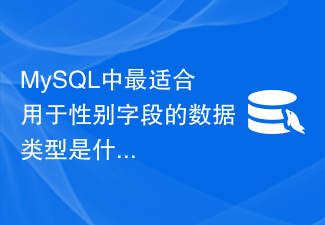 What is the best data type for gender fields in MySQL?
Mar 15, 2024 am 10:24 AM
What is the best data type for gender fields in MySQL?
Mar 15, 2024 am 10:24 AM
In MySQL, the most suitable data type for gender fields is the ENUM enumeration type. The ENUM enumeration type is a data type that allows the definition of a set of possible values. The gender field is suitable for using the ENUM type because gender usually only has two values, namely male and female. Next, I will use specific code examples to show how to create a gender field in MySQL and use the ENUM enumeration type to store gender information. The following are the steps: First, create a table named users in MySQL, including
 Usage of WPSdatedif function
Feb 20, 2024 pm 10:27 PM
Usage of WPSdatedif function
Feb 20, 2024 pm 10:27 PM
WPS is a commonly used office software suite, and the WPS table function is widely used for data processing and calculations. In the WPS table, there is a very useful function, the DATEDIF function, which is used to calculate the time difference between two dates. The DATEDIF function is the abbreviation of the English word DateDifference. Its syntax is as follows: DATEDIF(start_date,end_date,unit) where start_date represents the starting date.
 Beginner's Guide: Start from scratch and learn MyBatis step by step
Feb 19, 2024 am 11:05 AM
Beginner's Guide: Start from scratch and learn MyBatis step by step
Feb 19, 2024 am 11:05 AM
Concise and easy-to-understand MyBatis introductory tutorial: write your first program step by step MyBatis is a popular Java persistence layer framework that simplifies the process of interacting with databases. This tutorial will show you how to use MyBatis to create and perform simple database operations. Step 1: Environment setup First, make sure your Java development environment has been installed. Then, download the latest version of MyBatis and add it to your Java project. You can download it from the official website of MyBatis
 Mind map of Python syntax: in-depth understanding of code structure
Feb 21, 2024 am 09:00 AM
Mind map of Python syntax: in-depth understanding of code structure
Feb 21, 2024 am 09:00 AM
Python is widely used in a wide range of fields with its simple and easy-to-read syntax. It is crucial to master the basic structure of Python syntax, both to improve programming efficiency and to gain a deep understanding of how the code works. To this end, this article provides a comprehensive mind map detailing various aspects of Python syntax. Variables and Data Types Variables are containers used to store data in Python. The mind map shows common Python data types, including integers, floating point numbers, strings, Boolean values, and lists. Each data type has its own characteristics and operation methods. Operators Operators are used to perform various operations on data types. The mind map covers the different operator types in Python, such as arithmetic operators, ratio
 Detailed explanation and usage introduction of MySQL ISNULL function
Mar 01, 2024 pm 05:24 PM
Detailed explanation and usage introduction of MySQL ISNULL function
Mar 01, 2024 pm 05:24 PM
The ISNULL() function in MySQL is a function used to determine whether a specified expression or column is NULL. It returns a Boolean value, 1 if the expression is NULL, 0 otherwise. The ISNULL() function can be used in the SELECT statement or for conditional judgment in the WHERE clause. 1. The basic syntax of the ISNULL() function: ISNULL(expression) where expression is the expression to determine whether it is NULL or
 How to use Apple shortcuts
Feb 18, 2024 pm 05:22 PM
How to use Apple shortcuts
Feb 18, 2024 pm 05:22 PM
How to use Apple shortcut commands With the continuous development of technology, mobile phones have become an indispensable part of people's lives. Among many mobile phone brands, Apple mobile phones have always been loved by users for their stable systems and powerful functions. Among them, the Apple shortcut command function makes users’ mobile phone experience more convenient and efficient. Apple Shortcuts is a feature launched by Apple for iOS12 and later versions. It helps users simplify their mobile phone operations by creating and executing custom commands to achieve more efficient work and
 Use CSS Transform to transform elements
Feb 24, 2024 am 10:09 AM
Use CSS Transform to transform elements
Feb 24, 2024 am 10:09 AM
Usage of Transform in CSS The Transform property of CSS is a very powerful tool that can perform operations such as translation, rotation, scaling and tilting of HTML elements. It can dramatically change the appearance of elements and make web pages more creative and dynamic. In this article, we will introduce the various uses of Transform in detail and provide specific code examples. 1. Translate (Translate) Translate refers to moving an element a specified distance along the x-axis and y-axis. Its syntax is as follows: tran






