What language is Docker written in?
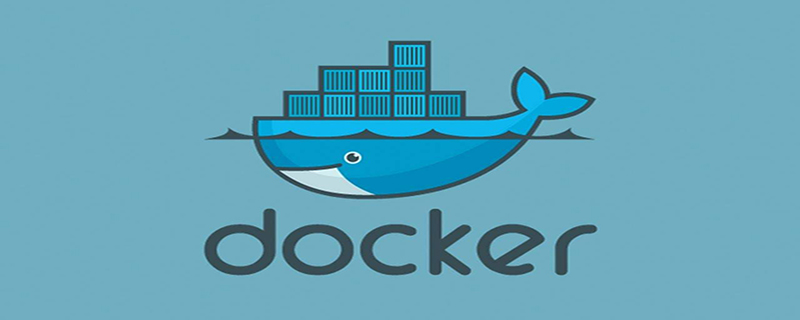
What language is Docker written in?
Docker is written in Go language, which is a statically strongly typed, compiled, concurrent programming language with garbage collection function. It is often used for web program development and has mature Web development frameworks, such as Beego, Gin, Iris, etc.
Go language description
The syntax of Go is close to the C language, but the declaration of variables is different. Go supports garbage collection. Go's parallel model is based on Tony Hall's Communicating Sequential Process (CSP). Other languages that adopt a similar model include Occam and Limbo, but it also has features of Pi operations, such as channel transmission. Plugin support is opened in version 1.8, which means that some functions can now be dynamically loaded from Go.
Compared with C, Go does not include functions such as enumeration, exception handling, inheritance, generics, assertions, virtual functions, etc., but it adds slice type, concurrency, pipes, garbage collection, Language-level support for features such as interfaces. The Go 2.0 version will support generics, but has a negative attitude towards the existence of assertions, and also defends that it does not provide type inheritance.
Unlike Java, Go has built-in associative arrays (also known as hash tables (Hashes) or dictionaries (Dictionaries)), just like the string type.
Go language features
Go language is a static, compiled language developed by Google that comes with garbage collection and concurrency.
The style of Go language is similar to C language. Its syntax has been greatly optimized based on C language. Unnecessary expression brackets have been removed. Loops only have one expression method, for, which can realize numerical values, key values, etc. Therefore, it is very easy to get started with Go language.
The most distinctive feature of Go language is goroutine. Go language can realize concurrency and parallelism of functions through goroutine at the language layer. Goroutine is similar to a thread, but it is not a thread. Goroutine will Automatic scheduling is performed when the Go language is running. Therefore, the Go language is very suitable for writing high-concurrency network services.
Recommended tutorial: "Go Tutorial"
The above is the detailed content of What language is Docker written in?. For more information, please follow other related articles on the PHP Chinese website!

Hot AI Tools

Undresser.AI Undress
AI-powered app for creating realistic nude photos

AI Clothes Remover
Online AI tool for removing clothes from photos.

Undress AI Tool
Undress images for free

Clothoff.io
AI clothes remover

AI Hentai Generator
Generate AI Hentai for free.

Hot Article

Hot Tools

Notepad++7.3.1
Easy-to-use and free code editor

SublimeText3 Chinese version
Chinese version, very easy to use

Zend Studio 13.0.1
Powerful PHP integrated development environment

Dreamweaver CS6
Visual web development tools

SublimeText3 Mac version
God-level code editing software (SublimeText3)

Hot Topics
 1386
1386
 52
52
 How to update the image of docker
Apr 15, 2025 pm 12:03 PM
How to update the image of docker
Apr 15, 2025 pm 12:03 PM
The steps to update a Docker image are as follows: Pull the latest image tag New image Delete the old image for a specific tag (optional) Restart the container (if needed)
 How to create a mirror in docker
Apr 15, 2025 am 11:27 AM
How to create a mirror in docker
Apr 15, 2025 am 11:27 AM
Steps to create a Docker image: Write a Dockerfile that contains the build instructions. Build the image in the terminal, using the docker build command. Tag the image and assign names and tags using the docker tag command.
 How to use docker desktop
Apr 15, 2025 am 11:45 AM
How to use docker desktop
Apr 15, 2025 am 11:45 AM
How to use Docker Desktop? Docker Desktop is a tool for running Docker containers on local machines. The steps to use include: 1. Install Docker Desktop; 2. Start Docker Desktop; 3. Create Docker image (using Dockerfile); 4. Build Docker image (using docker build); 5. Run Docker container (using docker run).
 How to read the docker version
Apr 15, 2025 am 11:51 AM
How to read the docker version
Apr 15, 2025 am 11:51 AM
To get the Docker version, you can perform the following steps: Run the Docker command "docker --version" to view the client and server versions. For Mac or Windows, you can also view version information through the Version tab of the Docker Desktop GUI or the About Docker Desktop menu.
 How to save docker image
Apr 15, 2025 am 11:54 AM
How to save docker image
Apr 15, 2025 am 11:54 AM
To save the image in Docker, you can use the docker commit command to create a new image, containing the current state of the specified container, syntax: docker commit [Options] Container ID Image name. To save the image to the repository, you can use the docker push command, syntax: docker push image name [: tag]. To import saved images, you can use the docker pull command, syntax: docker pull image name [: tag].
 How to copy files in docker to outside
Apr 15, 2025 pm 12:12 PM
How to copy files in docker to outside
Apr 15, 2025 pm 12:12 PM
Methods for copying files to external hosts in Docker: Use the docker cp command: Execute docker cp [Options] <Container Path> <Host Path>. Using data volumes: Create a directory on the host, and use the -v parameter to mount the directory into the container when creating the container to achieve bidirectional file synchronization.
 How to check the name of the docker container
Apr 15, 2025 pm 12:21 PM
How to check the name of the docker container
Apr 15, 2025 pm 12:21 PM
You can query the Docker container name by following the steps: List all containers (docker ps). Filter the container list (using the grep command). Gets the container name (located in the "NAMES" column).
 How to start containers by docker
Apr 15, 2025 pm 12:27 PM
How to start containers by docker
Apr 15, 2025 pm 12:27 PM
Docker container startup steps: Pull the container image: Run "docker pull [mirror name]". Create a container: Use "docker create [options] [mirror name] [commands and parameters]". Start the container: Execute "docker start [Container name or ID]". Check container status: Verify that the container is running with "docker ps".




