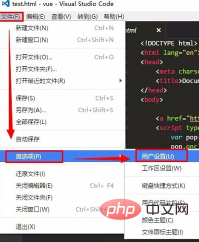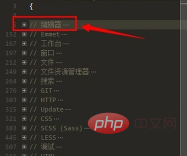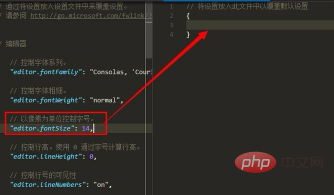First click the "File" option in the top menu bar, then click "Preferences" and "User Settings";

##Then in the default settings page that appears, open the "Editor" column;

Then find the parameter of editor.fontSize, which is used to control the page text size ;

Finally, we can set it in the user settings window on the right, such as entering editor.fontSize: 16 (can be set to smaller), and save the file. Can.
Recommended tutorial:
vscode tutorial
The above is the detailed content of How to reduce editor font in vscode. For more information, please follow other related articles on the PHP Chinese website!