How to unzip files into docker?
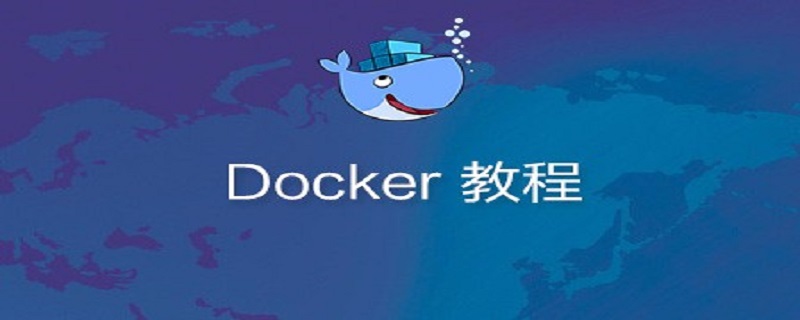
How to decompress files into docker?
How to decompress files into docker:
1. View the image, and then save the image as a file (archive file) through the docker save command
[root@localhost ~]# docker save -o es.tar docker.io/elasticsearch:2.3.4 #-o 后面的es.tar是归档文件的名字 [root@localhost ~]# ls -l es.tar -rw------- 1 root root 352998912 Dec 7 04:30 es.tar
Note: The above operation is to save an image as a tar file
2. Save the image as a tar file
[root@localhost ~]# docker save -o es.tar docker.io/elasticsearch:2.3.4 es_ik:5.4.3 [root@localhost ~]# ls -l es.tar -rw------- 1 root root 694486528 Dec 7 04:34 es.tar
3. Import the saved image (for testing, delete it before importing. If it is imported from another machine, there will be no deletion action)
[root@localhost ~]# docker rmi -f docker.io/elasticsearch:2.3.4 Untagged: docker.io/elasticsearch:2.3.4 Untagged: docker.io/elasticsearch@sha256:7a09f0b9204b0e331eb7031bf30e12c8138c53c61938d59bb07b9a1c6de93483 [root@localhost ~]# docker rmi -f es_ik:5.4.3 Untagged: es_ik:5.4.3 Deleted: sha256:d206bf74d16854e62c16f0b790811d8484c4e5c326f6a6d8cbd77cf0a8192464 [root@localhost ~]# docker images | grep es_ik harbor.dcos.xixian.unicom.local/zongbu_newcs_ps/es_ik194 2.3.4 bbdf066111a2 7 days ago 374 MB es_ik1.9.4 2.3.4 82536873c337 8 days ago 359 MB es_ik_1 5.4.3 71c5f7d27500 3 months ago 339 MB [root@localhost ~]# docker images | grep docker.io/elasticsearch docker.io/elasticsearch
Execute the import:
[root@localhost ~]# docker load --input es.tar Loaded image: es_ik:5.4.3 Loaded image: docker.io/elasticsearch:2.3.4 [root@localhost ~]# docker images | grep docker.io/elasticsearch docker.io/elasticsearch latest 097d037f8ff8 3 months ago 486 MB docker.io/elasticsearch 2.3.4 ca69fe441e9d 2 years ago 345 MB [root@localhost ~]# docker images | grep es_ik harbor.dcos.xixian.unicom.local/zongbu_newcs_ps/es_ik194 2.3.4 bbdf066111a2 7 days ago 374 MB es_ik1.9.4 2.3.4 82536873c337 8 days ago 359 MB es_ik_1 5.4.3 71c5f7d27500 3 months ago 339 MB es_ik
Recommended tutorial: "docker video tutorial"
The above is the detailed content of How to unzip files into docker?. For more information, please follow other related articles on the PHP Chinese website!

Hot AI Tools

Undresser.AI Undress
AI-powered app for creating realistic nude photos

AI Clothes Remover
Online AI tool for removing clothes from photos.

Undress AI Tool
Undress images for free

Clothoff.io
AI clothes remover

AI Hentai Generator
Generate AI Hentai for free.

Hot Article

Hot Tools

Notepad++7.3.1
Easy-to-use and free code editor

SublimeText3 Chinese version
Chinese version, very easy to use

Zend Studio 13.0.1
Powerful PHP integrated development environment

Dreamweaver CS6
Visual web development tools

SublimeText3 Mac version
God-level code editing software (SublimeText3)

Hot Topics
 How to decompress files on Baidu Netdisk
Feb 23, 2024 pm 06:40 PM
How to decompress files on Baidu Netdisk
Feb 23, 2024 pm 06:40 PM
How to decompress files in Baidu Netdisk? You can decompress files in Baidu Netdisk, but most friends don't know how to decompress files in Baidu Netdisk. Next is the graphic tutorial on how to decompress files in Baidu Netdisk brought by the editor. , interested users come and take a look! How to decompress files on Baidu Netdisk 1. First open the Baidu Netdisk APP and click the [File] function at the bottom of the main page to enter; 2. Then check the required files on the special area page; 3. Then click the [Download] button in the lower left corner; 4 , finally jump out to select the opening method window, and click OK in [Compressed File Viewer].
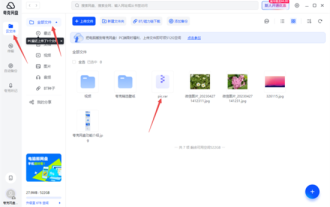 How to decompress files without Quark membership? Quark membership-free decompression file method
Mar 13, 2024 pm 08:00 PM
How to decompress files without Quark membership? Quark membership-free decompression file method
Mar 13, 2024 pm 08:00 PM
Quark Network Disk is a storage tool used by many users. Many users here are asking how to decompress files without membership in Quark? Now let this site introduce to users in detail the method of decompressing files without membership by Quark. Quark membership-free decompression file method: 1. Start the Quark network disk software on the computer, enter [All Files] in [Cloud Files], and then find the compressed package file you want to decompress. 2. Check the compressed package file, then press the right button of the mouse and select the [Cloud Decompression] function from the pop-up options. 3. Of course, you can also click the [Cloud Decompression] function button in the upper right corner of the interface after selecting the compressed package file. 4. Then, the software will pop up the corresponding window, select all files, of course
 How to decompress files with Haozhi? -What are the best ways to decompress files?
Mar 23, 2024 pm 01:16 PM
How to decompress files with Haozhi? -What are the best ways to decompress files?
Mar 23, 2024 pm 01:16 PM
Haozhi software takes up less memory and has better compatibility. It can also decompress compressed packages in various formats such as ZIP, 7z, and RAR. So how to decompress files with Haozhi? What are the best ways to decompress files? Let me give you the answer below! How to decompress files with Haozhi? Method 1: 1. Find the compressed file package that needs to be decompressed on your computer and select it. 2. Right-click the mouse, select "Extract to" and other options in the pop-up option box, select the location to save the decompressed folder, and then click "Extract Now" to complete the decompression operation. Method 2: 1. Click on the compressed file to be compressed, and then select the [Extract to] button on the page. 2. In the pop-up window, select the location where the decompressed file is saved, and then click "Extract Now".
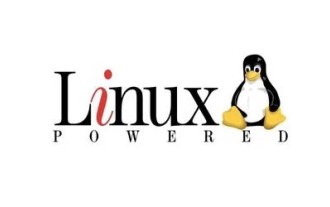 Detailed explanation of decompression file command (zip) under centos7
Jan 07, 2024 pm 06:30 PM
Detailed explanation of decompression file command (zip) under centos7
Jan 07, 2024 pm 06:30 PM
1. The compressed folder is a zip file [root@cgls]#zip-rmydata.zipmydata2. Unzip mydata.zip into the mydatabak directory [root@cgls]#unzipmydata.zip-dmydatabak3.mydata01 folder and mydata02.txt are compressed into mydata.zip[root@cgls]#zipmydata.zipmydata01mydata02.txt4. Decompress the mydata.zip file directly [root@cgls]#unzipmydata.zip5. View myd
 Where is the file decompression location in Quark Browser?
Jan 30, 2024 pm 12:30 PM
Where is the file decompression location in Quark Browser?
Jan 30, 2024 pm 12:30 PM
Where are the decompressed files of Quark Browser? Quark Browser has a very convenient service function that can help us decompress downloaded files online, allowing us to complete the decompression operation of files without using other software. However, many friends cannot find where the decompressed files are after decompressing them through Quark Browser. Below, the editor will provide you with an overview of the file locations decompressed by Quark Browser. Where is the decompressed file in Quark Browser? 1. First, find the name of the file you just decompressed in the personal center; 2. Secondly, after decompression is completed, open the file management application in the phone and enter the phone storage; 3. Then slide up and down to find the [QuarkArchive] file folder; 4. Then, find the corresponding folder according to the name of the file you just decompressed, and bring
 How to decompress Win11 compressed package
Jan 09, 2024 pm 12:33 PM
How to decompress Win11 compressed package
Jan 09, 2024 pm 12:33 PM
Win11 cannot decompress it by itself. We need to download the decompression software to decompress it. We only need to drag the decompressed file into the file to decompress it. Let’s take a look together. How to decompress win11rar files: 1. First download a decompression software. 2. Then open the software. 3. Click the "Extract" button. 4. Finally, select the decompressed file and its location.
 How to decompress files directly in Baidu Netdisk
Mar 27, 2024 pm 12:26 PM
How to decompress files directly in Baidu Netdisk
Mar 27, 2024 pm 12:26 PM
We often need to download various compressed files from the Internet, and Baidu Cloud Disk, as the leading domestic cloud storage service, provides us with convenient storage and sharing functions. However, after downloading the compressed file, many users do not know how to decompress it directly in Baidu Netdisk, thus eliminating the tedious process of downloading, decompressing, and then uploading. Then in the following article, the editor of this website will bring you a detailed introduction to the operation steps. Users who want to know more can come and follow this article to learn more! 1. First log in to Baidu Cloud and select the resources you want to decompress. 2. Select the resource and click Download. 3. Find the downloaded resources in the document. Then click and select Unzip. 4. Then wait for about thirty seconds and the decompression is complete. Click on the unzipped file to see it
 How does Bandizip encrypt decompressed files? Bandizip compressed file encryption method
Mar 14, 2024 am 08:40 AM
How does Bandizip encrypt decompressed files? Bandizip compressed file encryption method
Mar 14, 2024 am 08:40 AM
When we use Bandizip software to package files, many people take the next step directly. Some compressed packages contain important content and need to be encrypted. However, many users do not know how Bandizip encrypts decompressed files. To address this problem , this software tutorial will share the setting method. Friends in need are welcome to view the complete operation steps. Introduction to Bandizip compressed file encryption method: 1. Double-click to enter the software and click the "New Compressed File" option on the homepage. 2. In the new window, click the "Add" button and select the files that need to be compressed. 3. Then click "Browse"






