What are the docker orchestration tools?

What are the docker orchestration tools?
The docker orchestration tools are:
Two tools used with docker-------Supervisor and Compose. Let’s introduce these two tools and how to use them respectively.
1. Supervisor:
Use the process management tool supervisor to manage multiple processes in the container. Using Supervisor can better control, manage, and restart the processes we want to run. It is a c/s system.
Demonstration: Here we demonstrate how to use ssh and apache services at the same time.
First create a Dockerfile. The content and explanations of each part are as follows.
Create a dockerfile directory
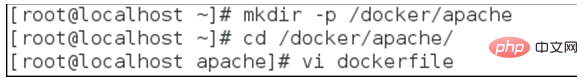
dockerfile file content:
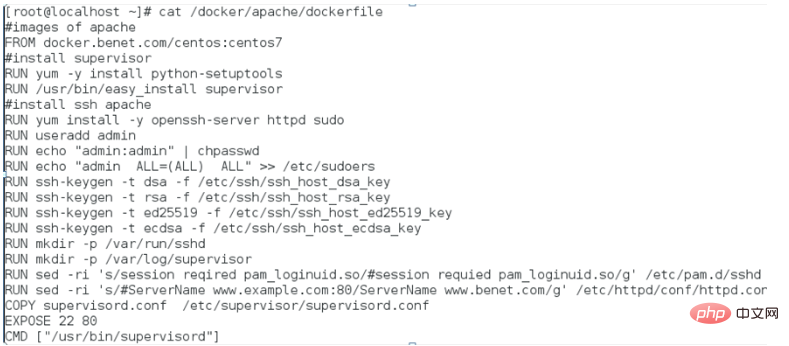
supervisor configuration file content:
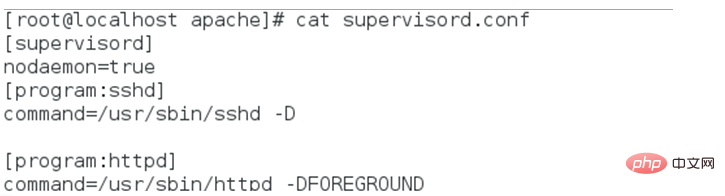
The first paragraph supervsord configures the software itself and uses the nodaemon parameter to run. nodaemon=true If true, the supervisord process will run in the foreground. The default is false, which means it runs as a daemon process in the background.
The following 2 paragraphs contain the 2 services we want to control. Each section contains a service directory and the command to start the service
/docker/apache directory content list!
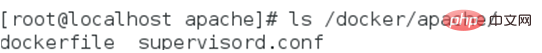
Two: compose: orchestrate and deploy docker-based applications
Usage:
Install Docker-compose, We need to install pip first
Use wget to download: wget https://bootstrap.pypa.io/get-pip.py
Installation:
1.pip install docker -compose
2.ln -s /usr/bin/docker-compose /usr/local/bin/
3. After the installation is complete, you can use the dockercompose command.
We use the compose tool to experiment:
First, use Dockerfile or docker commit to define your application environment
Second, use a docker-compose.yml Define your application and they can be combined into separate containers to form your application.
The third step is to execute docker-composeup -d to start your application. It will pull/run related containers according to the settings of docker-compose.yml.
We use this diagram to represent the working directory structure of this project:
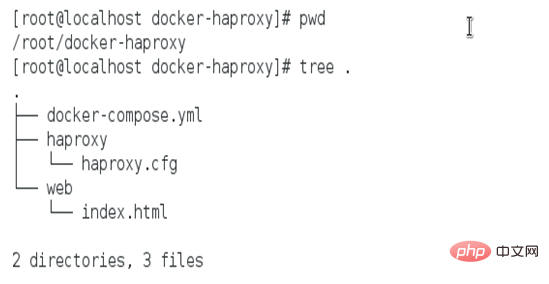
Docker-haproxy is the working directory of a project
Create two subdirectories in this directory, which are the two application directories we need.
Under docker-haproxy we also need a template file docker-compose.yml, which can create isolated containers.
Finally use docker-compose up -d to start the application.
Note: In these configuration files, we need to prepare the CD images to be used
Recommended tutorial: "docker video tutorial"
The above is the detailed content of What are the docker orchestration tools?. For more information, please follow other related articles on the PHP Chinese website!

Hot AI Tools

Undresser.AI Undress
AI-powered app for creating realistic nude photos

AI Clothes Remover
Online AI tool for removing clothes from photos.

Undress AI Tool
Undress images for free

Clothoff.io
AI clothes remover

AI Hentai Generator
Generate AI Hentai for free.

Hot Article

Hot Tools

Notepad++7.3.1
Easy-to-use and free code editor

SublimeText3 Chinese version
Chinese version, very easy to use

Zend Studio 13.0.1
Powerful PHP integrated development environment

Dreamweaver CS6
Visual web development tools

SublimeText3 Mac version
God-level code editing software (SublimeText3)

Hot Topics
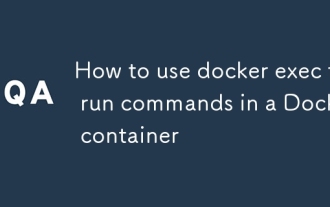 How to use docker exec to run commands in a Docker container
Mar 05, 2025 pm 03:42 PM
How to use docker exec to run commands in a Docker container
Mar 05, 2025 pm 03:42 PM
This article explains how to use the docker exec command to run commands within a running Docker container. It covers basic syntax, options (like -it for interactive use and -d for detached mode), shell access, common use cases (debugging, administr
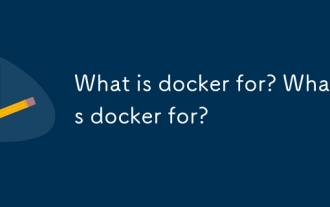 What is docker for? What is docker for?
Mar 05, 2025 pm 03:49 PM
What is docker for? What is docker for?
Mar 05, 2025 pm 03:49 PM
This article explains Docker, a containerization platform simplifying application building, shipping, and running. It addresses the "it works on my machine" problem by packaging apps and dependencies into isolated containers, improving con
 How do I deploy applications to a Docker Swarm cluster?
Mar 17, 2025 pm 04:20 PM
How do I deploy applications to a Docker Swarm cluster?
Mar 17, 2025 pm 04:20 PM
The article details deploying applications to Docker Swarm, covering preparation, deployment steps, and security measures during the process.
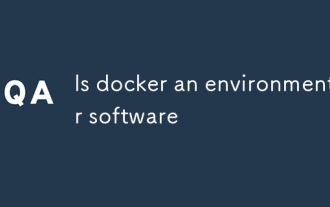 Is docker an environment or software
Mar 05, 2025 pm 03:38 PM
Is docker an environment or software
Mar 05, 2025 pm 03:38 PM
This article explains Docker, contrasting it with virtual machines. Docker uses containerization, sharing the host OS kernel for lightweight, resource-efficient application isolation. Key advantages include speed, portability, ease of deployment, a
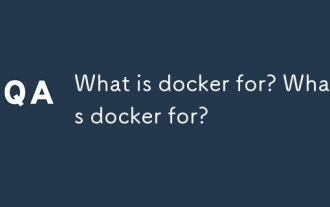 What is docker for? What is docker for?
Mar 05, 2025 pm 03:46 PM
What is docker for? What is docker for?
Mar 05, 2025 pm 03:46 PM
Docker simplifies application building, shipping, and running via containerization. It offers consistent development environments, faster cycles, improved collaboration, and streamlined CI/CD, resulting in portable, scalable, and resource-efficient
 What is docker for? What is docker for?
Mar 05, 2025 pm 03:39 PM
What is docker for? What is docker for?
Mar 05, 2025 pm 03:39 PM
This article explains Docker, a containerization platform simplifying application creation, deployment, and execution. It highlights Docker's benefits: improved efficiency, consistency, resource utilization, and streamlined deployment. Various use
 How do I scale applications in Kubernetes?
Mar 17, 2025 pm 04:28 PM
How do I scale applications in Kubernetes?
Mar 17, 2025 pm 04:28 PM
The article discusses scaling applications in Kubernetes using manual scaling, HPA, VPA, and Cluster Autoscaler, and provides best practices and tools for monitoring and automating scaling.
 What are Kubernetes pods, deployments, and services?
Mar 17, 2025 pm 04:25 PM
What are Kubernetes pods, deployments, and services?
Mar 17, 2025 pm 04:25 PM
The article explains Kubernetes' pods, deployments, and services, detailing their roles in managing containerized applications. It discusses how these components enhance scalability, stability, and communication within applications.(159 characters)






