

The shortcut key for switching between applications in Windows 7 is [Alt Tab].
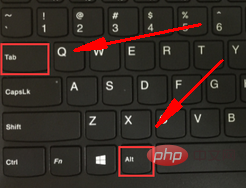
The specific operation method is:
1. Press the [Alt Tab] shortcut key;
2. Use the mouse to click to open the application window we need.
Recommended tutorial: windows tutorial
The above is the detailed content of What are the shortcut keys for switching between applications in Windows 7. For more information, please follow other related articles on the PHP Chinese website!




