

1. Select the layer that needs to be adjusted;
2. Click the [Image] option in the top menu bar, and then click the [Crop] option;
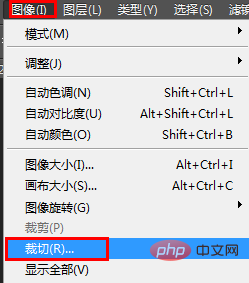
3. Check the [Transparent Pixels] option, select the top, bottom, left, and right of the cropping layer, and click [OK].
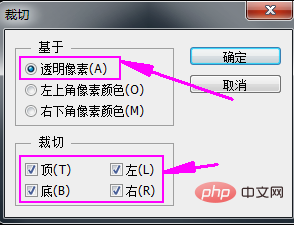
#In this way we have completed the cropping, and now the canvas size adapts to the image size.
Recommended tutorial: ps tutorial
The above is the detailed content of How to resize canvas in ps and keep image unchanged. For more information, please follow other related articles on the PHP Chinese website!