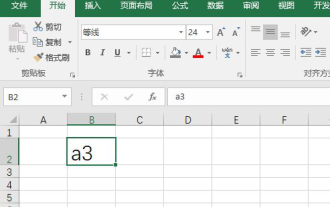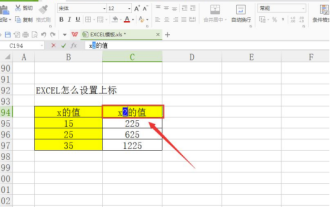How to merge blank cells downwards in excel?
Jun 12, 2020 pm 02:03 PM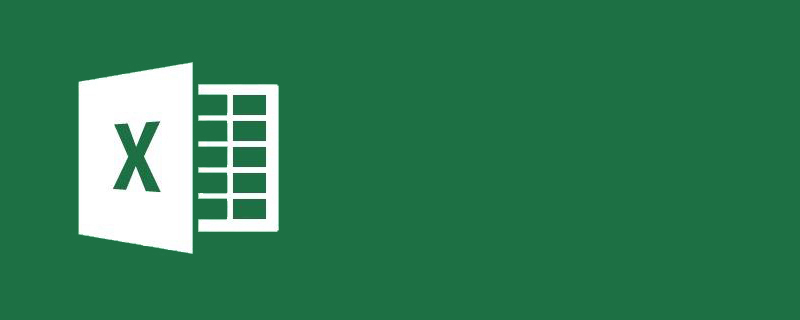
How to merge blank cells downward in excel:
1. Open the Excel file.
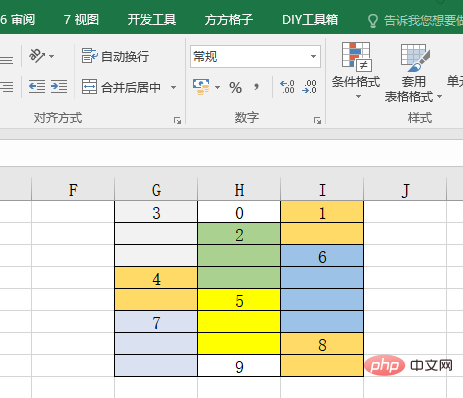
2. Switch to the "Square Grid" (plug-in) tab.
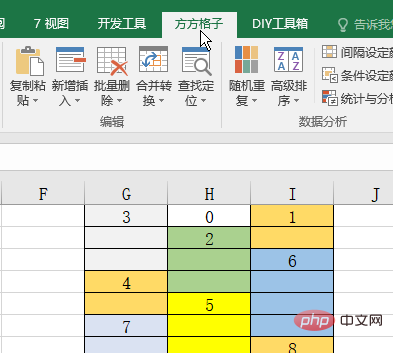
#3. Find the "Merge Null Values" command under the "Merge Conversion" button.
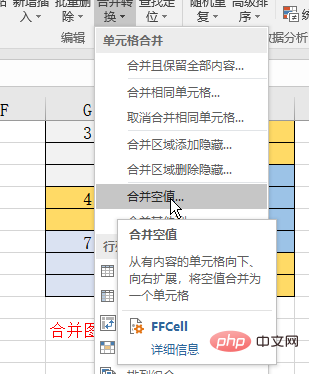
4. Select the merge area, (my area here is in G1:I8) Select downward for the merge direction. If you need to merge empty cells to the right, then Just select right.
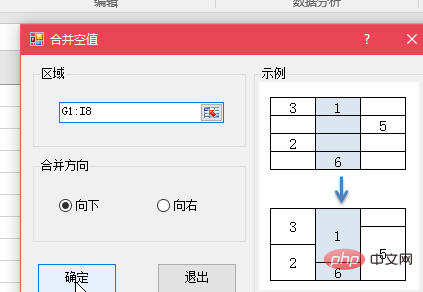
#5. After completing the previous step, click OK and you’re done!

Recommended tutorial: "excel tutorial"
The above is the detailed content of How to merge blank cells downwards in excel?. For more information, please follow other related articles on the PHP Chinese website!

Hot Article

Hot tools Tags

Hot Article

Hot Article Tags

Notepad++7.3.1
Easy-to-use and free code editor

SublimeText3 Chinese version
Chinese version, very easy to use

Zend Studio 13.0.1
Powerful PHP integrated development environment

Dreamweaver CS6
Visual web development tools

SublimeText3 Mac version
God-level code editing software (SublimeText3)

Hot Topics
 How to filter more than 3 keywords at the same time in excel
Mar 21, 2024 pm 03:16 PM
How to filter more than 3 keywords at the same time in excel
Mar 21, 2024 pm 03:16 PM
How to filter more than 3 keywords at the same time in excel
 What should I do if the frame line disappears when printing in Excel?
Mar 21, 2024 am 09:50 AM
What should I do if the frame line disappears when printing in Excel?
Mar 21, 2024 am 09:50 AM
What should I do if the frame line disappears when printing in Excel?
 How to change excel table compatibility mode to normal mode
Mar 20, 2024 pm 08:01 PM
How to change excel table compatibility mode to normal mode
Mar 20, 2024 pm 08:01 PM
How to change excel table compatibility mode to normal mode