Using Tailwind CSS with Laravel
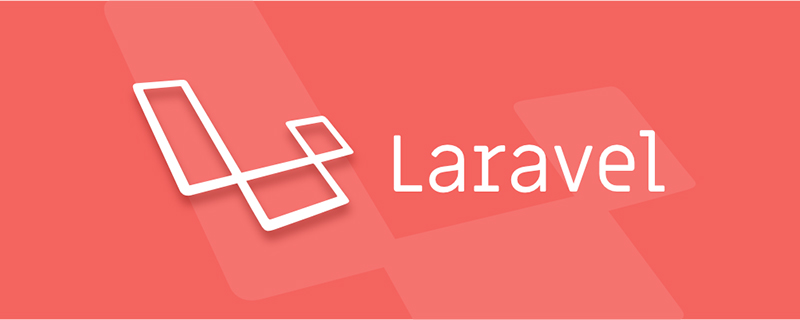
Tailwind Tailwind is a new CSS utility framework that has quickly become my favorite way to build interfaces. Often the hardest part of trying a new framework, package or language is getting it set up.
The guys who built Tailwind did an incredible job documenting the process and it was so easy to do. But, sometimes it's nice to see how others do it. So, let’s jump in and see how it’s done.
Getting Started
First, let’s assume we start a new Laravel project. I won't go into how to set it up, you can refer to the documentation here. After completing all the setup of Laravel, let's take a look at Tailwind's installation documentation click here.
In their documentation, you can see that the easiest way is to put the CDN into your project and start coding. This is nice to try, let's take it a step further and apply it to our build process.
Installation
We can use NPM or Yarn command to pull Tailwind into our project.
# 使用 npm
npm install tailwindcss --save-dev
# 使用 Yarn
yarn add tailwindcss --dev
当包拖入到我们的项目中,我们可以生成 Tailwind 的配置文件。我们可以随意调用配置文件, 我们将其称为 tailwind.js。现在,我们可以在项目根目录下运行以下命令。
./node_modules/.bin/tailwind init tailwind.js
Configuration
配置真的是小菜一碟,在项目的根路径中我们已经有了一个配置文件。打开并且查看它,你会发现,Tailwind 团队已经在文档注释和解析配置用途方面做出了出色的工作,你可以添加颜色,调整断点,间距等等。你会感觉到保持全局风格一致性是多么容易的事情啊!
让我们打开 resources/assets/sass 目录,laravel 已经包含了一些开箱即用的默认文件,你可以忽略并且删除它们,如果你想这么做的话。
Sass Setup
在当前目录中,我们可以创建 index.sass 文件(你可以任意命名这个文件,只是不要把它命名为 “late for dinner”!),现在,我们将会从 Tailwind 中复制以下代码
/**
* 这个注入了Tailwind 的基本样式, 它混合了Normalize.css和一些额外的基本样式
*
* 你可以在以下链接中看到这些样式:
* https://github.com/tailwindcss/tailwindcss/blob/master/css/preflight.css
*/
@tailwind preflight;
/**
* 在这里你可以添加任何自定义的组件类; 任何你想要在实用类加载之前加载的东 西都可以定义在这里,以便他们仍然可以被实用类覆盖
*
* 例如:
*
* .btn { ... }
* .form-input { ... }
*
* 或者是否使用前置处理器:
*
* @import "components/buttons";
* @import "components/forms";
*/
/**
* 这个注入了Tailwind所有的实用类,它的产生依赖于你的配置文件
*/
@tailwind utilities;
/**
* 这里你可以添加任何自定义的实用类,他们不随着Tailwind开箱即用
*
* 例如 :
*
* .bg-pattern-graph-paper { ... }
* .skew-45 { ... }
*
* 或者是否使用前置处理器..
*
* @import "utilities/background-patterns";
* @import "utilities/skew-transforms";
*/Notice the semicolon at the end of the @tailwind import. Delete them. At this point, if you are using PHPStorm, you may notice that the file structure has a bunch of red lines all over it, don't worry, you can ignore them or find a way to turn them off. If you find a way to turn them off, please write a tutorial and let me know ;).
This is the main sass file, we can import our custom sass files, and during the build process Export them to the public/css folder. When importing your customized sass files, be sure to follow the order of import to avoid the problem of your customized css being overwritten.
Build Process
Add Tailwind during the build process. Open the webpack.mix.js file. At the top, lower right let mix = require('laravel-mix'); add let tailwindcss = require('tailwindcss');.
Now, in our mix, you can modify the default like this .sass options (note: if you didn't name your main Sass file index.sass make sure to update it here):
mix.js('resources/assets/js/app.js', 'public/js')
.sass('resources/assets/sass/index.sass', 'public/css/app.css')
.options({
processCssUrls: false,
postCss: [ tailwindcss('./tailwind.js') ],
});There are currently unresolved issues with Minx dependencies. We are going to use Sass with Tailwind and need to disable processCssUrls. Please refer to the documentation for more information. Click here.
Finally, run npm run prod to compile Tailwind into CSS.
End
In your template file, now you can add to your head tag and start using Tailwind to quickly build responsive UI.
Recommended tutorial: "Laravel Tutorial"
The above is the detailed content of Using Tailwind CSS with Laravel. For more information, please follow other related articles on the PHP Chinese website!

Hot AI Tools

Undresser.AI Undress
AI-powered app for creating realistic nude photos

AI Clothes Remover
Online AI tool for removing clothes from photos.

Undress AI Tool
Undress images for free

Clothoff.io
AI clothes remover

AI Hentai Generator
Generate AI Hentai for free.

Hot Article

Hot Tools

Notepad++7.3.1
Easy-to-use and free code editor

SublimeText3 Chinese version
Chinese version, very easy to use

Zend Studio 13.0.1
Powerful PHP integrated development environment

Dreamweaver CS6
Visual web development tools

SublimeText3 Mac version
God-level code editing software (SublimeText3)

Hot Topics
 PHP vs. Flutter: The best choice for mobile development
May 06, 2024 pm 10:45 PM
PHP vs. Flutter: The best choice for mobile development
May 06, 2024 pm 10:45 PM
PHP and Flutter are popular technologies for mobile development. Flutter excels in cross-platform capabilities, performance and user interface, and is suitable for applications that require high performance, cross-platform and customized UI. PHP is suitable for server-side applications with lower performance and not cross-platform.
 How to use object-relational mapping (ORM) in PHP to simplify database operations?
May 07, 2024 am 08:39 AM
How to use object-relational mapping (ORM) in PHP to simplify database operations?
May 07, 2024 am 08:39 AM
Database operations in PHP are simplified using ORM, which maps objects into relational databases. EloquentORM in Laravel allows you to interact with the database using object-oriented syntax. You can use ORM by defining model classes, using Eloquent methods, or building a blog system in practice.
 Analysis of the advantages and disadvantages of PHP unit testing tools
May 06, 2024 pm 10:51 PM
Analysis of the advantages and disadvantages of PHP unit testing tools
May 06, 2024 pm 10:51 PM
PHP unit testing tool analysis: PHPUnit: suitable for large projects, provides comprehensive functionality and is easy to install, but may be verbose and slow. PHPUnitWrapper: suitable for small projects, easy to use, optimized for Lumen/Laravel, but has limited functionality, does not provide code coverage analysis, and has limited community support.
 Laravel - Artisan Commands
Aug 27, 2024 am 10:51 AM
Laravel - Artisan Commands
Aug 27, 2024 am 10:51 AM
Laravel - Artisan Commands - Laravel 5.7 comes with new way of treating and testing new commands. It includes a new feature of testing artisan commands and the demonstration is mentioned below ?
 Comparison of the latest versions of Laravel and CodeIgniter
Jun 05, 2024 pm 05:29 PM
Comparison of the latest versions of Laravel and CodeIgniter
Jun 05, 2024 pm 05:29 PM
The latest versions of Laravel 9 and CodeIgniter 4 provide updated features and improvements. Laravel9 adopts MVC architecture and provides functions such as database migration, authentication and template engine. CodeIgniter4 uses HMVC architecture to provide routing, ORM and caching. In terms of performance, Laravel9's service provider-based design pattern and CodeIgniter4's lightweight framework give it excellent performance. In practical applications, Laravel9 is suitable for complex projects that require flexibility and powerful functions, while CodeIgniter4 is suitable for rapid development and small applications.
 How do the data processing capabilities in Laravel and CodeIgniter compare?
Jun 01, 2024 pm 01:34 PM
How do the data processing capabilities in Laravel and CodeIgniter compare?
Jun 01, 2024 pm 01:34 PM
Compare the data processing capabilities of Laravel and CodeIgniter: ORM: Laravel uses EloquentORM, which provides class-object relational mapping, while CodeIgniter uses ActiveRecord to represent the database model as a subclass of PHP classes. Query builder: Laravel has a flexible chained query API, while CodeIgniter’s query builder is simpler and array-based. Data validation: Laravel provides a Validator class that supports custom validation rules, while CodeIgniter has less built-in validation functions and requires manual coding of custom rules. Practical case: User registration example shows Lar
 PHP code unit testing and integration testing
May 07, 2024 am 08:00 AM
PHP code unit testing and integration testing
May 07, 2024 am 08:00 AM
PHP Unit and Integration Testing Guide Unit Testing: Focus on a single unit of code or function and use PHPUnit to create test case classes for verification. Integration testing: Pay attention to how multiple code units work together, and use PHPUnit's setUp() and tearDown() methods to set up and clean up the test environment. Practical case: Use PHPUnit to perform unit and integration testing in Laravel applications, including creating databases, starting servers, and writing test code.
 Laravel vs CodeIgniter: Which framework is better for large projects?
Jun 04, 2024 am 09:09 AM
Laravel vs CodeIgniter: Which framework is better for large projects?
Jun 04, 2024 am 09:09 AM
When choosing a framework for large projects, Laravel and CodeIgniter each have their own advantages. Laravel is designed for enterprise-level applications, offering modular design, dependency injection, and a powerful feature set. CodeIgniter is a lightweight framework more suitable for small to medium-sized projects, emphasizing speed and ease of use. For large projects with complex requirements and a large number of users, Laravel's power and scalability are more suitable. For simple projects or situations with limited resources, CodeIgniter's lightweight and rapid development capabilities are more ideal.






