
Introduction
#I prefer to use Vue to develop, so sometimes I will delve into its functions and features. In this article, I introduce you to ten cool tips and tricks to help you become a better Vue developer.
Slot syntax is more beautiful
With the launch of Vue 2.6, the abbreviation of slots has been introduced. Previously the abbreviation could be used for events (for example, @click means v-on:click event) or colon means for binding (:src). For example, if you have a table component, you can use this function as follows:
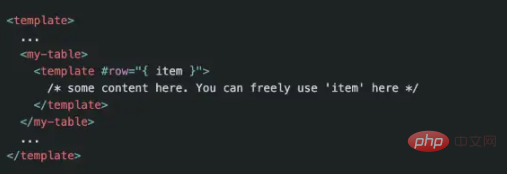
$on('hook:')
You can use this feature if you want to define a custom event listener or third-party plug-in in the created or mounted method and need to delete it in the beforeDestroy method to avoid causing any memory leaks. Using the $on(‘hook:’) method, we can define/remove events using only one lifecycle method (instead of two).
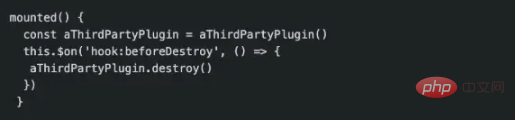
#prop validation
You probably already know that props can be validated as primitive types such as strings, numbers or even object. We can also use a custom validator, for example if we want to validate against a list of strings:
Dynamic Directive Parameters
One of the coolest features of Vue 2.6 is the ability to dynamically pass directive parameters to components. Suppose you have a button component, and in some cases you want to listen to click events, and in other cases you want to listen to double-click events. This is where dynamic directives come in handy
Reusing components of the same route
Sometimes, we route differently When sharing something, if you switch between these routes, the shared component will not re-render by default because Vue reuses the component for performance reasons. However, if we still wish to re-render these components, we can achieve re-rendering by providing the :key attribute in the router view component.
All props from parent class to child class
This is a very cool feature that combines all Props are passed from parent component to child component. This is especially convenient if we have a wrapper component for another component. Because, we don’t have to pass props to child components one by one, but pass all props at once:
The above can replace the following
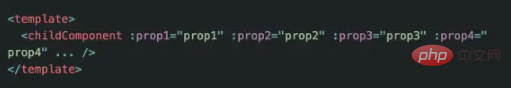
All event listeners from parent class to child class
If the child component is not in the root directory of the parent component, all events can be Listeners are passed from parent component to child component like this:
#If the child component is at the root of its parent component then by default it will get those component, so this little trick is not needed.
$createElement
By default, every Vue instance has access to the $createElement method to create and return virtual nodes. For example, this can be leveraged to use tags in methods that can be passed via the v-html directive. In a function component, this method can be accessed as the first parameter in the render function.
Using JSX
Since Vue CLI 3 supports using JSX by default, now (if we want) we can write code using JSX (for example, we can conveniently Writing functional components). If you are not using Vue CLI 3 yet, you can use babel-plugin-transform-vue-jsx to get JSX support.
Custom v-model
By default, v-model is syntactic sugar on @input event listeners and :value props. However, we can specify a model property in the Vue component to define what events and values are used
Summary
I hope these tips and tricks are helpful to you. If you also know any tips, please leave a message.
Recommended tutorial: "JS Tutorial"
The above is the detailed content of These 10 tips will make you a better Vue developer. For more information, please follow other related articles on the PHP Chinese website!