 WeChat Applet
WeChat Applet
 Mini Program Development
Mini Program Development
 Use WeChat applet to implement WebSocket heartbeat reconnection
Use WeChat applet to implement WebSocket heartbeat reconnection
Use WeChat applet to implement WebSocket heartbeat reconnection
最近在开发小程序用到了WebSocket,小程序提供了相应的原生API,与H5的API使用方式上有一些区别,所以流行的H5的一些成熟的类库使用起来有些困难,而原生API又存在一些缺陷,所以就自己实现了一套心跳重连机制。
惯例,先简单介绍一下Websocket。
Websocket简介
Websocket是什么
WebSocket 是一种网络通信协议。RFC6455 定义了它的通信标准。
WebSocket 是 HTML5 开始提供的一种在单个 TCP 连接上进行全双工通讯的协议。
为什么需要Websocket
HTTP 协议是一种无状态的、无连接的、单向的应用层协议。它采用了请求/响应模型。通信请求只能由客户端发起,服务端对请求做出应答处理。
所以当我们想服务器主动给客户端发送消息,HTTP是做不到的,我们只能使用轮询或者长轮询来实现类似的功能,这样的方式效率低并且浪费资源,为了解决这样的问题,WebSocket诞生了。
小程序中的WebSocket
小程序WebSocket的API
把你给懒得!自己官网看去!
为什么要做心跳重连
在使用原生WebSocket的时候,我们经常会感觉不太稳定,服务端发送的消息有时候客户端接收不到,或者是客户端发送的消息服务端接收不到,虽然WebSocket也提供了onError和onClose的方法,但是经常会有各种未知情况导致断开连接而并不触发Error或Close事件。这样就导致实际连接已经断开了,而客户端和服务端却不知道,还在傻傻的等着消息来。
所以我们要解决的问题就很清晰了:
保证连接状态,连接断开时让客户端与服务端都能知道,进而重连。
上代码
页面载入后,我们连接socket先
onLoad(){
this.linkSocket()
},
linkSocket(){
let that = this
wx.connectSocket({
url: app.globalData.wsUrl + 'websocket?' + this.data.taskId + '&' + this.data.userId,
success() {
console.log('连接成功')
that.initEventHandle()
}
})
},绑定事件
然后调用initEventHandle来绑定各种各样的事件
initEventHandle(){
let that = this
wx.onSocketMessage((res) => {
//收到消息
})
wx.onSocketOpen(()=>{
console.log('WebSocket连接打开')
})
wx.onSocketError(function (res) {
console.log('WebSocket连接打开失败')
})
wx.onSocketClose(function (res) {
console.log('WebSocket 已关闭!')
})
},这个先放在这我们一会往里填东西
断线重连
reconnect(){
if (this.lockReconnect) return;
this.lockReconnect = true;
clearTimeout(this.timer)
if (this.data.limit<12){
this.timer = setTimeout(() => {
this.linkSocket();
this.lockReconnect = false;
}, 5000);
this.setData({
limit: this.data.limit+1
})
}
},我们设置一个锁和最大的重连次数,避免出现无限重连的情况,为了不给服务器太大的压力我这里设置的是5秒重试一次,最多请求12次。
改造一下initEventHandle这样我们就可以实现一般的触发Error的断线重连。
initEventHandle(){
let that = this
wx.onSocketMessage((res) => {
//收到消息
})
wx.onSocketOpen(()=>{
console.log('WebSocket连接打开')
})
wx.onSocketError((res)=>{
console.log('WebSocket连接打开失败')
this.reconnect()
})
wx.onSocketClose((res)=> {
console.log('WebSocket 已关闭!')
this.reconnect()
})
},关键的来的---心跳对象
先撸为敬
let heartCheck = {
timeout: 10000,
timeoutObj: null,
serverTimeoutObj: null,
reset: function () {
clearTimeout(this.timeoutObj);
clearTimeout(this.serverTimeoutObj);
return this;
},
start: function () {
this.timeoutObj = setTimeout(()=> {
console.log("发送ping");
wx.sendSocketMessage({
data:"ping",
// success(){
// console.log("发送ping成功");
// }
});
this.serverTimeoutObj = setTimeout(() =>{
wx.closeSocket();
}, this.timeout);
}, this.timeout);
}
};心跳对象内timeout为每10秒发一次心跳,timeoutObj、serverTimeoutObj是清除定时器用的对象,reset方法重置定时器,start发送心跳。
继续改造我们的initEventHandle
initEventHandle(){
let that = this
wx.onSocketMessage((res) => {
//收到消息
if (res.data == "pong"){
heartCheck.reset().start()
}else{
\\处理数据
}
})
wx.onSocketOpen(()=>{
console.log('WebSocket连接打开')
heartCheck.reset().start()
})
wx.onSocketError((res)=>{
console.log('WebSocket连接打开失败')
this.reconnect()
})
wx.onSocketClose((res)=> {
console.log('WebSocket 已关闭!')
this.reconnect()
})
},打开连接的时候调用start开始心跳,每隔10秒向服务端发送消息"ping",服务端接收到消息后给我们回个话"pong",就好像微信聊天。
Are you here?
Are you here?
Are you here?
Are you here?
Go away
Don’t look at it, it’s annoying. At least you can be sure that you two are still friends, otherwise you won’t know if he has blocked you (a bit off topic)
If the server does not reply "pong" after more than 10 seconds ", I think the disconnected
dares to delete my friends, how can I tolerate the violent temper of a man from the Northeast? I deleted you too. . . . . . . . . . . Then quickly apply for friends again
This is a bad-tempered client that directly closes the connection and calls closeSocket, but as soon as we close our onSocketClose event, it reconnects (scumbag)
So far, Heartbeat reconnection is implemented
SummarySocket heartbeat reconnection can have a similar implementation in H5, and there are also mature third-party libraries, such as stomp websocket sockjs can implement a more complete and compatible socket connection solution, which I can share with you next time (depending on my mood).
If you think it’s okay, please give me a like and encourage me.
If you think the writing is rubbish, give it a thumbs up and punish me.
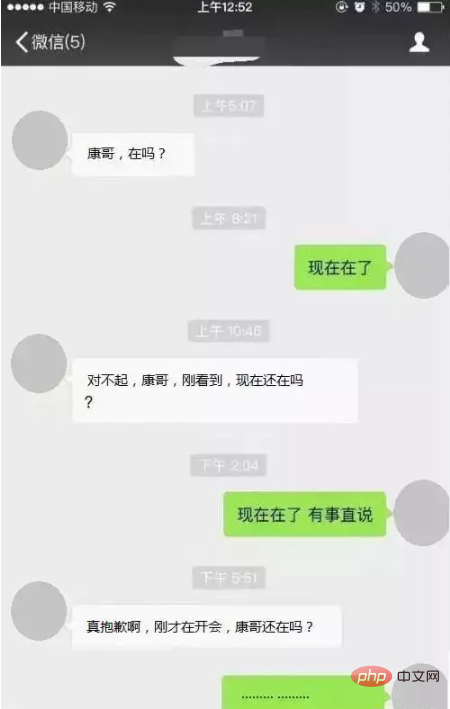 Recommended tutorial: "
Recommended tutorial: "
The above is the detailed content of Use WeChat applet to implement WebSocket heartbeat reconnection. For more information, please follow other related articles on the PHP Chinese website!

Hot AI Tools

Undresser.AI Undress
AI-powered app for creating realistic nude photos

AI Clothes Remover
Online AI tool for removing clothes from photos.

Undress AI Tool
Undress images for free

Clothoff.io
AI clothes remover

AI Hentai Generator
Generate AI Hentai for free.

Hot Article

Hot Tools

Notepad++7.3.1
Easy-to-use and free code editor

SublimeText3 Chinese version
Chinese version, very easy to use

Zend Studio 13.0.1
Powerful PHP integrated development environment

Dreamweaver CS6
Visual web development tools

SublimeText3 Mac version
God-level code editing software (SublimeText3)

Hot Topics
 1378
1378
 52
52
 Xianyu WeChat mini program officially launched
Feb 10, 2024 pm 10:39 PM
Xianyu WeChat mini program officially launched
Feb 10, 2024 pm 10:39 PM
Xianyu's official WeChat mini program has quietly been launched. In the mini program, you can post private messages to communicate with buyers/sellers, view personal information and orders, search for items, etc. If you are curious about what the Xianyu WeChat mini program is called, take a look now. What is the name of the Xianyu WeChat applet? Answer: Xianyu, idle transactions, second-hand sales, valuations and recycling. 1. In the mini program, you can post idle messages, communicate with buyers/sellers via private messages, view personal information and orders, search for specified items, etc.; 2. On the mini program page, there are homepage, nearby, post idle, messages, and mine. 5 functions; 3. If you want to use it, you must activate WeChat payment before you can purchase it;
 WeChat applet implements image upload function
Nov 21, 2023 am 09:08 AM
WeChat applet implements image upload function
Nov 21, 2023 am 09:08 AM
WeChat applet implements picture upload function With the development of mobile Internet, WeChat applet has become an indispensable part of people's lives. WeChat mini programs not only provide a wealth of application scenarios, but also support developer-defined functions, including image upload functions. This article will introduce how to implement the image upload function in the WeChat applet and provide specific code examples. 1. Preparatory work Before starting to write code, we need to download and install the WeChat developer tools and register as a WeChat developer. At the same time, you also need to understand WeChat
 Implement the drop-down menu effect in WeChat applet
Nov 21, 2023 pm 03:03 PM
Implement the drop-down menu effect in WeChat applet
Nov 21, 2023 pm 03:03 PM
To implement the drop-down menu effect in WeChat Mini Programs, specific code examples are required. With the popularity of mobile Internet, WeChat Mini Programs have become an important part of Internet development, and more and more people have begun to pay attention to and use WeChat Mini Programs. The development of WeChat mini programs is simpler and faster than traditional APP development, but it also requires mastering certain development skills. In the development of WeChat mini programs, drop-down menus are a common UI component, achieving a better user experience. This article will introduce in detail how to implement the drop-down menu effect in the WeChat applet and provide practical
 Implement image filter effects in WeChat mini programs
Nov 21, 2023 pm 06:22 PM
Implement image filter effects in WeChat mini programs
Nov 21, 2023 pm 06:22 PM
Implementing picture filter effects in WeChat mini programs With the popularity of social media applications, people are increasingly fond of applying filter effects to photos to enhance the artistic effect and attractiveness of the photos. Picture filter effects can also be implemented in WeChat mini programs, providing users with more interesting and creative photo editing functions. This article will introduce how to implement image filter effects in WeChat mini programs and provide specific code examples. First, we need to use the canvas component in the WeChat applet to load and edit images. The canvas component can be used on the page
 Use WeChat applet to achieve carousel switching effect
Nov 21, 2023 pm 05:59 PM
Use WeChat applet to achieve carousel switching effect
Nov 21, 2023 pm 05:59 PM
Use the WeChat applet to achieve the carousel switching effect. The WeChat applet is a lightweight application that is simple and efficient to develop and use. In WeChat mini programs, it is a common requirement to achieve carousel switching effects. This article will introduce how to use the WeChat applet to achieve the carousel switching effect, and give specific code examples. First, add a carousel component to the page file of the WeChat applet. For example, you can use the <swiper> tag to achieve the switching effect of the carousel. In this component, you can pass b
 What is the name of Xianyu WeChat applet?
Feb 27, 2024 pm 01:11 PM
What is the name of Xianyu WeChat applet?
Feb 27, 2024 pm 01:11 PM
The official WeChat mini program of Xianyu has been quietly launched. It provides users with a convenient platform that allows you to easily publish and trade idle items. In the mini program, you can communicate with buyers or sellers via private messages, view personal information and orders, and search for the items you want. So what exactly is Xianyu called in the WeChat mini program? This tutorial guide will introduce it to you in detail. Users who want to know, please follow this article and continue reading! What is the name of the Xianyu WeChat applet? Answer: Xianyu, idle transactions, second-hand sales, valuations and recycling. 1. In the mini program, you can post idle messages, communicate with buyers/sellers via private messages, view personal information and orders, search for specified items, etc.; 2. On the mini program page, there are homepage, nearby, post idle, messages, and mine. 5 functions; 3.
 Implement image rotation effect in WeChat applet
Nov 21, 2023 am 08:26 AM
Implement image rotation effect in WeChat applet
Nov 21, 2023 am 08:26 AM
To implement the picture rotation effect in WeChat Mini Program, specific code examples are required. WeChat Mini Program is a lightweight application that provides users with rich functions and a good user experience. In mini programs, developers can use various components and APIs to achieve various effects. Among them, the picture rotation effect is a common animation effect that can add interest and visual effects to the mini program. To achieve image rotation effects in WeChat mini programs, you need to use the animation API provided by the mini program. The following is a specific code example that shows how to
 Implement the sliding delete function in WeChat mini program
Nov 21, 2023 pm 06:22 PM
Implement the sliding delete function in WeChat mini program
Nov 21, 2023 pm 06:22 PM
Implementing the sliding delete function in WeChat mini programs requires specific code examples. With the popularity of WeChat mini programs, developers often encounter problems in implementing some common functions during the development process. Among them, the sliding delete function is a common and commonly used functional requirement. This article will introduce in detail how to implement the sliding delete function in the WeChat applet and give specific code examples. 1. Requirements analysis In the WeChat mini program, the implementation of the sliding deletion function involves the following points: List display: To display a list that can be slid and deleted, each list item needs to include



