
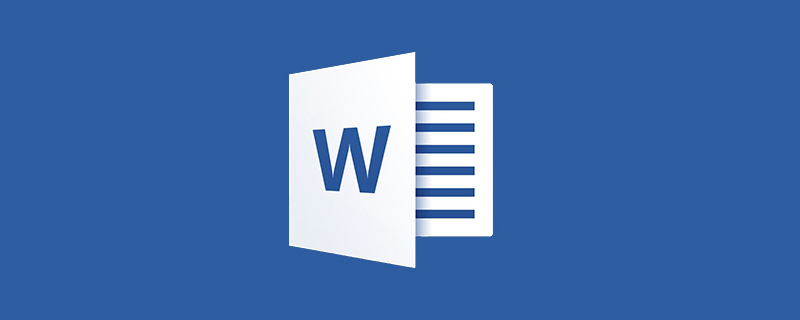
#What should I do if the wps autofill option is missing?
Solution to the missing wps autofill option:
1. Click to select the first serial number and select "Formula" in the menu bar "Find and Reference" in "Find and Reference", click it and select the "ROW" function in the pop-up window. If you want to understand the meaning of this function, you can select "Insert Function" in the blank space, click on the function name, and there are specific instructions below.
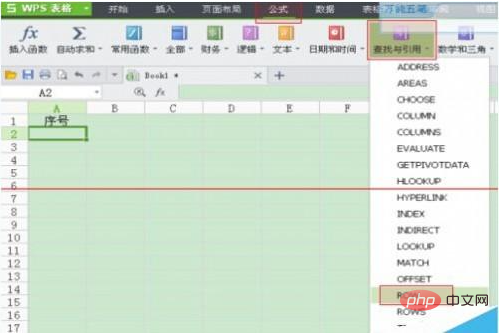
#2. The content in the picture will appear in the input box in the form. Ignore the pop-up window, click on the input box and enter -1 after the brackets. The purpose is to make the entered serial number 1 less than the serial number value that comes with the table. The serial number of the table before serial number 1 is equal to 1 minus 1, and the serial number after the function is subtracted. For example: the table's built-in sequence number is 3, and the custom sequence number is 1. Enter -2 after the brackets.
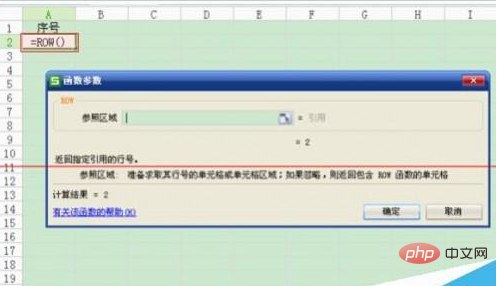
3. Confirm after entering the content.

4. The input box will turn into numbers.
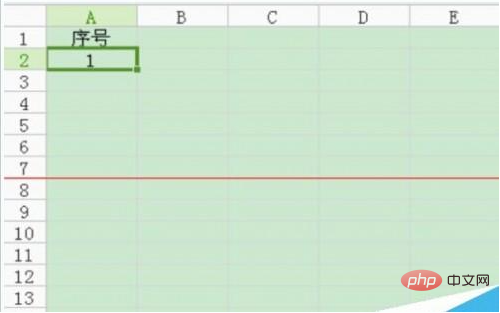
5. Select the input box where 1 is located. When the lower right corner of the input box turns into a black cross, hold down the left button and drag the mouse downward. Release when it reaches the specified number of lines. Left click and the serial number will be automatically generated. This method is suitable for tables with large serial numbers.
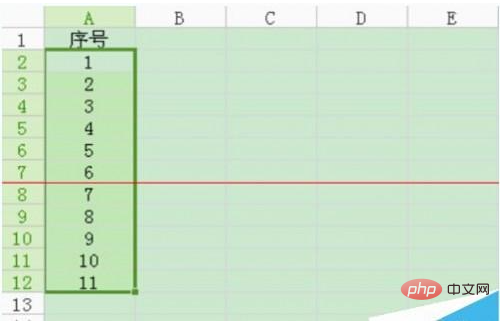
The above is the detailed content of What should I do if the wps autofill option is missing?. For more information, please follow other related articles on the PHP Chinese website!
 wps replacement shortcut keys
wps replacement shortcut keys
 How to clear the WPS cloud document space when it is full?
How to clear the WPS cloud document space when it is full?
 What is the interrupt priority?
What is the interrupt priority?
 How much does it cost to replace an Apple mobile phone battery?
How much does it cost to replace an Apple mobile phone battery?
 Top 10 currency exchanges
Top 10 currency exchanges
 How to solve the problem of forgetting the power-on password of Windows 8 computer
How to solve the problem of forgetting the power-on password of Windows 8 computer
 Introduction to hard disk interface types
Introduction to hard disk interface types
 Cell sum
Cell sum




