A summary of PHP basics for beginners
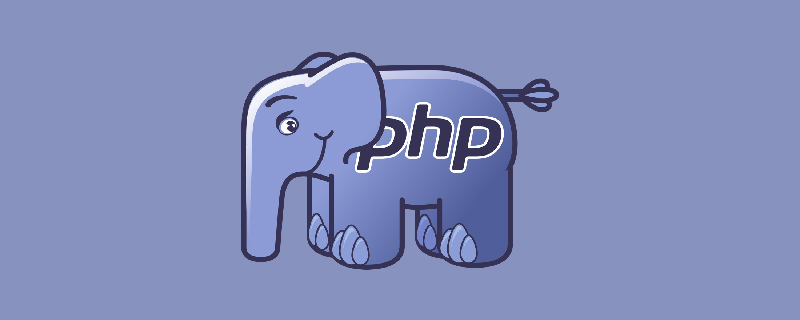
Summary of PHP basic knowledge that is helpful for novices
I just started learning PHP, please give me some advice in the future:
Learning the backend is a long process. I just learned PHP and summarized a small part. Some people may ask why you copy and share W3C stuff?
My answer is: W3C is all about introductory basics, which are very meaningful, and many people don’t want to go to W3C to learn because there are too many things.
Everyone is willing to read blogs or check information to learn, so I share it with some beginners like me to learn. I hope it will be helpful to everyone!
PHP learning syntax:
1. echo ---------Output statement
echo "我的第一段 PHP 脚本!";
2. PHP script starts with
<?php // 此处是 PHP 代码 ?>
3. Example:
<!DOCTYPE html> <html> <body> <h1>我的第一张 PHP 页面</h1> <?php echo "Hello World!"; ?> </body> </html>
PHP statements end with a semicolon (;). The closing tag of a PHP code block also automatically indicates a semicolon (so you don't have to use a semicolon on the last line of a PHP code block).
4. Comments in PHP code will not be read and executed as a program. Its only purpose is to be read by code editors.
PHP有三种注释:(//或者#或者/* */) // 这是单行注释 # 这也是单行注释 /* 这是多行注释块 它横跨了 多行 */
5. In PHP, all user-defined functions, classes and keywords (such as if, else, echo, etc.) are not case-sensitive.
Example:
<!DOCTYPE html> <html> <body> <?php ECHO "Hello World!<br>"; echo "Hello World!<br>"; EcHo "Hello World!<br>"; ?> </body> </html>
6. However, in PHP, all variables are case-sensitive.
Example:
<!DOCTYPE html> <html> <body> <?php $color="red"; echo "My car is " . $color . "<br>"; echo "My house is " . $COLOR . "<br>"; echo "My boat is " . $coLOR . "<br>"; ?> </body> </html>
7. Variables are containers for storing information:
<?php $x=5; $y=6; $z=$x+$y; echo $z; ?>
Description: $x, $y, $z represent three different variables. Finally, output the value of $z
8. PHP variable rules:
Variables start with the $ symbol, followed by the name of the variable
Variable names must begin with a letter or underscore
Variable names cannot begin with numbers
Variable names can only contain alphanumeric characters and underscores (A-z, 0 -9 and _)
Variable names are case-sensitive ($y and $Y are two different variables)
PHP variable names are case-sensitive!
9. $txt="Hello world!";--------If the value you assign to the variable is text, please surround the value with quotation marks.
PHP automatically converts the variable to the correct data type based on its value.
10. The scope of a variable refers to the part of the script where the variable can be referenced/used.
PHP has three different variable scopes:
local (local)
global (global)
static
11. Local and Global Scope
#Variables declared outside the function have Global scope and can only be accessed outside the function.
Variables declared inside a function have LOCAL scope and can only be accessed inside the function.
Example:
<?php
$x=5; // 全局作用域
function myTest()-----------实现函数,用于下面的函数调用
{
$y=10; // 局部作用域
echo "<p>测试函数内部的变量:</p>";
echo "变量 x 是:$x";
echo "<br>";
echo "变量 y 是:$x";
} ----------大括号里面创建的变量属于局部变量
myTest();----------函数调用
echo "<p>测试函数之外的变量:</p>";
echo "变量 x 是:$x";
echo "<br>";-------换行符
echo "变量 y 是:$x";
?>12. The global keyword is used to access global variables within a function.
To do this, use the global keyword in front of the variable (inside the function):
Example:
<?php
$x=5;
$y=10;
function myTest() {
global $x,$y;
$y=$x+$y;
}
myTest();
echo $y; // 输出 15
?>global $x,$y; ----Equivalent to----- $GLOBALS['y']=$GLOBALS['x'] $GLOBALS['y'];
13. Usually, when the function After completion/execution all variables are deleted. However, sometimes I need to not delete a local variable. Achieving this will require further work.
To accomplish this, use the static keyword when you first declare the variable:
Example:
<?php
function myTest() {
static $x=0;
echo $x;
$x++;
}
myTest();
myTest();
myTest();
?>The variable is still a local variable of the function.
14. The difference between echo and print:
echo - can output more than one string
print - can only output one character string, and always returns 1
15. echo command to display strings and variables
Example:
<?php
$txt1="Learn PHP";
$txt2="W3School.com.cn";
$cars=array("Volvo","BMW","SAAB");
echo $txt1;
echo "<br>";
echo "Study PHP at $txt2";
echo "My car is a {$cars[0]}";
?>16.A string in PHP can be any text within quotation marks. You can use single or double quotes to output
Example:
<?php $x = "Hello world!"; echo $x; echo "<br>"; $x = 'Hello world!'; echo $x; ?>
17. Integers are numbers without decimals.
Floating point numbers are numbers with a decimal point or exponent.
Logic is true or false.
PHP var_dump() will return the data type and value of the variable:
Example:
<?php $x = 5985; var_dump($x); echo "<br>"; $x = -345; // 负数 var_dump($x); echo "<br>"; $x = 0x8C; // 十六进制数 var_dump($x); echo "<br>"; $x = 047; // 八进制数 var_dump($x); ?>
18. Array in a variable Store multiple values.
Example:
<?php
$cars=array("Volvo","BMW","SAAB");
var_dump($cars);
?>19. Objects are data types that store data and information about how to process the data.
In PHP, objects must be declared explicitly.
First we must declare the class of the object. For this we use the class keyword. A class is a structure containing properties and methods.
Then we define the data type in the object class and then use this data type in the instance of that class:
Instance:
<?php
class Car
{
var $color;
function Car($color="green") {
$this->color = $color;
}
function what_color() {
return $this->color;
}
}
?>Thank you everyone for reading, I hope you will benefit a lot.
Original link: https://blog.csdn.net/u013808667/article/details/51669990
Recommended tutorial: "PHP Tutorial"
The above is the detailed content of A summary of PHP basics for beginners. For more information, please follow other related articles on the PHP Chinese website!

Hot AI Tools

Undresser.AI Undress
AI-powered app for creating realistic nude photos

AI Clothes Remover
Online AI tool for removing clothes from photos.

Undress AI Tool
Undress images for free

Clothoff.io
AI clothes remover

AI Hentai Generator
Generate AI Hentai for free.

Hot Article

Hot Tools

Notepad++7.3.1
Easy-to-use and free code editor

SublimeText3 Chinese version
Chinese version, very easy to use

Zend Studio 13.0.1
Powerful PHP integrated development environment

Dreamweaver CS6
Visual web development tools

SublimeText3 Mac version
God-level code editing software (SublimeText3)

Hot Topics
 CakePHP Project Configuration
Sep 10, 2024 pm 05:25 PM
CakePHP Project Configuration
Sep 10, 2024 pm 05:25 PM
In this chapter, we will understand the Environment Variables, General Configuration, Database Configuration and Email Configuration in CakePHP.
 PHP 8.4 Installation and Upgrade guide for Ubuntu and Debian
Dec 24, 2024 pm 04:42 PM
PHP 8.4 Installation and Upgrade guide for Ubuntu and Debian
Dec 24, 2024 pm 04:42 PM
PHP 8.4 brings several new features, security improvements, and performance improvements with healthy amounts of feature deprecations and removals. This guide explains how to install PHP 8.4 or upgrade to PHP 8.4 on Ubuntu, Debian, or their derivati
 CakePHP Date and Time
Sep 10, 2024 pm 05:27 PM
CakePHP Date and Time
Sep 10, 2024 pm 05:27 PM
To work with date and time in cakephp4, we are going to make use of the available FrozenTime class.
 CakePHP File upload
Sep 10, 2024 pm 05:27 PM
CakePHP File upload
Sep 10, 2024 pm 05:27 PM
To work on file upload we are going to use the form helper. Here, is an example for file upload.
 CakePHP Routing
Sep 10, 2024 pm 05:25 PM
CakePHP Routing
Sep 10, 2024 pm 05:25 PM
In this chapter, we are going to learn the following topics related to routing ?
 Discuss CakePHP
Sep 10, 2024 pm 05:28 PM
Discuss CakePHP
Sep 10, 2024 pm 05:28 PM
CakePHP is an open-source framework for PHP. It is intended to make developing, deploying and maintaining applications much easier. CakePHP is based on a MVC-like architecture that is both powerful and easy to grasp. Models, Views, and Controllers gu
 CakePHP Creating Validators
Sep 10, 2024 pm 05:26 PM
CakePHP Creating Validators
Sep 10, 2024 pm 05:26 PM
Validator can be created by adding the following two lines in the controller.
 CakePHP Working with Database
Sep 10, 2024 pm 05:25 PM
CakePHP Working with Database
Sep 10, 2024 pm 05:25 PM
Working with database in CakePHP is very easy. We will understand the CRUD (Create, Read, Update, Delete) operations in this chapter.






