What are the causes and solutions for java memory overflow?
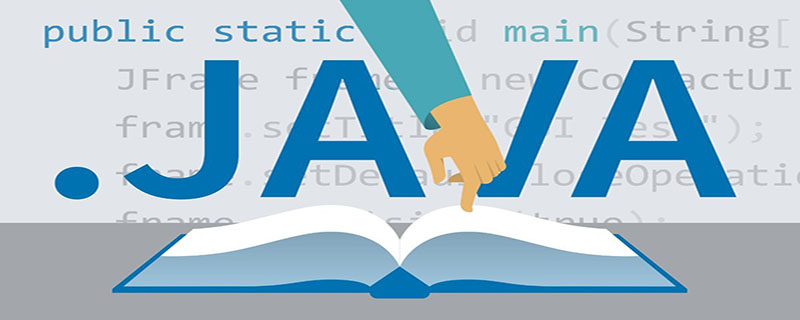
#What are the causes and solutions for java memory overflow?
The several causes and solutions of Java memory overflow are:
The first type of memory overflow is what everyone thinks the most, and the first reaction is that it is Memory overflow is stack overflow:
So what kind of situation is stack overflow? When you see the following keywords it is a stack overflow:
java.lang.OutOfMemoryError: ......java heap space.....
That is When you see something related to heap, it must be a stack overflow. If there is no problem with the code, it can be avoided by adjusting -Xmx and -Xms appropriately. However, it must be the premise that there is no problem with the code. Why does it overflow? , either there is a problem with the code, or there are too many accesses and each access time is too long, or there is too much data, causing the data to not be released, because the garbage collector has to find what is garbage before it can be recycled. It will not consider these things here. It is garbage, so it will naturally not be recycled; before the idea overflows, the system may report an error in advance. The keyword is:
java.lang.OutOfMemoryError:GC over head limit exceeded
This kind of The situation is that when the system is in a high-frequency GC state and the recycling effect is still poor, this error will start to be reported. This situation usually results in a lot of objects that cannot be released, which may be caused by improper use of references. , or caused by applying for a large object, but the memory overflow of java heap space may not report this error in advance, that is, it may be directly caused by insufficient memory, rather than high-frequency GC.
The second type of memory overflow, When PermGen overflows or PermGen is full, you will see keywords like this:
The key information is:
java.lang.OutOfMemoryError: PermGen space
Reason: The system has a lot of code or refers to a lot of third-party packages, or a large number of constants are used in the code, or constants are injected through intern, or through dynamic code loading, etc., which leads to the expansion of the constant pool, although JDK 1.5 and later can The permanent zone is recycled through settings, but what we hope is that this place will not do GC, and it will be enough. Therefore, generally speaking, we will do less similar operations this year, so the commonly used method when facing this situation is: PermGen The overflow and the size of -XX:MaxPermSize.
The third type of memory overflow: used when using allocateDirect() in ByteBuffer, many javaNIO frameworks are encapsulated as other methods
Overflow keyword:
java.lang.OutOfMemoryError: Direct buffer memory
If you directly or indirectly use the allocateDirect method in ByteBuffer without clearing, a similar problem will occur. The regular reference program IO output There is a conversion process between kernel mode and user mode, which corresponds to direct memory and indirect memory. If you want to output the contents of a file to the client in a conventional application, you need to copy it to the indirect memory of the program through the direct memory conversion of the OS. memory (that is, in the heap), and then output to direct memory and sent out by the operating system. Direct memory is jointly managed by the OS and the application. Non-direct memory can be directly controlled by the application itself. JVM garbage collection The memory in the direct memory will not be reclaimed, so be careful.
If similar operations occur frequently, you may consider setting parameters: -XX:MaxDirectMemorySize
Fourth type of memory overflow error:
Overflow keyword:
java.lang.StackOverflowError
This parameter directly explains one thing, that is, -Xss is too small. We apply for many local call stack needles and other contents to be stored in the thread currently held by the user. The thread Before jdk 1.4, the default was 256K, and after 1.5 it was 1M. If this error is reported, it only means that the -Xss setting is too small. Of course, some manufacturers' JVMs do not have this parameter. This article is only for Hotspot VM; however, if necessary You can make some optimizations to the system so that the value of -Xss is available.
The fifth type of memory overflow error:
Overflow keyword:
java.lang.OutOfMemoryError: unable to create new native thread
The fourth one above This kind of overflow error has explained the memory space of the thread. In fact, the thread basically only occupies the memory area outside the heap. That is, this error means that except for the area other than the heap, a memory area cannot be allocated to the thread. This is either because the memory itself is not enough. , or the heap space is set too large, resulting in not much remaining memory, and since the thread itself takes up memory, it is not enough. The reason is explained, and how to modify it. I don’t need to say more, you understand. of.
The sixth type of memory overflow:
Overflow keyword
java.lang.OutOfMemoryError: request {} byte for {}out of swap
This Class errors are generally caused by insufficient address space.
The six major categories of common overflows have accounted for 99% of overflow situations in the JVM. It is very difficult to escape from these overflow situations, unless some very weird faults occur, such as code cache failure due to physical memory hardware problems. Error (occurs during the conversion from byte code to native code, but the probability is extremely low). In this case, the memory will be directly crashed. Similar to the frequent interaction of swap, in some systems, the system will be directly crashed. If the OS address space is not enough, the system cannot start at all, haha; the abuse of JNI will also cause some problems that local memory cannot be released, so try to avoid JNI; opening too many sockets with socket connection data will also report something like: IOException: Too many open files and other error messages.
Recommended tutorial: "java video tutorial"
The above is the detailed content of What are the causes and solutions for java memory overflow?. For more information, please follow other related articles on the PHP Chinese website!

Hot AI Tools

Undresser.AI Undress
AI-powered app for creating realistic nude photos

AI Clothes Remover
Online AI tool for removing clothes from photos.

Undress AI Tool
Undress images for free

Clothoff.io
AI clothes remover

AI Hentai Generator
Generate AI Hentai for free.

Hot Article

Hot Tools

Notepad++7.3.1
Easy-to-use and free code editor

SublimeText3 Chinese version
Chinese version, very easy to use

Zend Studio 13.0.1
Powerful PHP integrated development environment

Dreamweaver CS6
Visual web development tools

SublimeText3 Mac version
God-level code editing software (SublimeText3)

Hot Topics
 1382
1382
 52
52
 Perfect Number in Java
Aug 30, 2024 pm 04:28 PM
Perfect Number in Java
Aug 30, 2024 pm 04:28 PM
Guide to Perfect Number in Java. Here we discuss the Definition, How to check Perfect number in Java?, examples with code implementation.
 Weka in Java
Aug 30, 2024 pm 04:28 PM
Weka in Java
Aug 30, 2024 pm 04:28 PM
Guide to Weka in Java. Here we discuss the Introduction, how to use weka java, the type of platform, and advantages with examples.
 Smith Number in Java
Aug 30, 2024 pm 04:28 PM
Smith Number in Java
Aug 30, 2024 pm 04:28 PM
Guide to Smith Number in Java. Here we discuss the Definition, How to check smith number in Java? example with code implementation.
 Java Spring Interview Questions
Aug 30, 2024 pm 04:29 PM
Java Spring Interview Questions
Aug 30, 2024 pm 04:29 PM
In this article, we have kept the most asked Java Spring Interview Questions with their detailed answers. So that you can crack the interview.
 Break or return from Java 8 stream forEach?
Feb 07, 2025 pm 12:09 PM
Break or return from Java 8 stream forEach?
Feb 07, 2025 pm 12:09 PM
Java 8 introduces the Stream API, providing a powerful and expressive way to process data collections. However, a common question when using Stream is: How to break or return from a forEach operation? Traditional loops allow for early interruption or return, but Stream's forEach method does not directly support this method. This article will explain the reasons and explore alternative methods for implementing premature termination in Stream processing systems. Further reading: Java Stream API improvements Understand Stream forEach The forEach method is a terminal operation that performs one operation on each element in the Stream. Its design intention is
 TimeStamp to Date in Java
Aug 30, 2024 pm 04:28 PM
TimeStamp to Date in Java
Aug 30, 2024 pm 04:28 PM
Guide to TimeStamp to Date in Java. Here we also discuss the introduction and how to convert timestamp to date in java along with examples.
 Java Program to Find the Volume of Capsule
Feb 07, 2025 am 11:37 AM
Java Program to Find the Volume of Capsule
Feb 07, 2025 am 11:37 AM
Capsules are three-dimensional geometric figures, composed of a cylinder and a hemisphere at both ends. The volume of the capsule can be calculated by adding the volume of the cylinder and the volume of the hemisphere at both ends. This tutorial will discuss how to calculate the volume of a given capsule in Java using different methods. Capsule volume formula The formula for capsule volume is as follows: Capsule volume = Cylindrical volume Volume Two hemisphere volume in, r: The radius of the hemisphere. h: The height of the cylinder (excluding the hemisphere). Example 1 enter Radius = 5 units Height = 10 units Output Volume = 1570.8 cubic units explain Calculate volume using formula: Volume = π × r2 × h (4
 How to Run Your First Spring Boot Application in Spring Tool Suite?
Feb 07, 2025 pm 12:11 PM
How to Run Your First Spring Boot Application in Spring Tool Suite?
Feb 07, 2025 pm 12:11 PM
Spring Boot simplifies the creation of robust, scalable, and production-ready Java applications, revolutionizing Java development. Its "convention over configuration" approach, inherent to the Spring ecosystem, minimizes manual setup, allo




