
Problem restoration:
The following error occurred when installing Server SQL2008:
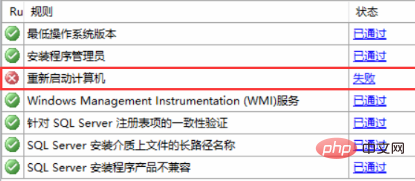
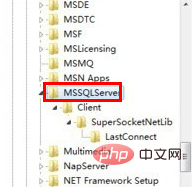
5. Double-click the Session Manager folder, find and right-click PendingFileRenameOperations in the right window, and select Delete.
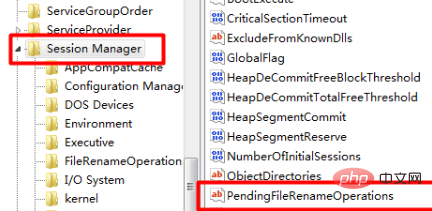
The above is the detailed content of What should I do if it prompts that restarting the computer fails when installing Server SQL2008?. For more information, please follow other related articles on the PHP Chinese website!




