

Mitsubishi USB driver installation method
First connect the USB cable to the computer and PLC;

Then you can see the unknown device in the device manager;
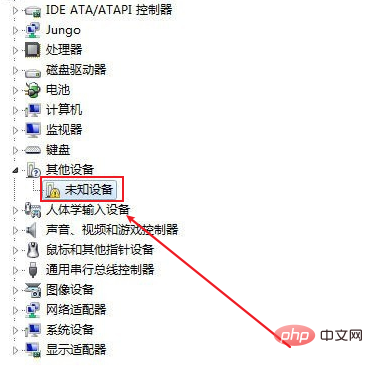
Then right-click the unknown device and select [Update Driver Software];
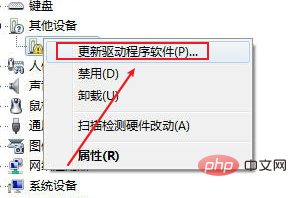
Finally, the computer automatically searches for the driver. When the installation confirmation dialog box appears, click [OK].
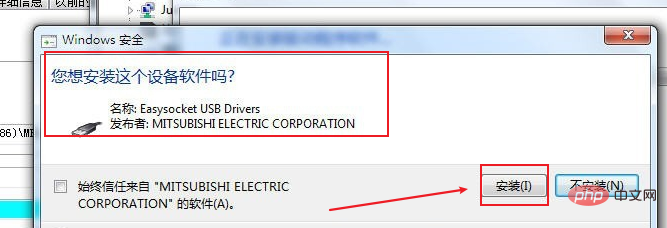
Recommended tutorial: "PHP Tutorial"
The above is the detailed content of Mitsubishi USB driver installation method. For more information, please follow other related articles on the PHP Chinese website!