Introduction to Java callback mechanism

Inter-module calls
In an application system, no matter what language is used for development, there must be a gap between modules. There are several calling methods:
(1) Synchronous call
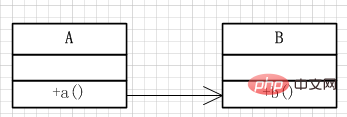
Synchronous call is the most basic and simplest A calling method. Method a() of class A calls method b() of class B. It waits for method b() to finish executing and method a() to continue. This calling method is suitable for situations where the execution time of method b() is not long, because if the execution time of method b() is long or it is directly blocked, the remaining code of method a() will It cannot be executed, which will cause the entire process to be blocked.
(2) Asynchronous call
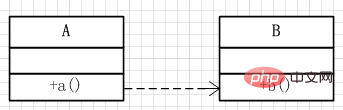
Asynchronous call is to solve the problem of possible blocking of synchronous call, resulting in A calling method caused by the entire process being stuck. Method a() of class A calls method b() of class B by starting a new thread, and the code is then executed directly , so regardless of the execution time of method b() How long will it take for the execution of method a() to be blocked?
But in this way, since method a() does not wait for the execution of method b() to complete, when method a() requires the execution result of method b() (depending on the specific situation) It depends on the business. For some businesses, such as starting an asynchronous thread to send a WeChat notification or refreshing a cache, it is not necessary.) The execution result of method b() must be monitored in a certain way.
(3) Callback
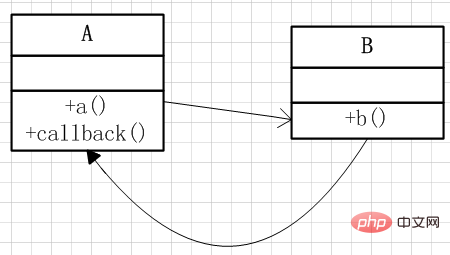
Finally is the callback. The idea of the callback is:
- The a() method of class A calls the b() method of class B
- The b() method of class B actively calls the class after execution. A's callback() method
Such a calling method forms the picture above, which is a two-way calling method.
Code example
Next let’s look at the callback code example, the code simulates It is such a scene: the teacher asks the students a question, and the students answer the teacher after thinking about it.
First define a callback interface, which has only one method tellAnswer(int answer), that is, the student tells the teacher the answer after thinking:
/**
* 回调接口,原文出处http://www.cnblogs.com/xrq730/p/6424471.html
*/
public interface Callback {
public void tellAnswer(int answer);
}Define a The teacher object implements the Callback interface:
/**
* 老师对象,原文出处http://www.cnblogs.com/xrq730/p/6424471.html
*/
public class Teacher implements Callback {
private Student student;
public Teacher(Student student) {
this.student = student;
}
public void askQuestion() {
student.resolveQuestion(this);
}
@Override
public void tellAnswer(int answer) {
System.out.println("知道了,你的答案是" + answer);
}
}The teacher object has two public methods:
(1) Callback interface tellAnswer(int answer), that is, the student has answered the question After that, what the teacher has to do
(2) ask question method askQuestion(), that is, ask the student a question
Then define a student interface, the student will of course solve the problem, but receive a Callback parameters, so that students know who to report to after solving the problem:
/**
* 学生接口,原文出处http://www.cnblogs.com/xrq730/p/6424471.html
*/
public interface Student {
public void resolveQuestion(Callback callback);
}Finally define a specific student named Ricky:
/**
* 一个名叫Ricky的同学解决老师提出的问题,原文出处http://www.cnblogs.com/xrq730/p/6424471.html
*/
public class Ricky implements Student {
@Override
public void resolveQuestion(Callback callback) {
// 模拟解决问题
try {
Thread.sleep(3000);
} catch (InterruptedException e) {
}
// 回调,告诉老师作业写了多久
callback.tellAnswer(3);
}
} After solving the problem, line 16 reports the answer to the teacher.
Write a test class, which is relatively simple:
/**
* 回调测试,原文出处http://www.cnblogs.com/xrq730/p/6424471.html
*/
public class CallbackTest {
@Test
public void testCallback() {
Student student = new Ricky();
Teacher teacher = new Teacher(student);
teacher.askQuestion();
}
}The code running result is just one line:
<span style="color: #000000;">知道了,你的答案是3<br></span>
Briefly summarize and analyze this example That is:
(1) The teacher calls the method resolveQuestion of the student interface and asks the student a question
(2) After the student solves the problem, he calls the teacher’s callback method tellAnswer
Such a set of processes constitutes a two-way calling relationship.
Code Analysis
Analyze the above code. I have made two layers of abstraction for the above code:
(1) Abstract the teacher
- After abstracting the teacher, students do not need to care about which teacher asked me the question, as long as I get the answer based on the question asked , and then just tell the teacher who asked the question. Even if the teacher changes again and again, it will have no impact on my students
(2) Abstract the students
- After abstracting the students, it is very flexible for the teacher, because the teacher may not necessarily ask questions to one student, but may ask questions to three students, Ricky, Jack, and Lucy, at the same time, so that the members can be Change the variable Student to List
, so that when asking questions, you can traverse the Student list to ask questions, and then get the answers from each student.
This example is a typical example that reflects the role of the interface. The reason why I say this is because I think that some friends may not understand the benefits of interfaces. Friends who do not understand the benefits of interfaces can focus on this example to understand more.
To sum up, The core of the callback is that the callback party passes itself, this, to the caller , so that the caller can tell the callback after the call is completed the information it wants to know. Callback is an idea and a mechanism. As for how to implement it, how to implement callback elegantly and with high scalability through code depends on the developer's personal level and the developer's understanding of the business. .
Synchronous callbacks and asynchronous callbacks
In the above example, someone may ask this question:
What kind of callback is needed for this example? Using synchronous calling, wouldn’t it be great if the student object answers the question and directly returns the answer to the teacher object?
There is no problem in raising this question. This question can be understood from two angles.
First of all, what if the teacher doesn’t just want answers from students?
Maybe this teacher is a teacher who prefers to listen to students' problem-solving ideas. Before getting the students' answers, the teacher would like to know the students' names and students' problem-solving ideas. Of course, some people can say that, then I can Wouldn't it be nice to define an object and add the student's name and solution ideas? In my opinion, there are two problems with this statement:
(1) If the teacher wants more and more data, the returned objects must be larger and larger, and using callbacks can separate the data. Put a batch of data in the callback method for processing. As for which data depends on the specific business, if you need to add return parameters, just add them directly in the callback method
(2) Unable to solve the problem that the teacher wants to get students Name, student's problem-solving ideas precede the student's answer
So I think there is no need to use a callback to simply return a certain result and you can directly use synchronous calls, but if there are multiple types of data that need to be processed and Data is classified into primary and secondary data, so using callbacks would be a more appropriate choice. Prioritized data should be processed first in the callback method.
Another angle of understanding is more important, which is the synchronous callback and asynchronous callback mentioned in the title. The example is a synchronous callback, which means that the teacher asks Ricky a question, Ricky gives the answer, the teacher asks the next classmate, and after getting the answer, continues to ask the next classmate. This is a normal scenario, but if I change the scenario Take a look:
The teacher did not want to ask questions like One-By-One. Instead, he asked the five students Ricky, Mike, Lucy, Bruce, and Kate at the same time, letting the students think for themselves, which student should think? When you are done, just tell the teacher the answer directly.
This scenario is equivalent to saying that after students have finished thinking about the problem, they must have a way to tell the teacher. There are two solutions:
(1) Use Future Callable method, waiting for the asynchronous thread execution result, which is equivalent to a variant of synchronous call, because its essence is that the method returns a result, that is, the student's answer
(2) Using asynchronous callback, the student finishes answering the question, Just call the callback interface method and tell the teacher the answer. Since the teacher object is abstracted into the Callback interface, this approach has very good scalability. As mentioned before, even if the teacher changes one after another, for the students, the only thing they care about is calling the Callback interface. Just return the necessary information
For more related knowledge, please pay attention to the java basic tutorial column
The above is the detailed content of Introduction to Java callback mechanism. For more information, please follow other related articles on the PHP Chinese website!

Hot AI Tools

Undresser.AI Undress
AI-powered app for creating realistic nude photos

AI Clothes Remover
Online AI tool for removing clothes from photos.

Undress AI Tool
Undress images for free

Clothoff.io
AI clothes remover

AI Hentai Generator
Generate AI Hentai for free.

Hot Article

Hot Tools

Notepad++7.3.1
Easy-to-use and free code editor

SublimeText3 Chinese version
Chinese version, very easy to use

Zend Studio 13.0.1
Powerful PHP integrated development environment

Dreamweaver CS6
Visual web development tools

SublimeText3 Mac version
God-level code editing software (SublimeText3)

Hot Topics
 1359
1359
 52
52
 Square Root in Java
Aug 30, 2024 pm 04:26 PM
Square Root in Java
Aug 30, 2024 pm 04:26 PM
Guide to Square Root in Java. Here we discuss how Square Root works in Java with example and its code implementation respectively.
 Perfect Number in Java
Aug 30, 2024 pm 04:28 PM
Perfect Number in Java
Aug 30, 2024 pm 04:28 PM
Guide to Perfect Number in Java. Here we discuss the Definition, How to check Perfect number in Java?, examples with code implementation.
 Random Number Generator in Java
Aug 30, 2024 pm 04:27 PM
Random Number Generator in Java
Aug 30, 2024 pm 04:27 PM
Guide to Random Number Generator in Java. Here we discuss Functions in Java with examples and two different Generators with ther examples.
 Armstrong Number in Java
Aug 30, 2024 pm 04:26 PM
Armstrong Number in Java
Aug 30, 2024 pm 04:26 PM
Guide to the Armstrong Number in Java. Here we discuss an introduction to Armstrong's number in java along with some of the code.
 Weka in Java
Aug 30, 2024 pm 04:28 PM
Weka in Java
Aug 30, 2024 pm 04:28 PM
Guide to Weka in Java. Here we discuss the Introduction, how to use weka java, the type of platform, and advantages with examples.
 Smith Number in Java
Aug 30, 2024 pm 04:28 PM
Smith Number in Java
Aug 30, 2024 pm 04:28 PM
Guide to Smith Number in Java. Here we discuss the Definition, How to check smith number in Java? example with code implementation.
 Java Spring Interview Questions
Aug 30, 2024 pm 04:29 PM
Java Spring Interview Questions
Aug 30, 2024 pm 04:29 PM
In this article, we have kept the most asked Java Spring Interview Questions with their detailed answers. So that you can crack the interview.
 Break or return from Java 8 stream forEach?
Feb 07, 2025 pm 12:09 PM
Break or return from Java 8 stream forEach?
Feb 07, 2025 pm 12:09 PM
Java 8 introduces the Stream API, providing a powerful and expressive way to process data collections. However, a common question when using Stream is: How to break or return from a forEach operation? Traditional loops allow for early interruption or return, but Stream's forEach method does not directly support this method. This article will explain the reasons and explore alternative methods for implementing premature termination in Stream processing systems. Further reading: Java Stream API improvements Understand Stream forEach The forEach method is a terminal operation that performs one operation on each element in the Stream. Its design intention is




