What is the shortcut key for the AI rectangle tool?

#What is the shortcut key for the ai rectangle tool?
#ai Rectangle Tool shortcut key is M.
1. First, we create a new blank document. We want to demonstrate the methods of drawing various rectangles on this document. The AI version here is CS5. Click the rectangle tool, the shortcut key is M, as shown in the picture:
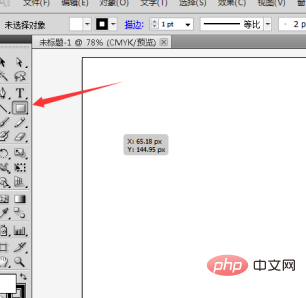
2. Press and hold the left mouse button, drag the mouse from the upper left corner to In the lower right corner, a rectangle of any size can be drawn.
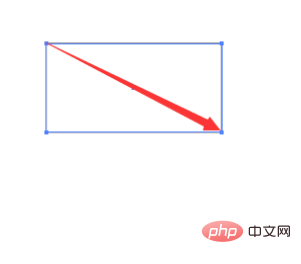
#3. Hold down shift, hold down the left mouse button, and drag the mouse from the upper left corner to the lower right corner to draw a square of any size.
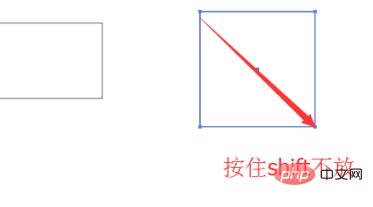
4. Hold down alt, hold down the left mouse button, and drag the mouse to draw a rectangle of any size centered on the mouse.
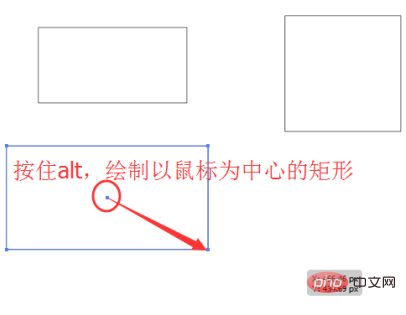
5. Hold down the alt shift key, hold down the left mouse button, and drag the mouse to draw a square of any size centered on the mouse. 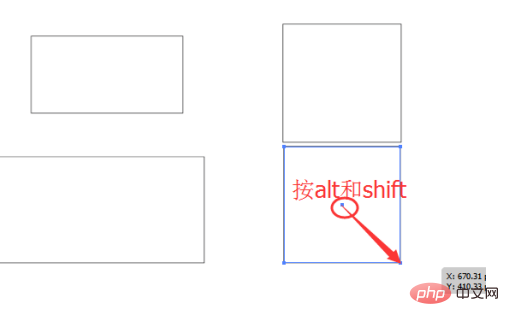
6. Press and hold the "~" key while pressing the left mouse button and drag the mouse to draw multiple rectangles of any size.
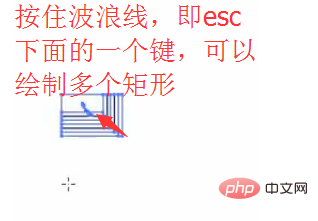
#7. Hold down the alt "~" key, hold down the left mouse button, and drag the mouse to draw multiple rectangles of any size centered on the mouse. .
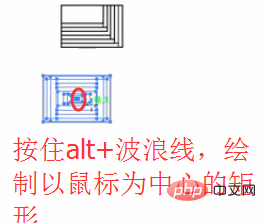
8. Hold down the alt shift "~" key, hold down the left mouse button, and drag the mouse to draw multiple objects of any size centered on the mouse. square. Okay, the above are several drawing methods of the rectangle tool.
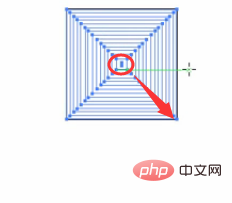
For more related knowledge, please visit PHP Chinese website! !
The above is the detailed content of What is the shortcut key for the AI rectangle tool?. For more information, please follow other related articles on the PHP Chinese website!

Hot AI Tools

Undresser.AI Undress
AI-powered app for creating realistic nude photos

AI Clothes Remover
Online AI tool for removing clothes from photos.

Undress AI Tool
Undress images for free

Clothoff.io
AI clothes remover

AI Hentai Generator
Generate AI Hentai for free.

Hot Article

Hot Tools

Notepad++7.3.1
Easy-to-use and free code editor

SublimeText3 Chinese version
Chinese version, very easy to use

Zend Studio 13.0.1
Powerful PHP integrated development environment

Dreamweaver CS6
Visual web development tools

SublimeText3 Mac version
God-level code editing software (SublimeText3)

Hot Topics
 How to use char array in C language
Apr 03, 2025 pm 03:24 PM
How to use char array in C language
Apr 03, 2025 pm 03:24 PM
The char array stores character sequences in C language and is declared as char array_name[size]. The access element is passed through the subscript operator, and the element ends with the null terminator '\0', which represents the end point of the string. The C language provides a variety of string manipulation functions, such as strlen(), strcpy(), strcat() and strcmp().
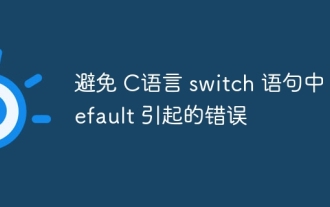 Avoid errors caused by default in C switch statements
Apr 03, 2025 pm 03:45 PM
Avoid errors caused by default in C switch statements
Apr 03, 2025 pm 03:45 PM
A strategy to avoid errors caused by default in C switch statements: use enums instead of constants, limiting the value of the case statement to a valid member of the enum. Use fallthrough in the last case statement to let the program continue to execute the following code. For switch statements without fallthrough, always add a default statement for error handling or provide default behavior.
 What is the function of C language sum?
Apr 03, 2025 pm 02:21 PM
What is the function of C language sum?
Apr 03, 2025 pm 02:21 PM
There is no built-in sum function in C language, so it needs to be written by yourself. Sum can be achieved by traversing the array and accumulating elements: Loop version: Sum is calculated using for loop and array length. Pointer version: Use pointers to point to array elements, and efficient summing is achieved through self-increment pointers. Dynamically allocate array version: Dynamically allocate arrays and manage memory yourself, ensuring that allocated memory is freed to prevent memory leaks.
 What is the impact of extern keyword on user identifiers in C language?
Apr 03, 2025 pm 01:00 PM
What is the impact of extern keyword on user identifiers in C language?
Apr 03, 2025 pm 01:00 PM
The extern keyword is used in C language to declare external variables and functions. It tells the compiler that the variable or function is defined elsewhere, instructing the compiler to look for its definition during the linking stage. When extern declares external variables, memory space is not allocated, and its definition is performed in other files; when extern declares external functions, it does not include function implementations, and its implementation is also performed in other files. The use of extern keywords is usually combined with header files, which is conducive to code management and avoids repeated declarations. It is very important to understand extern's handling of multi-file compilation and naming conflicts, and it plays a key role in the linking process.
 What is the difference between NULL and null characters in C language
Apr 03, 2025 am 11:12 AM
What is the difference between NULL and null characters in C language
Apr 03, 2025 am 11:12 AM
NULL (pointer) and \0 (null character) are completely different in C language: NULL means that invalid pointer points (memory address 0), while \0 is a character constant, marking the end of the string; mixed use will throw an error (compiler warning).
 What is the meaning of C language NULL
Apr 03, 2025 pm 12:00 PM
What is the meaning of C language NULL
Apr 03, 2025 pm 12:00 PM
NULL in C language represents a null pointer, pointing to a memory address that does not exist. It is used for error handling and end-of-data structure marking, but attention should be paid to checking the validity of NULL pointers to avoid problems such as segfaults and program crashes.
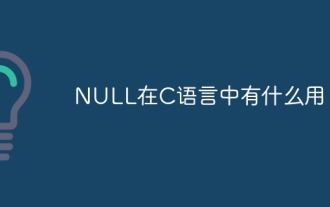 What is NULL useful in C language
Apr 03, 2025 pm 12:03 PM
What is NULL useful in C language
Apr 03, 2025 pm 12:03 PM
NULL is a special value in C language, representing a null pointer, which is used to identify that the pointer variable does not point to a valid memory address. Understanding NULL is crucial because it helps avoid program crashes and ensures code robustness. Common usages include parameter checking, memory allocation, and optional parameters for function design. When using NULL, you should be careful to avoid errors such as dangling pointers and forgetting to check NULL, and take efficient NULL checks and clear naming to optimize code performance and readability.
 What is the impact of the static keyword on the scope of C user identifiers?
Apr 03, 2025 pm 12:09 PM
What is the impact of the static keyword on the scope of C user identifiers?
Apr 03, 2025 pm 12:09 PM
The static keyword affects the scope and life cycle of the identifier: Global variable: Limited to the source file, only visible in the current file, avoiding naming conflicts. Function: Limited to the source file, it is only visible in the current file, hiding implementation details and improving encapsulation. Local variables: The life cycle is extended to the entire program, retaining values between function calls, and can be used to record states, but pay attention to memory management risks.





