

What three keys do you press to take a computer screenshot?
The three keys to take screenshots in win10 system are "Win Shift S".
When the computer is logged in with WeChat, you can take a screenshot by pressing the alt key and the A key at the same time.
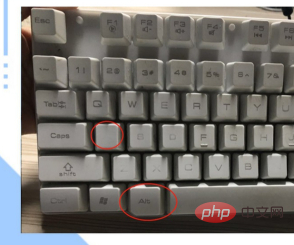
#In the case of QQ login, you can press the Ctrl key, alt key and A key to take a screenshot.
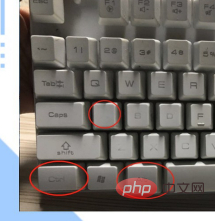
If you want to take a screenshot when your computer does not have any auxiliary screenshot software, just press the prtsc sysrq key on the keyboard.
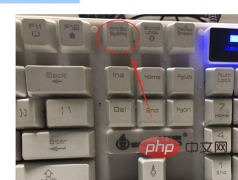
#After the screenshot is completed, you can adjust the image size according to your own needs, and then save it.
For more related knowledge, please visit PHP Chinese website! !
The above is the detailed content of What three keys do you press to take a screenshot on your computer?. For more information, please follow other related articles on the PHP Chinese website!




