Where is the WeChat Paipai function?
WeChat Paipai function
The function of WeChat Paipai needs to be triggered by double-clicking a friend's avatar, and can be used in both personal chat interface and group chat. After using this function, the other party will be prompted to take a picture, and the phone will vibrate at the same time.
If you don’t have the function of taking photos, you need to upgrade WeChat to the latest version. This feature is available on both Android and iOS. The iOS side needs to upgrade WeChat to version 7.0.13.
To use the Paipai function on Android, you need to upgrade WeChat to version 7.0.15 before you can use it.
If it is a new version of WeChat, double-clicking the avatar will not appear. You need to click the exit option in the settings, log out of the WeChat account and log in again.
After meeting the above conditions, double-click the other party's avatar to use the tap function. The following is the effect of receiving and taking pictures on Android and iOS.
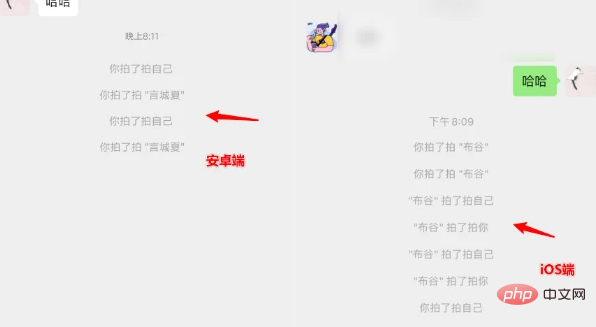
WeChat takes a picture of a friend
After the update, it is very simple to take a picture of a friend:Double-click the friend's avatar, you can see the avatar has a flashing effect, and then you will see below that you have taken a photo of this friend.
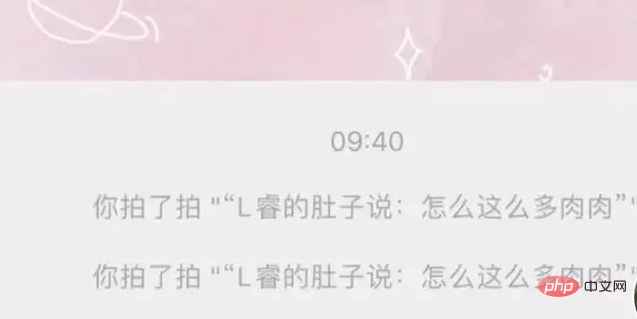
We can see who we photographed, but if our friend’s WeChat is not the latest version, he cannot see us This reminder requires that he also updates to the latest version and everyone else can see each other, otherwise he will just amuse himself.
WeChat took a picture of ourselves
In addition to taking a picture of our friends, we can also take a picture of ourselves. The method is the same as taking a picture of our friends. Just double-click your avatar. , so I don’t know what the significance of this function updated by WeChat is? Especially take pictures of yourself.

Many friends said that because they were shown taking pictures, they felt like they were stars, so they could tell them not to take pictures, not to take pictures anymore. Of course this is just a joke.
Different from QQ’s skins, advertisements, various VIPs, and various diamonds, WeChat is simple but practical and refreshing. Now this new feature has been launched silently, which can be regarded as something new for the majority of users. It is unique and unique without disturbing any user.
Related free learning recommendations: WeChat Mini program development tutorial
The above is the detailed content of Where is the WeChat Paipai function?. For more information, please follow other related articles on the PHP Chinese website!

Hot AI Tools

Undresser.AI Undress
AI-powered app for creating realistic nude photos

AI Clothes Remover
Online AI tool for removing clothes from photos.

Undress AI Tool
Undress images for free

Clothoff.io
AI clothes remover

Video Face Swap
Swap faces in any video effortlessly with our completely free AI face swap tool!

Hot Article

Hot Tools

Notepad++7.3.1
Easy-to-use and free code editor

SublimeText3 Chinese version
Chinese version, very easy to use

Zend Studio 13.0.1
Powerful PHP integrated development environment

Dreamweaver CS6
Visual web development tools

SublimeText3 Mac version
God-level code editing software (SublimeText3)

Hot Topics
 1386
1386
 52
52


