How to install Phalcon framework for PHP7?
What is Phalcon?
Phalcon is an open source, full-featured stack, PHP 5 framework written using C extensions and optimized for high performance. Developers do not need to learn and use the functions of C language, because all functions are exposed in the form of PHP classes and can be used directly. Phalcon is also loosely coupled, so you can use other objects as needed for your project.
The current stable version of Phalcon is 2.0. It supports PHP versions from 5.3 to 5.6 and does not support PHP7. 2.1.x is a beta version that supports PHP7. Therefore, if you want to use Phalcon for production environment, please use 5.6.
Installing Zephir
Phalcon2.1.x, which supports PHP7 version, does not support normal compilation and installation and can only be installed through zephir. Therefore, before installing phalcon, please install Zephire first. The installation method is as follows:
$zypper in re2c #Opensuse 安装zephir解释器 $git clone https://github.com/phalcon/zephir.git $cd zephir $./install -c #-c表示全局安装,需要root密码
Other versions of Linux can search and install re2c by themselves, and Mac can also install it through brew.
After the installation is completed, you can view the relevant command parameters and functions through the zephir command
Compile and install phalcon
Please confirm before compilingwhich php And which phpize points to the PHP7 version
The installation code is as follows:
git clone http://github.com/phalcon/cphalcon cd cphalcon git checkout 2.1.x zephir build --backend=ZendEngine3
After compilation is completed, extension=phalcon.so will be added to php.iniFile, restart php-fpm and nginx (I installed lnmp).
You can check whether the installation is successful through php -i|grep phalcon, or you can check through the web page output phpinfo()
Reference materials
zephir
#11635
Phalcon 2.1.0 RC1 released
Recommended tutorial: "php tutorial"
The above is the detailed content of How to install Phalcon framework for PHP7?. For more information, please follow other related articles on the PHP Chinese website!

Hot AI Tools

Undresser.AI Undress
AI-powered app for creating realistic nude photos

AI Clothes Remover
Online AI tool for removing clothes from photos.

Undress AI Tool
Undress images for free

Clothoff.io
AI clothes remover

Video Face Swap
Swap faces in any video effortlessly with our completely free AI face swap tool!

Hot Article

Hot Tools

Notepad++7.3.1
Easy-to-use and free code editor

SublimeText3 Chinese version
Chinese version, very easy to use

Zend Studio 13.0.1
Powerful PHP integrated development environment

Dreamweaver CS6
Visual web development tools

SublimeText3 Mac version
God-level code editing software (SublimeText3)

Hot Topics
 1386
1386
 52
52
 How to use Phalcon5 framework in php?
Jun 03, 2023 pm 12:21 PM
How to use Phalcon5 framework in php?
Jun 03, 2023 pm 12:21 PM
As an open source scripting language, PHP is widely used because of its portability, cross-platform, concise and easy-to-read code, fast development speed, and strong scalability. In PHP, using frameworks can make it easier to organize code, improve code quality and development efficiency. Phalcon5 is an excellent framework in PHP. This article will introduce how to use the Phalcon5 framework for web development. 1. Install the Phalcon5 framework. Before you start using the Phalcon5 framework, you need to install it first.
 How to use database transactions (Transactions) in Phalcon framework
Jul 28, 2023 pm 07:25 PM
How to use database transactions (Transactions) in Phalcon framework
Jul 28, 2023 pm 07:25 PM
How to use database transactions (Transactions) in the Phalcon framework Introduction: Database transactions are an important mechanism that can ensure the atomicity and consistency of database operations. When developing using the Phalcon framework, we often need to use database transactions to handle a series of related database operations. This article will introduce how to use database transactions in the Phalcon framework and provide relevant code examples. 1. What are database transactions (Transactions)? data
 How to use PHP-FPM optimization to improve the performance of Phalcon applications
Oct 05, 2023 pm 01:54 PM
How to use PHP-FPM optimization to improve the performance of Phalcon applications
Oct 05, 2023 pm 01:54 PM
How to use PHP-FPM to optimize and improve the performance of Phalcon applications. Introduction: Phalcon is a high-performance PHP framework. Combining with PHP-FPM can further improve the performance of applications. This article will introduce how to use PHP-FPM to optimize the performance of Phalcon applications and provide specific code examples. 1. What is PHP-FPMPHP-FPM (PHPFastCGIProcessManager) is a PHP process independent of the web server
 What should I do if the plug-in is installed in php7.0 but it still shows that it is not installed?
Apr 02, 2024 pm 07:39 PM
What should I do if the plug-in is installed in php7.0 but it still shows that it is not installed?
Apr 02, 2024 pm 07:39 PM
To resolve the plugin not showing installed issue in PHP 7.0: Check the plugin configuration and enable the plugin. Restart PHP to apply configuration changes. Check the plugin file permissions to make sure they are correct. Install missing dependencies to ensure the plugin functions properly. If all other steps fail, rebuild PHP. Other possible causes include incompatible plugin versions, loading the wrong version, or PHP configuration issues.
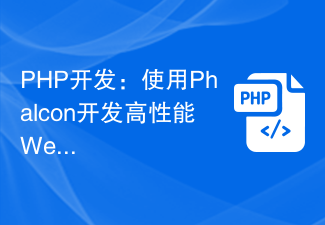 PHP development: Use Phalcon to develop high-performance web applications
Jun 15, 2023 pm 04:41 PM
PHP development: Use Phalcon to develop high-performance web applications
Jun 15, 2023 pm 04:41 PM
With the continuous development of the Internet, Web application development has become an indispensable part of all walks of life. As a popular server scripting language, PHP has also become one of the mainstream languages for Web application development. However, the performance and scalability issues of the PHP language itself inevitably limit its development in the field of Web development. In order to solve these problems, Phalcon emerged as a new PHP framework, committed to providing a high-performance, easy-to-expand, easy-to-use and reliable
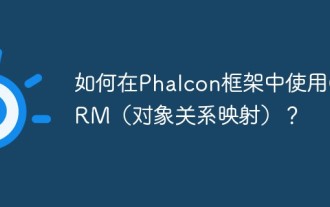 How to use ORM (Object Relational Mapping) in Phalcon framework?
Jun 03, 2023 pm 09:21 PM
How to use ORM (Object Relational Mapping) in Phalcon framework?
Jun 03, 2023 pm 09:21 PM
With the continuous development of web applications, corresponding web development frameworks are also emerging. Among them, the Phalcon framework is favored by more and more developers because of its high performance and flexibility. Phalcon framework provides many useful components, among which ORM (Object Relational Mapping) is considered one of the most important. This article will introduce how to use ORM in the Phalcon framework and some practical application examples. What is ORM First, we need to understand what ORM is. ORM is Object-Rel
 PHP Server Environment FAQ Guide: Quickly Solve Common Problems
Apr 09, 2024 pm 01:33 PM
PHP Server Environment FAQ Guide: Quickly Solve Common Problems
Apr 09, 2024 pm 01:33 PM
Common solutions for PHP server environments include ensuring that the correct PHP version is installed and that relevant files have been copied to the module directory. Disable SELinux temporarily or permanently. Check and configure PHP.ini to ensure that necessary extensions have been added and set up correctly. Start or restart the PHP-FPM service. Check the DNS settings for resolution issues.
 How to automatically set permissions of unixsocket after system restart?
Mar 31, 2025 pm 11:54 PM
How to automatically set permissions of unixsocket after system restart?
Mar 31, 2025 pm 11:54 PM
How to automatically set the permissions of unixsocket after the system restarts. Every time the system restarts, we need to execute the following command to modify the permissions of unixsocket: sudo...





