How to completely delete alibaba pc safe service

How to completely delete alibaba pc safe service?
I recently discovered that Alibaba is also a big hooligan. After installing the Want Want (or Qianniu) computer version, the two programs alibaba pc safe service and wwbizsrv always start up and close no matter how hard they are turned off. No, it cannot be disabled in system services. What should I do if I have obsessive-compulsive disorder? After studying for a long time, I will share the specific method with you.
1. Press F8 on boot to enter safe mode, right-click My Computer and open system services.
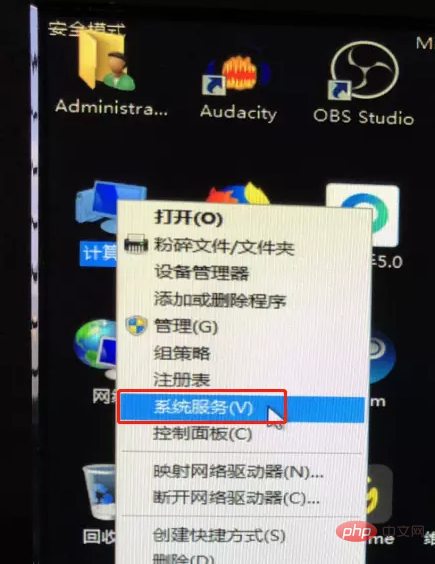
2. Disable the alibaba pc safe service process and then restart the computer.
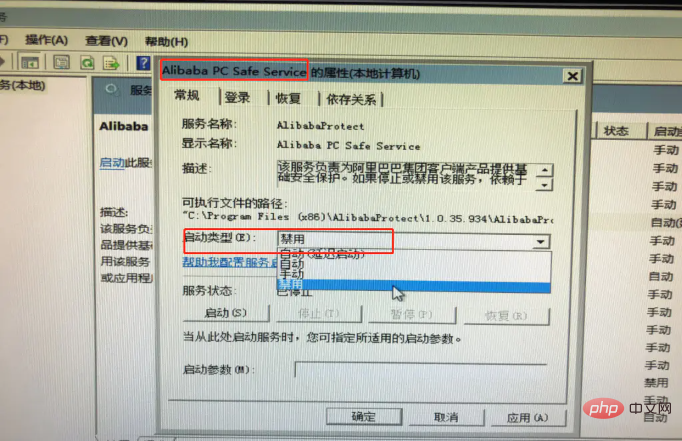
3. After entering the system normally, open the system service and find that the alibaba pc safe service process is already disabled.
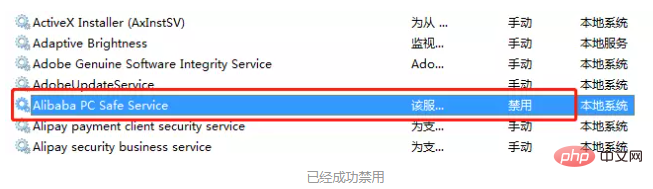
4. Then find the wwbizsrv process, stop it first, and then disable it.
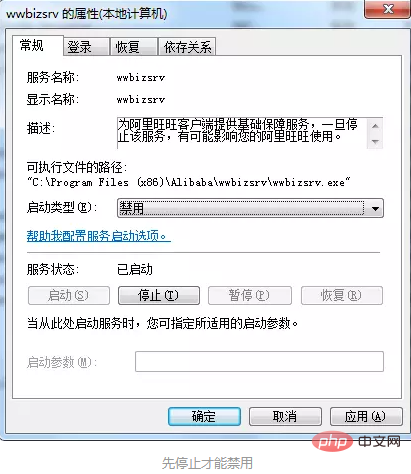
5. Copy the folder where this process is located (as shown in the picture), open the alibaba folder on my computer, and delete this folder.

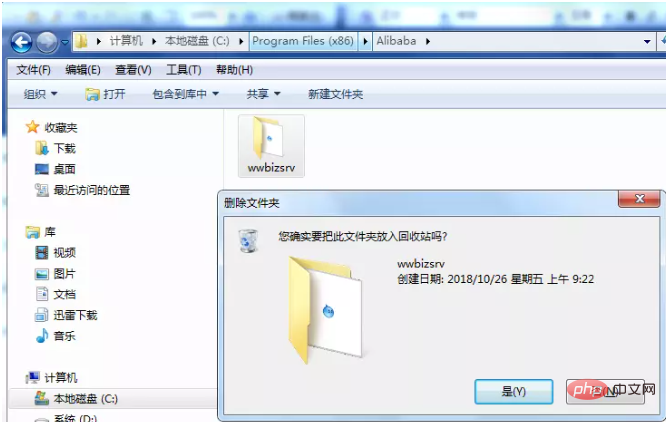
6. Then check the properties of the alibaba pc safe service process, find the alibabaprotect folder location C:\Program Files (x86)\AlibabaProtec, and delete all this folder.
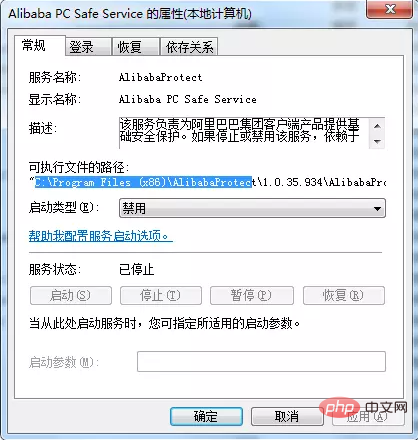
7. Open the registry regedit
HKEY_LOCAL_MACHINE\SYSTEM\ControlSet001\services\
HKEY_LOCAL_MACHINE\SYSTEM\ControlSet002\services\
and delete all AlibabaProtect items under it.
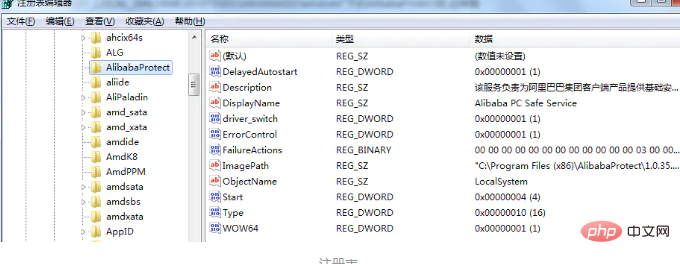
8. Then ctrl F to open the search bar and delete every key value containing AlibabaProtect. The world is now peaceful!
Finally, not only Alibaba, but also several domestic IT giants are rogues. Of course, if Tencent is called the second in the rogue world, no one dares to be called the first. If I have time next time, I will post the method of deleting QQProtect.
The above is the detailed content of How to completely delete alibaba pc safe service. For more information, please follow other related articles on the PHP Chinese website!

Hot AI Tools

Undresser.AI Undress
AI-powered app for creating realistic nude photos

AI Clothes Remover
Online AI tool for removing clothes from photos.

Undress AI Tool
Undress images for free

Clothoff.io
AI clothes remover

AI Hentai Generator
Generate AI Hentai for free.

Hot Article

Hot Tools

Notepad++7.3.1
Easy-to-use and free code editor

SublimeText3 Chinese version
Chinese version, very easy to use

Zend Studio 13.0.1
Powerful PHP integrated development environment

Dreamweaver CS6
Visual web development tools

SublimeText3 Mac version
God-level code editing software (SublimeText3)

Hot Topics
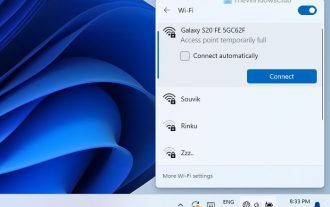 How to Fix Access Point Temporarily Full Error on Windows PC
Mar 16, 2024 pm 03:19 PM
How to Fix Access Point Temporarily Full Error on Windows PC
Mar 16, 2024 pm 03:19 PM
If you encounter the error "The access point is temporarily full" when connecting to a Wi-Fi router or mobile hotspot on your Windows 11/10 PC, this is usually caused by network overload or too many connected devices. In order to solve this problem and successfully connect to the Internet, you can try the following methods: 1. Wait for a while for other devices to disconnect before trying to connect again. 2. Restart your Wi-Fi router or mobile hotspot to clear the network cache and reassign the IP address. 3. Make sure your PC’s Wi-Fi adapter driver is up to date, check for updates through Device Manager. 4. Try to connect at different times. Avoiding peak hours may have better connection opportunities. 5. Consider adding AccessP
 What does pc mean in Internet terms?
Aug 10, 2023 pm 04:34 PM
What does pc mean in Internet terms?
Aug 10, 2023 pm 04:34 PM
PC is a common abbreviation that stands for "Personal Computer". A personal computer is a ubiquitous computing device that can be used to process and store data, run software programs, and connect to the Internet. In an era of digitization and informationization, the personal computer is not only a tool, but also a window to connect to the world. It is also an important tool for people to acquire knowledge, enrich their lives and achieve personal development.
![Windows PC keeps booting into BIOS [Fix]](https://img.php.cn/upload/article/000/887/227/171012121854600.jpg?x-oss-process=image/resize,m_fill,h_207,w_330) Windows PC keeps booting into BIOS [Fix]
Mar 11, 2024 am 09:40 AM
Windows PC keeps booting into BIOS [Fix]
Mar 11, 2024 am 09:40 AM
If your Windows PC frequently enters the BIOS interface, this may cause difficulty in use. I'm stuck with the BIOS screen every time I turn on my computer, and restarting doesn't help. If you are facing this problem, then the solutions provided in this article will help you. Why does my computer keep booting in BIOS? Your computer's frequent restarts in BIOS mode may be caused by a variety of reasons, such as improper boot sequence settings, damaged SATA cables, loose connections, BIOS configuration errors, or hard drive failures, etc. Fix Windows PC Keeps Booting into BIOS If your Windows PC keeps booting into BIOS, use the fix below. Check your boot order and re-plug the
 How to use Samsung Flow on Windows PC
Feb 19, 2024 pm 07:54 PM
How to use Samsung Flow on Windows PC
Feb 19, 2024 pm 07:54 PM
SamsungFlow is a convenient and practical tool that allows you to easily connect your Galaxy phone to your Windows PC. With SamsungFlow, you can conveniently share content between devices, sync notifications, mirror smartphones, and more. This article will introduce how to use SamsungFlow on a Windows computer. How to use Smartphone Streaming on Windows PC To use SamsungFlow to connect your Windows PC and Galaxy Phone, you need to ensure that your Galaxy smartphones and tablets are running Android 7.0 or higher, and your Windows PC is running Windows 10 or higher.
 How to download all OneDrive files to PC at once
Feb 19, 2024 pm 06:51 PM
How to download all OneDrive files to PC at once
Feb 19, 2024 pm 06:51 PM
This article will teach you how to download all OneDrive files to your PC at once. OneDrive is a powerful cloud storage platform that allows users to access their files anytime, anywhere. Sometimes, users may need to back up files locally or access them offline. Read on to learn how to do this easily. How to download all OneDrive files to PC at once? Follow these steps to download all OneDrive files to your Windows PC at once: Launch Onedrive and navigate to My Files. All files uploaded on OneDrive will be available here. Press CTRL+A to select all files, or check the checkbox to toggle selection of all items. Click on the download option at the top,
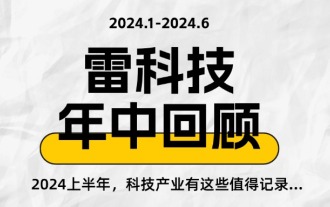 The Adventures of a Low-Cost Chrome Host: It Can't Install Black Apple, but It Can Be Considered a Qualified PC
Jul 11, 2024 pm 04:38 PM
The Adventures of a Low-Cost Chrome Host: It Can't Install Black Apple, but It Can Be Considered a Qualified PC
Jul 11, 2024 pm 04:38 PM
Speaking of which, we have already produced many issues of the foreign junk series, but before that, most of them were mobile phones and assembled PCs. The former has average playability, while the latter is full of uncertainty. For example, the computer we spent 300 to install last time has now entered a state of non-stop driver removal. However, "picking up rags" is what it is, and the coexistence of risks and benefits is the norm. For example, I "picked up" the ASUS ChromeBox this time. I originally wanted to make it into a Macmini (fake), but I encountered many unexpected problems during the process and failed to achieve the intended goal. In the end, I had to settle for the next best thing and choose to flash Windows on it. Although the attempt to blacken apples fell to the last step, I had a lot of fun in the whole process. And as
 The computer I spent 300 yuan to assemble successfully ran through the local large model
Apr 12, 2024 am 08:07 AM
The computer I spent 300 yuan to assemble successfully ran through the local large model
Apr 12, 2024 am 08:07 AM
If 2023 is recognized as the first year of AI, then 2024 is likely to be a key year for the popularization of large AI models. In the past year, a large number of large AI models and a large number of AI applications have emerged. Manufacturers such as Meta and Google have also begun to launch their own online/local large models to the public, similar to "AI artificial intelligence" that is out of reach. The concept suddenly came to people. Nowadays, people are increasingly exposed to artificial intelligence in their lives. If you look carefully, you will find that almost all of the various AI applications you have access to are deployed on the "cloud". If you want to build a device that can run large models locally, then the hardware is a brand-new AIPC priced at more than 5,000 yuan. For ordinary people,
 Windows 11 Lite: What it is and how to install it on your PC
Apr 14, 2023 pm 11:19 PM
Windows 11 Lite: What it is and how to install it on your PC
Apr 14, 2023 pm 11:19 PM
We know that Microsoft Windows 11 is a full-featured and attractively designed operating system. However, users have been asking for the Windows 11 Lite version. Although it offers significant improvements, Windows 11 is a resource-hungry operating system that can quickly clutter older machines to the point where they can no longer run smoothly. This article will address your most frequently asked questions about whether there is a Windows 11 Lite version and whether it is safe to download. Follow! Is there a Windows 11 Lite version? The Windows 11 Lite 21H2 version we are talking about was developed by Neelkalpa T





